I cannot recall when and how I got this SearchME toolbar installed onto my windows computer. I find it rather annoying and disturb me a lot when I am using my computer. I get endless pop-ups when I watching something on my computer. It seems to come out from nowhere and I don’t know how to stop its crazy moving. Sometimes, I didn’t open my browser but I might get popping ups all the same. How could this happen and how can I stop it?
Computer Infected with SearchME Toolbar–How to Remove?
SearchME Toolbar , is known as an unwanted toolbar which may have the normal appearance of a useful search tool. It is categorized as a browser hijacker virus though. That is kind of meaning that it mostly brings changes to the browsers on infected computers. It is also quite infective as it infects one of the browsers at first but all of the browsers on the infected computer are likely to be infected within a short time. Popping ups will occur on all browsers you have and more than the pop-ups, there are some changes on your desktops icons as well as the background of your desktop.
This toolbar or add-on differs from other common browser hijacker viruses as it causes popping ups even when all the browsers are not run. Pages of advertisements and other variety kinds of information will display on your screen. Almost all its promoted pages are related to some shopping websites or other seems-interesting sites which are not reliable at the same time. SearchME toolbar puts its domain sites in top places. Many of those sites are its cooperatives. They combine together to gain profits when computer users click on those popping ups and are redirected to those sites. In some cases those sites are not safe and some cyber criminals will take use of some backlinks on the sites and mislead you to some other unknown webpages from which you may get more and more threats or risks.
Some computer users used to regard the SearchME toolbar as a good tool but they finally decide to get rid of it when it enlarges the possibility for their computers to get more viruses. It is somehow dangerous to get your computer under a risk when a potential threat is in. This add-on will modify your browser settings and popping ups are just parts of its tricks. It also has the ability to make changes to your system files and thus many normal programs cannot run properly. They may take more time to open than they usually do. And another phenomenon is that your computer gives you any feedbacks in longer time or no responses at all. This unwanted toolbar causes reveal of your personal information at the same time by reviewing your remembered details on the infected computer. Constant spam or junk mails are consequence of this action.
Note: Manual Removal requires expertise and it is for advanced users, if you don’t have much experience in dealing with redirect virus. Contact YooSecurity Online PC Experts for removal assistance.
Screenshot of SearchME Toolbar Virus
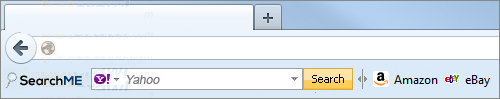
Manual Removal Step by Step Instructions
Step A: Open Windows Task Manager to end process related to the redirect. To do that, press Ctrl+Alt+Del keys at the same time to pull up Window Task Manager; go to Processes tab on top and scroll down the list to find.

Step B: Open Control Panel from Start menu and search for Folder Options. Go to Folder Options window, under View tab, tick Show hidden files and folders and non-tick Hide protected operating system files (Recommended) and then click OK.

Step C: Press Windows+R keys to pull up Run box and type in regedit to open Registry Editor.

Step D: Delete all these associated files and registry entries with this SearchME Toolbar in Registry Editor(Those files are usually named randomly).
Step E: Change home page back from this unwanted hijacker page on targeted browsers.

Video Guide On How to Remove SearchME Toolbar From Regedit Manually:
Conclusion about SearchME Toolbar
SearchME Toolbar is a harmful browser infection. It is not hard to realize its existence. You can see it on the top of your browsers. And it looks quite normal but it is not a good or wanted plugin. It modifies your every default settings without your intention or approval thus it is not a good thing to have it in your computer because it will seek out your system holes and give other online potential threats to invade your vulnerable system. More and more weird things happen on your computer and you cannot tell where and why they come. The reason for this is that all its tricks are done secretly and it will not allow you to uninstall it from the control panel. It will neither show up there nor come back after you restart your computer. It is highly recommend you to remove it manually.
Note: Have tried many methods but failed to get rid of SearchME Toolbar? To avoid any mistakes, please contact YooSecurity Online Experts in time to save your computer.
Published by Tony Shepherd & last updated on September 23, 2013 3:15 am














Leave a Reply
You must be logged in to post a comment.