Is your computer infected with Search.softonic.com virus? Every time you do a search Google but your homepage was redirected to Search.softonic.com page? It effects your Internet Explorer or Firefox with popping up web page, so what can you do to get rid of the virus since your anti-virus didn’t pick it up?
What is Search.softonic.com? Is it Real or Fraudulent?
Search.softonic.com is a malicious browser hijacker which will hijack the normal function of your browser such as Internet Explorer, Firefox or Bing. It is the same tricky as http://search.fantastigames.com/455. Have you heard of the Search.softonic domain before? Do you know this thing well? Why did you get this fake website on your computer? There are many users out there who have Free Softonic Toolbar and the search engine of browser has been changed to Search.softonic.com after downloading and installing program from some sites that they could download programs. Search.softonic Fraud can be installed by installing programs from http://en.softonic.com/ as well. Once computer users downloaded and installed programs from some malicious websites, the toolbar which is bundled with Search.softonic virus that will be installed together without user’s permission. When computer users want to get rid of Search.softonic virus or softonic thing, they can uninstall the tool bar from Programs and Feature / Add or Remove Programs on the control panel. But the problem is that the browsers won’t be changed back to normal after you have finished uninstalling the toolbar. The Search.softonic.com thing still on the browser whatever you have done to kill it.
Sometimes users will get an error message while uninstalling the Search.softonic toolbar. It may cause browser frozen, crash or system problem etc. What is worse, when you open your main browser later, only find out that your original homepage is completely changed to Search.softonic.com page with ADs. Don’t be late to find solutions to get rid of the virus, otherwise your computer will be completely destroyed.
To make your computer healthy, Live Chat With YooSecurity Experts Now, or you can follow the manual removal guide below to get your problem fixed. (For advanced computer users)

Search.softonic.com Screen shot
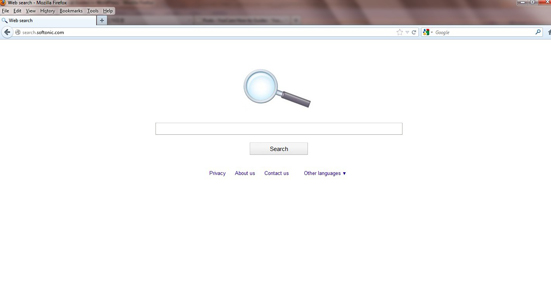
Key sentences to judge if your computer has been infected with Search.softonic Redirect Virus
A. Your computer is something not normal as usual such as running very slowly.
B. When you open the Task Manager, you can find some strange progresses which you have never found before.
C. Every time you open your browser, you are redirected to some odd web pages such as Search.softonic.com page.
D. Your browser runs more and more slowly or has been frozen completely.
E. It always pops up some irritating advertisements even if you don’t want.
What Is The Best Way to Remove Search.softonic Virus? Manual Removal Step by Step Guide Is Below
Step 1: Press CTRL+ALT+DEL or CTRL+SHIFT+ESC. Open the Windows Task Manager.
If that didn’t work, try another way. Press the Start button and click on the Run option. This will start the Run tool. Type in taskmgr and press OK. This should start the Windows Task Manager.

Step 2: Within the Windows Task Manager click on the Processes tab. Find the process of Search.softonic.com browser hijacker by name random.exe. Then scroll the list to find required process. Select it with your mouse or keyboard and click on the End Process button. This will kill the process.

Step 3: Delete malicious registry entries related to Search.softonic.com browser hijacker virus.
HKEY_LOCAL_MACHINE\SOFTWARE\Microsoft\Active Setup\Installed Components\random
HKEY_LOCAL_MACHINE\SOFTWARE\Microsoft\Windows\CurrentVersion\run\random
HKEY_CURRENT_USER\Software\Microsoft\Windows\CurrentVersion\Uninstall\“UninstallString” = “‘%AppData%\[RANDOM]\[RANDOM].exe” -u
HKEY_CURRENT_USER\Software\Microsoft\Windows\CurrentVersion\Uninstall\“ShortcutPath” = “‘C:\Documents and Settings\All Users\Application Data\87YODYSO96UYTW6.exe” -u’”
Step 4?Remove malicious files of Search.softonic.com virus
C:\WINDOWS\assembly\KYH_64\Desktop.ini
C:\Windows\assembly\KYH_32\Desktop.ini
C:\WINDOWS\system32\ping.exe
Similar Video of Key Steps on How to Modify or Change Windows Registry:
Up to now, you realized that Search.softonic.com is Fraudulent site and is not related to any legitimate search engine. It is a Google redirect virus designed by hackers who want to track your keyloggers when you were typing your private information on the webpage. Don’t be fooled by the fake domain with random IP address. Have tried several ways with no luck but worse. You were actually getting Blue screen Kernel-power 41 errors while at sleep mode, (you thought of infection) after researching you fixed it by removing a second (unbeknown to me) Audio driver (AMD) that apparently was conflicting. What drives you crazy is that after a reboot the virus persists. To avoid further harm to your computer, your must find a safe method you can follow by yourself, then please contact PC expert for assistance, it is easy and fast to save your computer.
Note:If you failed to remove Search.softonic.com virus with the method above, please consult YooSecurity certified professionals to remove it completely.
Published by Tony Shepherd & last updated on November 27, 2012 6:16 am













Leave a Reply
You must be logged in to post a comment.