Hey, I get this Search.myway.com browser hijacker on my Internet Explorer, and I also cleared history and website date and cookie, but after I restarted IE, it is still there. So I don’t what can I do next to remove this redirect. I don’t understand why it pops up so many ads which almost block me to do any other activities. This crazy infection must be eradicated soon. Please help me out!
Description of Search.myway.com Hijacker
Search.myway.com is sorted to be browser hijacker to infect web browser like Internet Explorer, Google Chrome, and Mozilla Firefox and so on. This redirect infection is designed by cyber criminals who are also qualified with professional computer technology. And its interface looks like a legitimate homepage with multifunctional search engine. So some users will trust it as a useful search engine. But actually your computer will experience many problems when this browser hijacker gets on targeted computer. It changes default settings of your Internet browser, modifies the homepage, replace your default search engine with this myway search and hijacks your web pages to strange and suspicious sites. In addition, it will pop up different kinds of ads to interrupt your online activities. Even worse, you will find that Search.myway.com hijacker can slow down computer performance. It is hard and takes a long time to open new tabs on web browser and run more programs at the same time. Sometimes computer gets stuck and windows task manager freezes, or computer crashes down suddenly. This browser hijacker creates many junks to takes up system capacity and eats up more internet speed. And this redirect will bring other infections to mess up system, which will severely corrupt system and trigger more system problem. This browser hijacker cannot do any good to your computer but a threat to computer security, so please eradicate it as soon as possible.
Search.myway.com hijacker is usually spread on the Internet. It will be on malicious websites, bundled into free software, distributed with shareware, spam email attachments and peer-to-peer files, etc. on the suspicious sites, you may see some attractive ads, message popping up. Those are about promotion ads, best price production on sale, or Media player, flash player or Java updates prompt messages even fake computer security alters. Don’t trust those message and click on them. If you click, the browser hijacker will run on your web browser soon. Besides, free software downloading is also a good way for Search.myway.com hijacker to access targeted computer. Remote hackers insert this hijacker into some free software. While you’re downloading and installing the software you need, it comes soon. You should select Custom or Advanced installation option and uncheck all suspicious checkboxes claiming you to install browser add-ons, browser extensions, toolbars and similar ‘optional components’. In this way, you can prevent this hijacker from entering your computer. Anyway, this browser hijacker is distributed online, and what you should do is to keep a good online behavior to avoid this redirect infection together with other threats accessing your computer.
Main Traits of Search.myway.com Hijacker
-Can change your homepage or the default search engine to Search.myway.com and it totally prevents you from changing them back
-Can always redirect you to other websites
-Can pop up various advertisements and sponsored links randomly to interrupt your online activities
-Can create many junk files which occupy a lot of space in hard drive
-Can download other malicious programs into computer, which make further damage.
-Can collect and send data concerning your search history and other browsing activities.
-Your sensitive information can be tracked and stolen by hacker who can access to your computer with the help of this browser hijacker.
NOTE: If you find any of these symptoms on your computer, that proves your PC is under attack and seriously infected with Search.myway.com hijacker. If you are not a computer savvy, Please contact YooSecurity Online PC Experts to remove this browser hijacker virus for you.
The Screenshot of Search.myway.com Hijacker
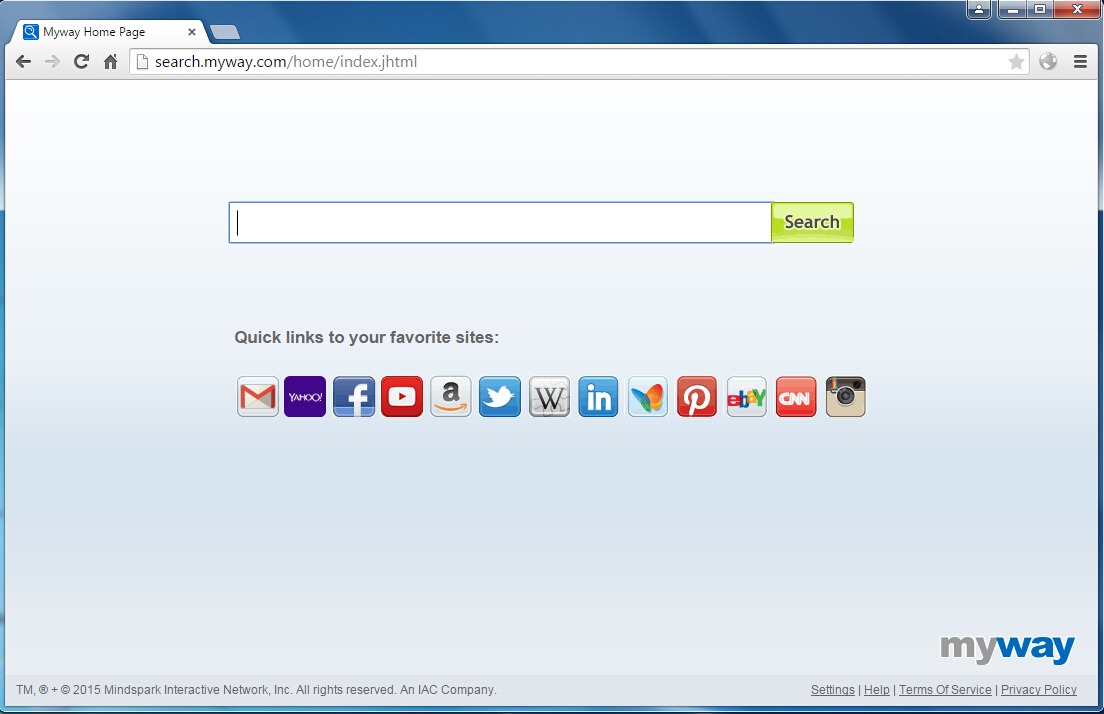
Manual Removal Guide of Browser Hijacker (For Computer Literate)
There is a removal guide of Search.myway.com hijacker provided here; however, expertise is required during the process of removal, please make sure you are capable to do it by yourself.
Step 1: Find Ctrl, Alt, and Delete these 3 keys and then press them together to open task manager to end the process related to this Search.myway.com hijacker, the name of the process of it is random.

Step 2: Try to find Folder Options in Control Panel, select the View tab, and then tick Show hidden files and folders and non-tick Hide protected operating system files (Recommended) and then click OK.

Step 3: Click on Start button at the right lower corner, then click on Control Panel

Then you will come to the Control Panel windows, click on Add and Remove Programs
![]()
Then try to find the program which relates to Search.myway.com hijacker, highlight it and choose Remove, the program’s name is random.

Step4: Change your homepage in your browser (Take Internet Explorer as an Example)
From the Navigation toolbar in Internet Explorer, click Tools and select Internet Options.
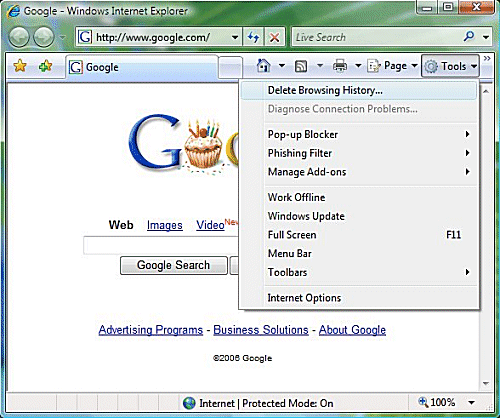
Then type the URL you want into the Home page box and then click OK
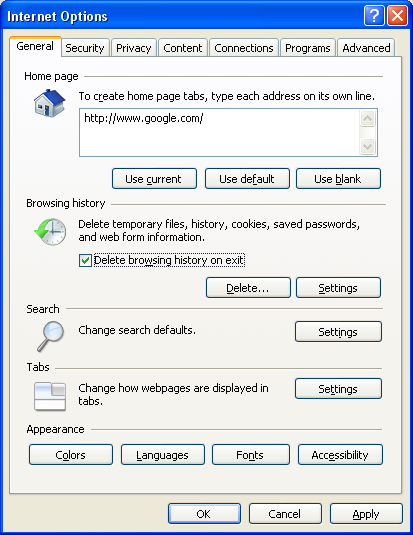
Similar video on browser hijacker removal:
Conclusion:
Search.myway.com hijacker is a harmful redirect infection to the computer. It changes the homepage and search engine totally and prevents online users from changing back, redirects them to its URL or other malicious websites, steals their personal data and displays endless pop-ups on the screen to prevent them from getting online normally and smoothly. Don’t think this redirect infection is not as harmful as those stubborn viruses like Trojan horse, ransomware, worms, since this redirect can also bring those harmful viruses to infect the computer, which will greatly slow down PC and make it run as a snail and further harm to mess up system files and damage system severely.
Suggestion: To follow removal guide that mentioned above, a level of computer knowledge is needed. Still can’t get out of Search.myway.com hijacker? Contact online experts for help now!
Published by Tony Shepherd & last updated on April 30, 2015 2:41 am














Leave a Reply
You must be logged in to post a comment.