Have you been experiencing online constant redirect lately to this unwanted site – Search.gifthulk.com? Does your Firefox stop working properly ever since you’ve notice the existence of this specific domain? Does it keep changing the home page on Firefox as well as the default Yahoo search engine to its own? Are there many new tabs popping up? Is it still safe to surf the Internet?
Search.gifthulk.com – How to Remove Browser Hijacker?
Search.gifthulk.com is a specific web site that is categorized as a browser hijacker problem. This site, unlike other regular webpages, acts aggressively on browsers by modifying the default settings of the browsers and also by threatening privacy safety on the targeted computers to make it unwanted by many. However, as a browser hijacker, Search.gifthulk redirect can get itself installed on browsers without permission from PC owners. Internet browsers like Mozilla Firefox, Google Chrome and Internet Explorer are among the three most popular browsing programs which can all be targeted by this browser hijacker.
Search.gifthulk.com is a browser hijacker that shows up as a form of a web site. Just like Isearch.babylon.com redirect, it looks like a regular webpage. But it acts quite different from common web sites which can also help one verify it’s a hijacker. To begin with, this browser hijacker will keep changing the default home pages and search engines on browsers to its own domain and associating search engine. So when you are prevented from accessing other web sites online, the given search engine by this hijacker will be your only chance to get online. It is believed that many of the results provided by this Search.gifthulk redirect search engine are sponsored by cyber criminals. They can hide viruses among these web sites and pages. Once land on these places, nasty viruses can continue to attack the PC and cause system crash eventually.
Specifically, Search.gifthulk.com redirect can track down your online activities including the webs you’ve searched, the time periods you’ve spent on each of them and the most frequent content you’ve looked up on the Internet. Whatever you have done, the browsing histories will be collected by this browser hijacker. Cyber criminals are very interested in such collections so they might find some way to get them so as to benefit. This is the privacy security issue one’s talking about when getting attacked by a browser redirect virus like this.
Taking all the consequences into consideration, Search.gifthulk.com redirect should be removed ASAP. Contact YooSecurity Online PC Experts for removal assistance if you don’t have much experience dealing with computer viruses.

Search.gifthulk Browser Redirect Screen Shot
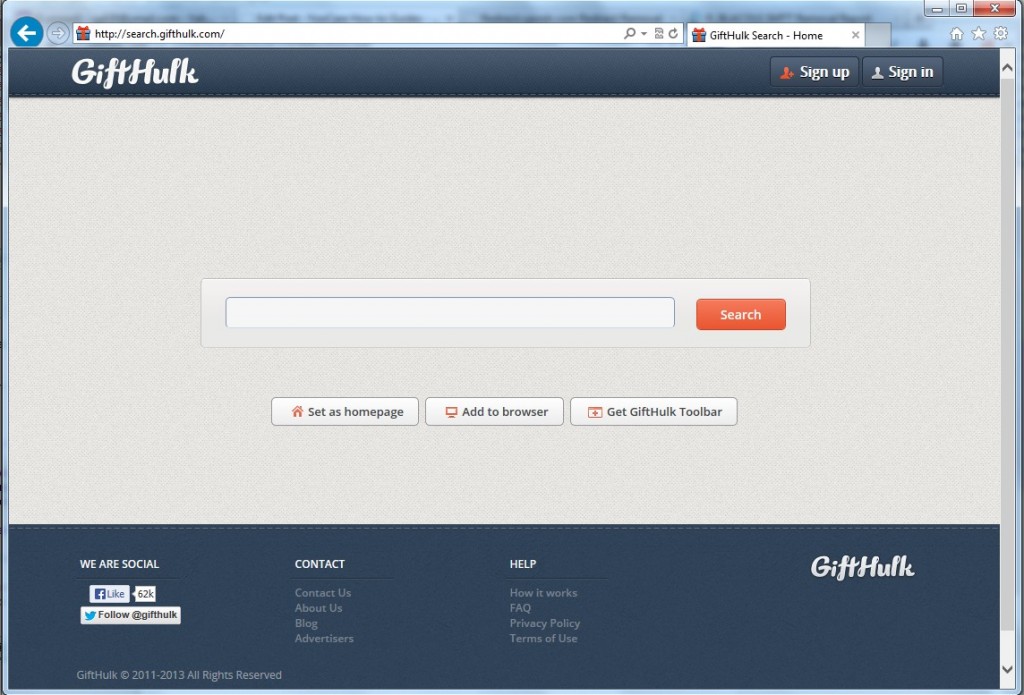
Removal Instructions of Search.gifthulk Redirect
Search.gifthulk.com redirect is not like a virus which can be detected by antivirus programs. So antivirus programs don’t help much in removing this browser hijacker. And because of the fact that this redirect virus can get other viruses into the system as well. A manual removal is suggested as it can guarantee an overall removal. Manual removal steps are given here:
Step A: Open Windows Task Manager to end process related to the Search.gifthulk.com redirect. To do that, press Ctrl+Alt+Del keys at the same time to pull up Window Task Manager; go to Processes tab on top and scroll down the list to find.

Step B: Open Control Panel from Start menu and search for Folder Options. Go to Folder Options window, under View tab, tick Show hidden files and folders and non-tick Hide protected operating system files (Recommended) and then click OK.

Step C: Press Windows+R keys to pull up Run box and type in regedit to open Registry Editor.

Step D: Delete all these associated files and registry entries with this Search.gifthulk browser hijacker in Registry Editor as below:
%AppData%\[rnd]
%AllUsersProfile%\Programs\{random}\
%CommonStartMenu%\Programs\Users\””
HKCU\SOFTWARE\Microsoft\Windows\CurrentVersion\Regedit
HKEY_CURRENT_USER\Software\Microsoft\Windows\CurrentVersion\Policies\System “DisableRegedit”
HKCU\SOFTWARE\Microsoft\Windows\CurrentVersion\Settings\{.exe}
Step E: Change home page back from this unwanted Search.gifthulk.com site on targeted browsers.
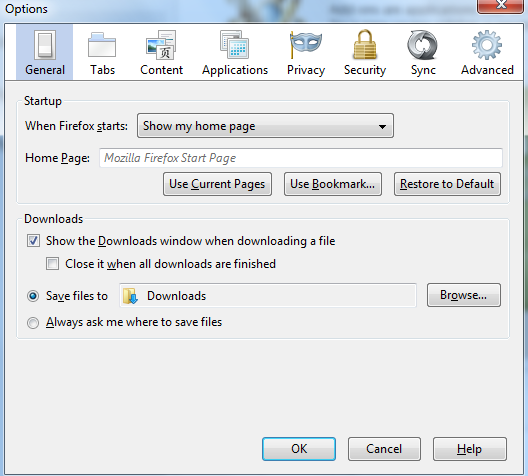
Similar video guide on hijacker removal:
Conclusion
When getting attacked by browser redirect Search.gifthulk.com, browsers are the first places you can notice the existence of this virus. Usually, the default home pages and search engines will be automatically replaced to domain and engine associated with the virus itself. It will constantly pop up and redirect you whenever trying to get online. This will stop you from accessing other web sites online but this http://search.gifthulk.com/ site. From the given search engine, one can also get online. But soon he/she will be redirected and face constant pop up new tabs. The targeted browsers just go crazy with non-stoppable redirecting actions. The most dangerous factor of this browser hijacker is that it helps cyber criminals collect valuable info out of the targeted PCs. It certainly is threatening the privacy security.
Note: For the safety of the system as well as the privacy issues, Search.gifthulk.com redirect should be removed ASAP. Please contact YooSecurity Online Experts to get help if you are not able to remove this hijacker off successfully.

Published by Tony Shepherd & last updated on June 16, 2013 10:18 am












Leave a Reply
You must be logged in to post a comment.