Hi there. I am so frustrated! I have accidentally downloaded something that has hijacked my search engine in Google Chrome. It changed my default homepage to “Search.fvpimageviewer.com” and keeps forcing me to other websites whenever I tried to search something. I tried getting help elsewhere and followed their instructions. Now I have my computer in safe mode. But I don’t know what to do from there. Do you have any tips on how to get rid of this hijacker completely? Thanks in advance.
Search.fvpimageviewer.com Description:
Search.fvpimageviewer.com is categorized as browser hijacker that can be regarded as a form of unwanted software that modifies a web browser’s settings without a user’s permission. This application is prone to hijack all major browsers including Google Chrome, Internet Explorer, and Mozilla Firefox and can cripple your browsing speed and even lead you to malicious websites against your will. Its main purpose is to promote and increase its own browsing traffics and rankings. The most common method of falling victim to a browser hijack is just clicking through installation prompts too quickly. The hijacker can be bundled with most downloaded free applications and movies from the Internet. It also comes after you visit the unknown website and click the malicious link on it. So if you are not careful enough, you may end up with a different search provider that is used for all browser searches from that moment on.
Your default homepage and search engine are often the most obvious areas where a browser hijack can show itself. Like this Search.fvpimageviewer.com hijacker, it can change your default homepage looks like a normal search page and you can see a search field in the middle of its page. But in fact it is a spam search engine used to deliver ads without giving users any useful information. If you try to make a search using this search engine, you will see that your search results always contain a lot of sponsored websites and most of them are unrelated to your search queries. It is designed to redirect web users and show them spam search results. Furthermore, this hijacker is able to interrupt your browsing activities. Constant pop-up ads will appear on the screen, which will lure net users into downloading free software and purchasing some unwanted things. It also triggers system stuck and browser freezing issues, making users frustrated. Also it can install unfamiliar toolbars on your browser, giving you odd icons on the top of the browser and linking you to advertisements web pages anytime it wants. To sum up, Search.fvpimageviewer.com is a useless search engine that blocks you from visiting certain website you’d like to visit and causes you lots of conveniences. You should get rid of it as quickly as possible.
Search.fvpimageviewer.com Hijacker Image:
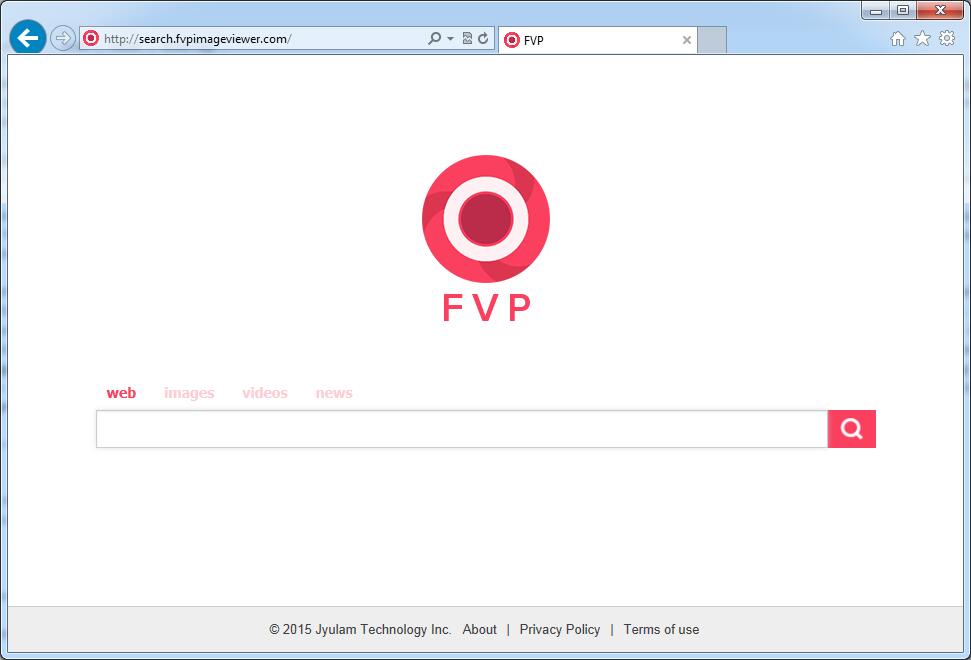
Main Traits of Search.fvpimageviewer.com Hijacker
-Can change your homepage or the default search engine and it totally prevents you from changing them back
-Can always redirect you to other websites
-Can pop up various advertisements and sponsored links randomly to interrupt your online activities
-Can create many junk files which occupy a lot of space in hard drive
-Can download other malicious programs into computer, which make further damage.
-Can collect and send data concerning your search history and other browsing activities.
-Your sensitive information can be tracked and stolen by hacker who can access to your computer with the help of browser hijacker.
NOTE: If you find any of these symptoms on your computer, that proves your PC is under attack and seriously infected with Search.fvpimageviewer.com hijacker. If you are not a computer savvy, Please contact YooSecurity Online PC Experts to remove this browser hijacker for you.

Manual Removal Guide of Browser Hijacker (For Computer Literate)
There is a removal guide of Search.fvpimageviewer.com hijacker provided here; however, expertise is required during the process of removal, please make sure you are capable to do it by yourself.
Step 1: Find Ctrl, Alt, and Delete these 3 keys and then press them together to open task manager to end the process related to this Search.installmac.com hijacker, the name of the process of it is random.

Step 2: Try to find Folder Options in Control Panel, select the View tab, and then tick Show hidden files and folders and non-tick Hide protected operating system files (Recommended) and then click OK.

Step 3: Click on Start button at the right lower corner, then click on Control Panel

Then you will come to the Control Panel windows, click on Add and Remove Programs
![]()
Then try to find the program which relates to Search.fvpimageviewer.com hijacker, highlight it and choose Remove, the program’s name is random.

Step4: Change your homepage in your browser (Take Internet Explorer as an Example)
From the Navigation toolbar in Internet Explorer, click Tools and select Internet Options.
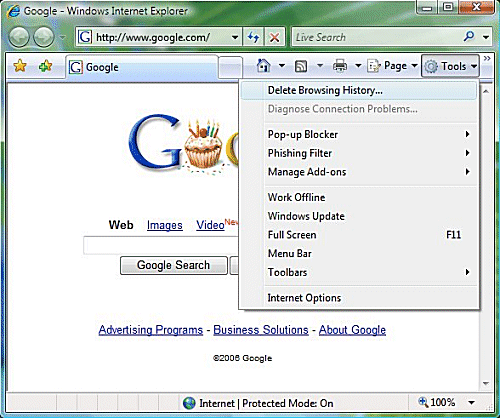
Then type the URL you want into the Home page box and then click OK
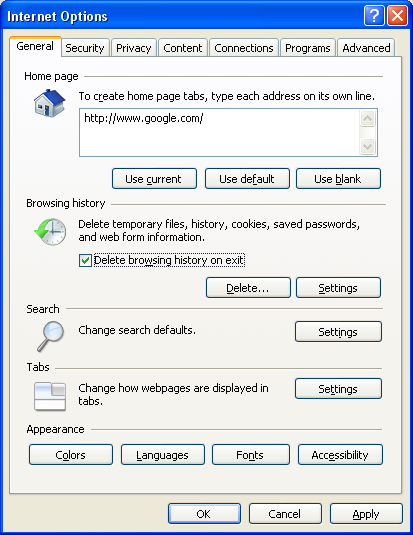
Similar video on browser hijacker removal:
Conclusion:
Browser hijacking is one of the web’s constant dangers no matter it arrives in the form of a flood of obscene pop-up windows assaulting you after a mistyped URL, or malicious code taking over your homepage or default search engine on browser completely it surely brings many inconveniences to net users. Search.fvpimageviewer.com infiltrates into the compromised PC system without a user’s knowledge and permission and it will hijack web browsers such as Safari, IE, FireFox, Chrome, modify the DNS settings and redirect search results in Google, Yahoo and Bing to a multiple undesirable websites. This program gains revenue by promoting affiliate marketing. That means it functions in a particular way to advertise its partners. It pretends to provide a useful search engine, but you should know that it won’t provide you any useful information. You should get rid of Search.fvpimageviewer.com hijacker from your system immediately.
Suggestion: To follow removal guide that mentioned above, a level of computer knowledge is needed. Still can’t get out of Search.fvpimageviewer.com hijacker? Contact online experts for help now!
Published by Tony Shepherd & last updated on January 20, 2016 10:15 am













Leave a Reply
You must be logged in to post a comment.