Is your homepage suddenly changed to Search.coupons-bar.com? Whenever you go online, do you get various ads telling you to install a plug-in or asking you to complete a survey? Does it take a long time for you to load a program or play on YouTube? Are these sympt0ms related to a virus? If so, why antivirus program fails to catch it?
Search.coupons-bar.com Redirect/Hijacker Description:
Search.coupons-bar.com is a sophisticated browser redirecting malware that annoys computer users so much. It can not only change your browser settings in Mozilla Firefox, Google Chrome and Internet Explorer but also display many unwanted pop-up ads whenever you go to the Internet. Today we have a growing number of software developers who offer their goods as “sponsored” freeware (adware) until you pay to register. If an unwary PC user download this type of free program from the Internet, it is likely that his or her browsers will get hijacked by an adware or browser redirect threat afterwards. This hijacker designers make money from the artificial traffic by forcing users to visit Search.coupons-bar.com again and again, also by setting it as the default homepage without asking any agreement from the users. They also want to further rip off unsuspecting victims and steal their sensitive personal information. Since this hijacker usually comes bundled with free programs downloaded from the internet. So everyone should be all eyes and ears while surfing the web. Read the terms of use/service/agreement carefully before installing any software and avoid downloading unwanted programs or other malware from unknown sources.
As mentioned above, we can see Search.coupons-bar.com is one of the unnecessary things that should not be kept on a computer. It can collect information about the target user in order to display advertisements in the Web browser and also it hijacks your browser (such as Internet Explorer, Google chrome, or Firefox) to malicious web pages against your will. You cannot go to the web site you really want but just being sent to those corrupted sites again and again. It makes many legal sites inaccessible, especially for those web pages selling antivirus programs. Similar to other hijacker threats, it It can retard both internet speed and computer speed. Thus, it takes forever for you to load up a page and the browser could get frozen all the time. Search.coupons-bar.com decorates itself as a search engine like Google, Yahoo or Bing, trying to confuse inexperienced computer users and hoping they can use it as the default search provider. However, the truth is this is not a useful search engine but a spam thing. It won’t provide any exact search results, instead all it provides are various ads and sponsored links. Also it will bring many destructive problems on a computer like:
Once you open your browser, you will be redirected to some unknown websites.
Your computer performance will be decreased and browser is slow in loading pages.
Many unwanted advertisements pop up when you are working on your computer, it occurs within a program or on the web browser out of nowhere.
Your browser settings are changed without your knowledge and it is not easy to change it back..
…
If you find any symptoms listed above showing on your computer, then your computer must be suffered with a browser hijacker/adware that causes you keep being sent to Search.coupons-bar.com. Welcome to contact YooSecurity Online PC Experts to get rid of this hijacker manually. Also, we will provide a short removal guide below for computer literate.
Suggestions: Not a computer literate or don’t know how to remove Search.coupons-bar.com manually? Contact YooSecurity Online PC Experts for help now to delete this hijacker and remove potential malware problems from system:

If your browser has been hijacked, it will like this picture shows:
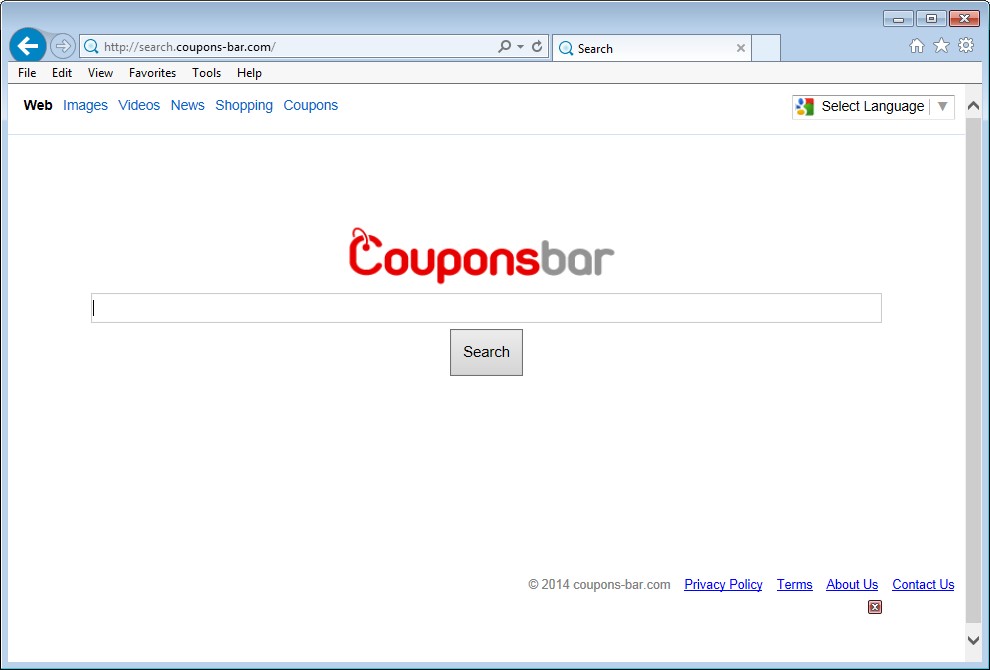
How to Get Rid of Search.coupons-bar.com Hijacker from Computer?
Manual removal, compared to anti-virus removal, is much efficient and guarantees a successfully uninstall of Search.coupons-bar.com adware from computer. The browser hijacker is not only able to reset browser defaults to cause disorders, but adjust certain files and registry values to make its effect last longer. Thus, besides from resetting browser defaults manually, users will also need to check for program files and registry keys in order to completely fix this browser problem. For that, advanced computer skills are required during the manual removal of this hijacker problem. A guide is contained below to walk you through the basic steps to remove the pop up hijacker.
Browser Hijacker Manual Removal Instructions
Attention: Many computer users have tried to run a dozen of anti-malware programs hoping to fix this browser problem but failed all the same. Other than wiping out the whole system or formatting the hard drives, manual removal is relatively efficient in completely getting rid of this browser hijacker. Besides from resetting the browser defaults and uninstalling unwanted extensions, users also need to check for potential malware or spyware problems and registry errors. For that, certain levels of computer skills will be required in order to complete the manual removal correctly. Any item left behind could lead to an incomplete removal of Search.coupons-bar.com virus.
A step-by-step guide to remove the hijacker popups manually from Mozilla Firefox:
1. Windows Task Manager.

Press CTRL+ALT+DELETE or CTRL+SHIFT+ESC; or pull up Run box from Start menu to type in taskmgr
Right click on items you want to end, select Go To Process
Click on End Process
or
Click on Processes tab
End process of all Firefox items/Search.coupons-bar.com hijacker
2. Delete virus files and adjust registries from system.

Click on Start button
Control Panel
Search for “folder options” on top right corner
Click on View tab
Show hidden files, folders, and drives
C:\Users\profile name here\AppData\-
HKCU\Software\Microsoft\Windows\CurrentVersion\Run\-
* Files and registries of the Search.coupons-bar.com pop up can be changed or renamed time from time in order to keep the infection functioning longer. If you are not able to identify the related items, contact online experts for help instantly.
3. Reset Firefox.

Click on Tools – Options
Under General tab – reset home page on Firefox
Under Privacy tab – clear browsing histories
4. Close out all the windows and restart the system to take effects.
Similar video on browser hijacker removal:
Conclusion
Search.coupons-bar.com is nothing but a spam search page. It is related to browser hijacker malware that can cause an immense problem to the functioning of a computer system by altering the browser settings and changing browser settings without any consent even if this website looks like a legitimate search engine. Don’t let it stay in your computer because it is dangerous for your network environment as it can hijack Internet Explorer, Mozilla Firefox and Google Chrome browsers and cause annoying redirect problems while you are surfing the internet. Furthermore, it will attempt to download additional malware to your computer and install unwanted toolbars without your permission. Once found, users should get rid of it without any hesitation.
Note: Still experience annoying pop-up ads on webs? Browser is not restored successfully? Please contact YooSecurity Online Experts for help now to completely remove the adware from your computer:

Published by Tony Shepherd & last updated on March 1, 2014 10:32 am












Leave a Reply
You must be logged in to post a comment.