I need help. Each time I open browser trying to search online, I keep getting this www1.filesbunker.com popup asking me to update my browser and something. My browser was already updated to the latest version a few days ago. I can’t stop this popup from reappearing. Is it related to any toolbar or add-on of the browser? How do I block this annoying popup for good?
Www1.filesbunker.com Popups – Remove Browser Hijacker
The www1.filesbunker.com popup on browser is categorized as a browser hijacker or browser redirect which has become a major problem for most browsing applications including Internet Explorer, Google Chrome and Mozilla Firefox. This popup page is believed to be distributed by some unknown adware platforms trying to trick computer users into potentially dangerous cyber scams. To be more specific, users who have such unwanted and aggressive popups on their browsers can be asked to download certain malware from unauthorized resources on the internet. Potential threats can sneak onto the system together with these unknown downloads and change the security settings on the computer to cause further troubles. What’s worse, a browser hijacker is even capable of collecting users’ online information including user names, passwords and other sensitive credentials for cyber criminal usage. In other words, victims of a browser hijacker can become victims of some cyber criminals without knowing.
Generally, your online browsing activities can be troubled a lot by this www1.filesbunker.com hijacker popup. It not only gets on your browser(s) without consent, but will automatically modify the default settings of the browser(s) to disable certain functions. For instance, you will keep being redirected online to unwanted pages. There are several common characters of a browser hijacker that computer users should get familiar with in order to identify this adware and to remove the popup as soon as possible:
Default settings like Home Page, search engine, sync and browsing histories can be adjusted.
Numerous popups can keep showing to stop users from using the internet properly.
Users keep being redirected to unknown sites and pages.
The affected browsers become rather sluggish.
Certain unwanted malicious programs can sneak onto the computer via unknown downloads.
…
How to remove www1.filesbunker.com popup on computer?
Usually, a browser hijacker problem cannot be fixed by antivirus security programs. To restore your browser, you need to fix this browser problem manually including deleting and adjusting malicious files and registry values, clearing browsing histories and cookies and resetting browser defaults ect. The manual process will require advanced computer skills to perform. Mistakes in deleting programs files and registries can cause unpredictable programs on the system. A general manual guide is given in the following for advanced computer users to fix this problem.
Suggestions: Don’t have sufficient knowledge on computer and browser problems? Contact YooSecurity Online PC Experts for help now to get your problems fixed instantly:

The Hijacker Popup Screenshot
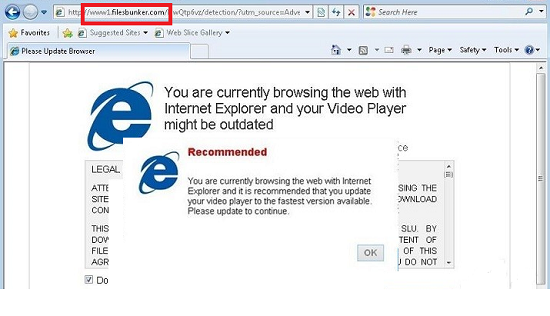
* This hijacker popup, from the above screenshot, is asking users to download certain programs to update browser(s) and related plug-ins in order to enjoy a better experience. Similar popups can also be seen distributed by this hijacker problem. It is an adware platform that’s containing a lot of misleading information. Malicious programs can be downloaded onto the computer if users download unknown applications from these popups.
How do I go about removing all the popups from www1.filesbunker.com?
When infected by a browser hijacker, you will receive constant popups on your browser(s). These popups can tell you that your PC performance is poor or certain programs on your computer are out of date. They are obviously and aggressively prompting certain programs via these annoying popups. The fact is, these popups are categorized as misleading information distributed from adware platform. They won’t stop showing until the hijacker problem is fixed. To delete the popups on browser, manually remove the hijacker off of your computer completely.
Browser Hijacker Manual Removal Instructions
A step-by-step guide to remove the hijacker popups manually from Firefox:
1. Windows Task Manager.

Press CTRL+ALT+DELETE or CTRL+SHIFT+ESC; or pull up Run box from Start menu to type in taskmgr
Right click on items you want to end, select Go To Process
Click on End Process
or
Click on Processes tab
End process of all Firefox items
2. Delete virus files and adjust registries from system.

Click on Start button
Control Panel
Search for “folder options” on top right corner
Click on View tab
Show hidden files, folders, and drives
C:\Users\profile name here\AppData\-
HKCU\Software\Microsoft\Windows\CurrentVersion\Run\-
* Files and registries of the www1.filesbunker.com popup hijacker can be changed or renamed time from time in order to keep the infection functioning longer. If you are not able to identify the related items, contact online experts for help instantly.
3. Reset Firefox.

Click on Tools – Options
Under General tab – reset home page on Firefox
Under Privacy tab – clear browsing histories
4. Close out all the windows and restart the system to take effects.
Similar video on browser hijacker removal:
Conclusion
This pop up www1.filesbunker.com webpage that you get constantly on your browser is a browser hijacker problem. It mainly attacks browsers on both Windows and Mac computers. Sometimes mobile phone and tablet users can also have this kind of trouble when surfing online. It’s more of an adware created to deliver misleading information on browsers in order to trick computer users into all kinds of cyber scams. Being able to escape from many security programs, the hijacker is able to get potentially dangerous malware onto your computer as well as to steal your online valuable information for cyber criminal usage. Until the problem is fixed, you will get a lot of troubles getting online. To restore browser and keep your private information secure, manually delete this popup on computer for good.
Note: Unable to get rid of www1.filesbunker.com popups and resote browser? Please contact YooSecurity Online Experts now for help to fix this browser redirect problem ASAP:

Published by Tony Shepherd & last updated on January 2, 2014 2:38 am












Leave a Reply
You must be logged in to post a comment.