Help removing Win 7 Internet Security 2013 Virus Firewall Alert from my computer?!!! Did you accidentally download the fake anti-virus software and don’t know how to get rid of it? It is really a nightmare that shows Win 7 Internet Security 2013 has blocked a program from accessing the internet! And you received taskmgr.exe is infected with Trojan-BNK.Win32.Keylogger.gen. Private data can be stolen by third parties, including credit card details and passwords. You can’t do anything as it disabled your task manager and registry editor, how do you get it off of your laptop or desktop?
Win 7 Internet Security 2013 Virus Firewall Alert Description.
Win 7 Internet Security 2013 Virus Firewall Alert has blocked a program from accessing the internet? Well, this is a fake message. In the illegitimate industry of producing malicious computer code, the Win7 Internet Security 2013 Virus Firewall Alert is commonly referred to as a Scareware software solution. In other words this application appears on the computer screen indicating that a full computer scan has been conducted and that the system being used has been adversely affected by a multitude of malicious computer codes. It will then instruct the unaware user that further steps are necessary in order to remove this harmful content and restore the system to its original operating capacity. In addition to providing the false scan results to the consumer this virus will also prevent the normal use of commonly used programs until such a time as the identified viruses have been properly and completely removed.
The Win 7 Internet Security 2013 Virus Firewall Alert is a very malicious software program designed to entice the client to take further action. If you do not have the original software solution available and already installed then you should avoid clicking on any link within the window to allow the running of an upgrade or installation of this software from an unproven resource. That applies to any software application advertising the benefits of being able to remove harmful and corruptive content from a computer. The fake alert is blocking your access to the internet, and it disabled the executable programs or tools, so no anti-virus can deal with this malware. You need to clean it out manually.
To save your computer, Live Chat with YooSecurity Expert Now. You can follow the manual removal guide below to get your problem fixed. (For advanced computer users)

There are two versions of Windows 7 Internet Security 2013 Virus Firewall Alert
1. Win7 Internet Security 2013 Registered Version Screenshot:
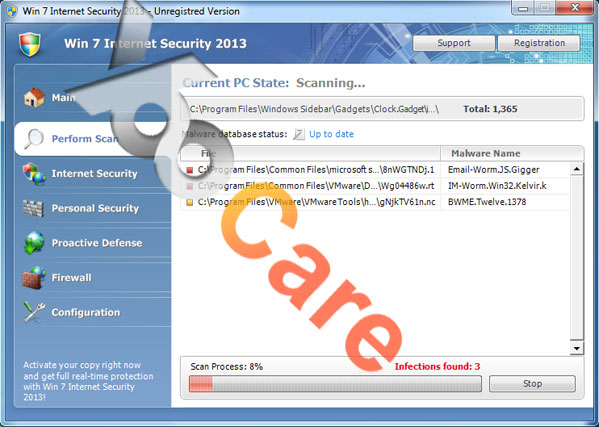
2.Win 7 Internet Security 2013 Firewall Alert Screenshot
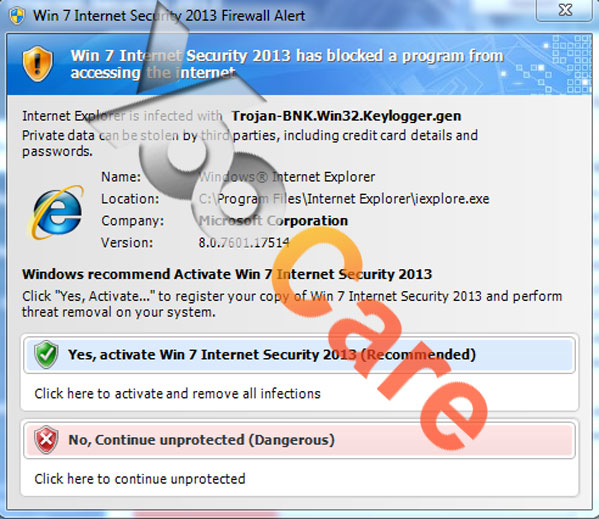
How Did You Contract With Win7 Internet Security 2013 Virus Firewall Alert?
Many users have contracted with this malware from the internet. Advancing your education with regards to how the internet actually functions will also assist in providing additional protection against enabling the Win 7 Internet Security 2013 Virus Firewall Alert to gain access to your system. The internet is a veritable mountain of misinformation that can be very manipulative in nature, especially from illegitimate web sites and unscrupulous online entrepreneurs. Knowing the proper protective steps to employ will go a long ways towards installing and ensuring the proper safety and security for the entire system. Inexperience using the internet is the primary culprit in obtaining illegitimate software material.
How to remove Win 7 Internet Security 2013 Virus Firewall Alert Manually?
It is not necessary to receive in depth and intimate education regarding exploratory exercises while online; however the majority of internet occupants have no prior education with regards to what they are exposing themselves to. They unknowingly click links or download material such as the Win7 Internet Security 2013 Virus Firewall Alert simply because they do not understand the inherent dangers and damage that can be done by taking this type of action. Take some time to research and discover what to look for and where to conduct your online shopping endeavors. If you have done some research online then you should understand there is no Win 7 2013 virus removal tool can fix this problem, so manual removal of Win 7 Internet Security 2013 Virus Firewall Alert is necessary.
1. Restart your PC before windows launches, tap “F8” constantly. Choose“Safe Mode with Networking” option, and then press Enter key.
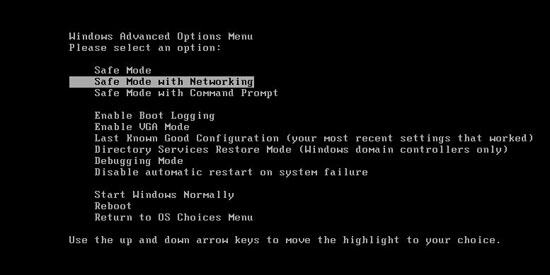
2. Press Ctrl+Alt+Del keys together and stop Win 7 Internet Security 2013 Firewall Alert process in the Windows Task Manager.
3. Delete associated files of the virus from your machine absolutely:
%AppData%\random-
%AppData%\result.db
%TEMP%\Random
%DirDesktop%\Random
4. Search for all related registry entries infected by virus and wipe them out:
HKEY_CURRENT_USER\Software\Microsoft\Windows\CurrentVersion\Internet Settings “WarnOnHTTPSToHTTPRedirect” = 0
HKEY_CURRENT_USER\Software\Microsoft\Windows\CurrentVersion\Run\Random
HKEY_CURRENT_USER\Software\Microsoft\Windows\CurrentVersion\Policies\System “DisableRegistryTools” = 0
HKEY_CURRENT_USER\Software\Microsoft\Windows\CurrentVersion\Policies\System “DisableTaskMgr” = 0
HKEY_LOCAL_MACHINE\SOFTWARE\Clients\StartMenuInternet\IEXPLORE.EXE\shell\open\command “(Default)” = ‘”%LocalAppData%\random”‘
5. Reboot the computer to normal mode when the above steps are done.
Video Guide to Remove Windows 7 Internet Security 2013 Virus Firewall Alert
Friendly Reminder:
If you have tried the guides above step by step in time, then you were able to get rid of the Win 7 2013 alert from your computer. Avoiding the Win 7 Internet Security 2013 Virus Firewall Alert can also be done by neglecting to click on the links provided should this pop up alert appear on the computer screen. For the inexperienced computer user the first step that should be taken is to close out the web browser currently being used. Shutting down the system will also be necessary as will creating a restore point for the system which can be used to return the computer to a configuration previously established before the viral information became evident. Using new available web browsers other than Internet Explorer will also be helpful in preventing future problems from occurring. Anyway, if you have the Windows scam virus and cannot figure out how to remove it, it it better to contact an expert to safely fix the stubborn issue.
Note: If you are not computer savvy and don’t know how to get rid of Win 7 Internet Security 2013 Virus Firewall Alert, to save your computer in time, please contact YooCare PC experts 24/7 online to completely and safely sort it out.

Published by Tony Shepherd & last updated on June 3, 2013 7:40 am












Leave a Reply
You must be logged in to post a comment.