What is Win 7 Defender 2013 Virus? Every time i turn on my computer there is a window popping up and it called Win 7 Defender 2013 Unregistered Version? my computer has been over taken by Win7 Defender 2013 virus, how do i get rid of this horrible scam? Is this one different from Vista Defender 2013 Virus or XP Defender 2013 Virus? I am looking at the processes. I think I need to delete some of them, but which ones?
Your PC is infected Win 7 Defender 2013 virus? How to get rid of it?
Win 7 Defender 2013 Virus is the new variant of the fake anti-virus family. It is a fake security program released recently. You have windows 7 and this thing popped out saying you have Trojan viruses, worms, keyloggers and you don’t know if it is real or just a rogue antispyware software. Why? Well, Win 7 Defender 2013 virus looks as it is real for its interface is almost the same as the legit software. People have somehow got the fake antivirus program on their computer called Win7 Defender 2013 and they need to get it off but it won’t allow them to open registry editor. This nasty thing always did what it claimed. Once activated, it starts to performs a fake system scan, which convince the user that there are no other ways to fix this problem. The rogue antispyware shows false scan results in order to scare customers into purchasing it. It installed its self on your computer and it is blocking you from shutting it down in task manager. It may block antivirus and antispyware programs, that is why you will have to end its processes before installing any removal tool.
You cannot open explorer of chrome on the infected computer for this rogue program blocked it. Win7 Defender 2013 scares you to buy the activation code so that you are able to get the full version to remove all the “detected” computer threats. It has a wide distribution system which enters even user’s blogging space on the Internet if the access to blogs and journal posts is left public. It is a malicious virus and just a big scam. You must eliminate this virus ASAP by following the instructions here.
To save your computer, Live Chat with YooSecurity Expert Now. You can follow the manual removal guide below to get your problem fixed. (For advanced computer users)

1. Screenshot of Win7 Defender 2013 Virus – Fake Alert
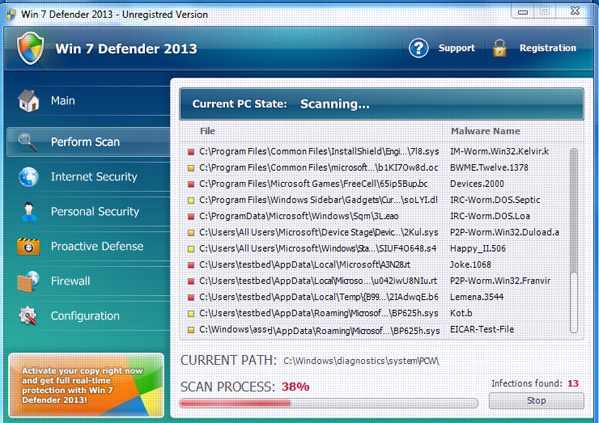
2. Latest Version of Win7 Defender Firewall Alert


How Did I Get Win 7 Defender 2013 Virus Scam As I Have Anti-virus Software Installed On My PC?
1. Most of the people go through browsing malicious webpages through their computers which are completely contained with various malicious agents which enters the PC while browsing, and make various unintentional changes in the system settings, browser settings, and Windows Registry settings. Win 7 Defender 2013 Virus is running and protecting your system. No actions need to be taken.
2. Peer to peer file sharing over the connected network – sharing various kinds of files such as freewares, documents, video or audio files, etc over the peer to peer connection over the internet can also be the possible cause of Win7 Defender 2013 Virus scam.
3. Win7 Defender 2013 Virus is not fully protecting your system; some action needs to be taken. Note that this doesn’t indicate a pending disaster; most often, it’s for something simple, such as the malware definitions being out of date or some of the program’s functionality being disabled. Win 7 Defender 2013 malware will indicate what you need to do to bring the protection back to the green level, but it just pretends to be a legit one.
4. There is an immediate threat to your system. Win7 Defender 2013 spyware has encountered an active virus or spyware program and needs to take action.
Symptoms or Harmfulness of Win 7 Defender 2013 Virus
“Attention: Danger!
Alert! System scan for spyware, adware, Trojans and viruses is complete. Win 7 Defender 2013 detected 31 critical system objects. These security breaches may be exploited and lead to the following:
Your system becomes a target for spam and bulky, intruding ads
Browser crashes frequently and web access speed decreases
Your personal files, photos, document and passwords get stolen
Your computer is used for criminal activity behind your back
Bank details and credit card information gets disclosed”
“Click Register to register your copy of Win 7 Defender 2013 and perform threat removal on your system. The list of infections
and vulnerabilities detected will become available after registration”
“Computer security is at risk! Your PC is still under malware attack. Dangerous programs were found to be running in the background. System
crash and identity theft are likely. Remove malware now and get real time intrusion protection?”
“System hijack!
System security threat was detected. Viruses and/or spyware may be damaging your system now. Prevent infection and data loss or stealing by running a free security scan”
“Security breach!
Beware! Spyware infection was found. Your system security is at risk. Private information may get stolen, and your PC activity may get monitored. Click for an anti-spyware scan”
“Privacy threat!
Spyware intrusion detected. Your system is infected. System integrity is at risk. Private data can be stolen by third parties, including credit card
details and passwords. Click here to perform a security repair”
“Virus infection!
System security was found to be compromised. Your computer is now infected. Attention, irreversible system changes may occur. Private data may get stolen. Click here now for an instant anti-virus scan”
“Win 7 Defender 2013 ALERT
System integrity threat!
Warning! Sensitive data may be sent over your Internet connection right now!
Details Attack from 224.211.92.22 port: 202308
Attacked port: 35268
Threat: Trojan-Proxy.Win32.Agent.x
Do you want to block this attack?”
What can Win 7 Defender 2013 Virus Scam do on my computer?
Has your computer completely been controlled by the fake Win 7 Defender 2013 Virus? It launches automatically whenever you start up your computer and open Windows. It runs completely in the background; in most cases, you’ll never even know it’s there. The fake Win7 Defender 2013 window automatically opens when some action needs to be taken at either the yellow or red levels. You typically don’t see the window when the fake Win7 Defender 2013 is operating at the green level. The main tab informs you of your protection status and offers a Scan Now button to manually scan your system for malware. In addition, if there is an immediate threat to your system, that threat is noted on the Main tab along with a Clean Computer button; click this button to remove the malware from your system. Up to now, there is no anti-virus can handle this latest scam malware therefore the only effective solution is manual removal. Next please look below the best way to remove Win 7 Defender 2013 rogue software safely and completely from your PC.
Best Way to Remove Win 7 Defender 2013 Virus Malware With Manual Removal Guide
It comes from the dangerous group of rogue anti-virus programs which is designed to block your computer. You opened up an email on your computer and your computer got blocked saying that you have many viruses on the computer, and it is in high risk. YooCare/YooSecurity provides the most professional online PC service. YooCare experts can plan out a solution to access your computer in safe mode with networking at first. When it’s possible to do that, their experts will do as follows:
Step A: Restart computer in safe mode with networking. To do this, just need to press F8 key before the system is started like this:
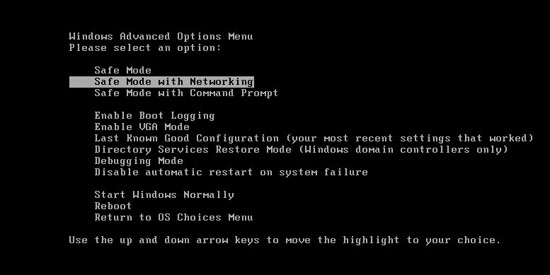
Step B: Press Ctrl+Alt+Del keys to open the Task manager to stop the progress. Because the name will be changed fast, it will be show with different name.

Step C: Delete all the related file
Step D: Delete associated register entries created in computer system.
KEY_CURRENT_USER\Software\Classes\.exe\shell\open\command “(Default)” = ‘”%LocalAppData%\kdn.exe” -a “%1” %*’
HKEY_CURRENT_USER\Software\Classes\exefile\shell\open\command “(Default)” = ‘”%LocalAppData%\kdn.exe” -a “%1” %*’
HKEY_CLASSES_ROOT\.exe\shell\open\command “(Default)” = ‘”%LocalAppData%\kdn.exe” -a “%1” %*’
HKEY_LOCAL_MACHINE\SOFTWARE\Clients\StartMenuInternet\FIREFOX.EXE\shell\open\command “(Default)” = ‘”%LocalAppData%\kdn.exe” -a “C:\Program Files\Mozilla Firefox\firefox.exe”‘
HKEY_LOCAL_MACHINE\SOFTWARE\Clients\StartMenuInternet\FIREFOX.EXE\shell\safemode\command “(Default)” = ‘”%LocalAppData%\kdn.exe” -a “C:\Program Files\Mozilla Firefox\firefox.exe” -safe-mode’
HKEY_LOCAL_MACHINE\SOFTWARE\Clients\StartMenuInternet\IEXPLORE.EXE\shell\open\command “(Default)” = ‘”%LocalAppData%\kdn.exe” -a “C:\Program Files\Internet Explorer\iexplore.exe”‘
HKEY_LOCAL_MACHINE\SOFTWARE\Microsoft\Win7 Defender 2013 “AntiVirusOverride” = ‘1’
HKEY_LOCAL_MACHINE\SOFTWARE\Microsoft\Win7 Defender 2013 “FirewallOverride” = ‘1’
By the way: Just be attacked by this rogue antispyware? I don’t think it’s legit or is it? It is fake. Manually remove Win 7 Defender 2013 rogue thing is a rather difficult work, if you are not a professional computer expert. You have better get YooCare online service 24/7 in time. This is the real fastest and safe way to remove it.
Video Guide to Remove Win 7 Defender 2013 Virus Scam
Struggled with this scam that with kangaroo and peafowl icons on the right top side? One of the victims said:”I have the pesky virus on my Mothers computer. The fake warning screen comes up, I unplugged the system waited about 5-minutes and nothing changed still blocked! What do I do, this is going to cause havoc in my family….? My screen is now blocked saying that I have to pay to activate your copy right now and get full real-time protection with Win 7 Defender 2013. Virus? But I know its a scam. Is there a way I can fix it?
Special tips: Spending a lot of time fixing your computer with no success? Contact experts now to unlock your computer and remove Win 7 Defender 2013 virus safely and completely.
Published by Tony Shepherd & last updated on June 4, 2013 3:26 am













Leave a Reply
You must be logged in to post a comment.