Computer locked by Ukash West Midlands Police virus scam? And the virus freezes your computer? With the internet police porn virus you can’t open anything on the locked computer until you pay a fine of 100 pound? If you don’t pay fines within 72 hours will you face the problem? I am on my computer at the moment but in my second account, my admin account has been infected with a Interpol you must pay £100 or an investigation will happen. I have not entered child pornography, down loaded music or films, but do have a lot of spam which is automatically deleted. I however do use the internet a lot as I am studying naval history which means explosives guns, artillery etc. I need my computer for my work and studies. How can i unlock and get rid of the ukash scam?
How To Remove West Midlands Police Virus Without Paying £100 Fine Via Ukash or Paysafecard?
Ukash West Midlands Police Virus blocked your computer? If you visit malicious websites there is a chance that your PC could become infected with the West Midlands Police malware, as it is commonly found on some of the more popular file sharing sites and download forums online. The hackers know that there are millions of users that are always searching for “free” cracked versions of popular software along with music and movies. They hide the virus within the download link and once it is clicked the user is infected with the attack. The virus immediately begins to alter the system settings and soon a warning message will be displayed and the computer will become locked.
The Ukash West Midlands Police Virus claims that the computer has been linked to illegal copyright distribution and activity, along with SPAM violations and that a fine of 100 pound must be paid right away or the West Midlands police will take further action as well as issuing additional fines. First, the fact that the computer is locked from performing any actions makes the user begin to think this might be a real action from the police and also there is a very good chance that the virus was picked up by visiting a site that contained copyright information that is illegally downloaded so if the user participated in any illegal file sharing recently it will lead them to believe the fine is real and they will want to pay it to avoid additional trouble like the warning suggests: Your browser has been blocked for safety reasons list below.
The Ukash West Midlands Police Virus scam drives more fear into the user by showing them their computers IP address and also the operating system that they are running. Now, this is simple information that a script in the virus pulls, but to the average computer user they aren’t aware of that and feel that they have been pinpointed for violating the law like the message suggests. The payment of 100 Euro is only accepted via a paysafecard or ukash, both of which are forms of payment that are unable to be traced back to the hackers and offer no protection for the user. It is the same as sending cash, and even if the fine is paid the machine will not become unlocked as stated in the warning window. The user is instructed that once payment is confirmed that the PC will be unlocked within 72 hours. Once that time elapses the user will discover that they have been scammed and at that point there is nothing that can be done.
You must take an action to get rid of the internet police virus scam at a quick time.
To save your computer, Live Chat with YooSecurity Expert Now, or you can follow the manual removal guide below to get your problem fixed. (For advanced computer users)
Screenshot of Ukash West Midlands Police Virus

Why Your PC Locked With Internet Police Virus?
The Ukash West Midlands Police Virus is spread throughout the Internet and targets users based in the UK that are on PC’s running Windows based operating systems. It is found on several malicious sites that have been infected with the virus and it is also hidden in images on porn sites and bundled together with download files and placed throughout file downloading sites and shareware sites. Users typically click on pictures and links on these types of sites without thinking, and if they do not have updates virus detection software on the computer there is a good chance that the PC will easily become infected just by clicking on a link containing the Police Virus.
Once installed, it begins to alter the system and disable all functions and launch the warning message. When this happens the computer cannot be used. There is no functionality available to the user. The only option they are left with is to hold the power button down and restart in safe mode. When this is done the warning message will pop up at start up and again, there will be no functionality of the PC. At this point the users will tend to think that the West Midlands Police Ukash Virus is real and will pay the 100 pound or Euro fine hoping to get their computer unlocked.
What Is The Best Way To Remove Mialands Police Virus?
If you think you have enough computer skills, you can attempt to remove Police Virus from the registry yourself. To get the computer unlocked the user must remove all of the files linked to the Ukash West Midlands Police Virus one by one, manually. For a complete guide on how to clean up your PC from the virus please read below:
Step1: First restart your computer and before the system rises completely, press the F8 to enter the boot mode (To do that please keep pressing F8 key repeatedly).

Windows Advanced Option Menu, please select an option: From there start the system through the Safe Mode With Networking.
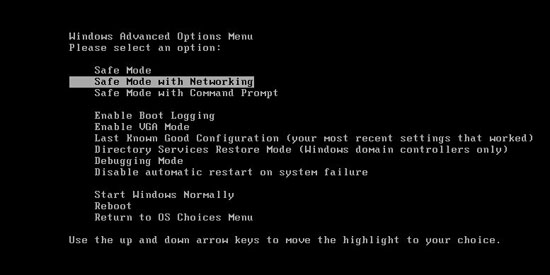
Step2: Now the system is up call upon the Task Manager by pressing Ctrl+Alt+Del and there turn off all of the activities unknown to you and which related to the Ukash West Midlands Police Virus.
Step3: The other way is to go under system explorer:
Step4: Once in DOS mode, you can type regedit in the runbox to open registry editor:
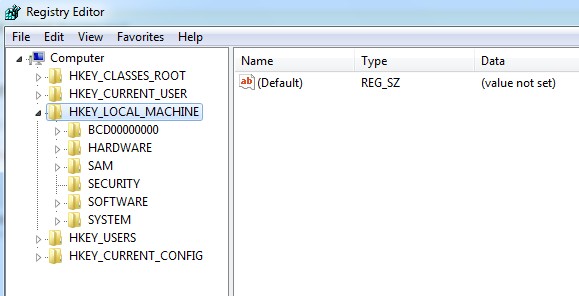
Video Guide to Remove West Midlands Police Malware Scam From Registry Editor
Summary: You can fix the bogus if you try to remove it before it changed all files on your system. And hopefully users will attempt to access another computer and find information about the Ukash West Midlands Police Virus before submitting payment for the false fine. Either way, the only way to get the computer unlocked is to remove all of the virus files from the system and we encourage our readers to do this manually. This allows a very thorough check to make sure that nothing is left behind that could possibly present problems in the future. By following the steps above you can remove the virus and unlock the PC, allowing for regular usage once again.
Tips: If you have trouble in removing West Midlands Police scam to unlock your computer, please contact YooSecurity PC experts 24/7 online in time for instant help.
Published by Tony Shepherd & last updated on November 1, 2013 1:15 pm


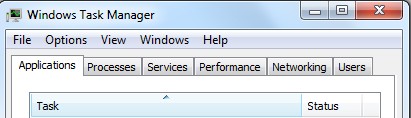












Leave a Reply
You must be logged in to post a comment.