Does Chrome browser start up each time with this Websearch.searchthere.info? Get many pop-ups on the webs which cause you lots of troubles to get online? Run Malwarebytes but didn’t pick up anything? Is Chrome crashed by some kind of problem? How to stop these unwanted pop-ups and restore browser back to normal? Will other web browsers be affected and crashed eventually? Please advise.
Websearch.searchthere.info Redirect – Remove Browser Hijacker
Websearch.searchthere.info redirect is categorized as a browser hijacker problem that can show up on Internet browsers without consent and cause constant troubles for users during their online sessions. This problem has actually been a global issue for quite a long time now and nothing seems to be able to permanently terminate this browser issue. It can also be categorized as a computer threat that, together with Trojans, malware and ransomware, helps third-parties with their cyber crime activities. When browsers are hijacked by this Websearch.searchthere.info hijacker, users’ online confidential information is specifically targeted by third-parties. They can collect these records with the assistance of the hijacker and benefit illegally later on. Hence, if you don’t want to be messed up, try to remove this browser hijacker off the system as soon as possible.
Generally, browser hijackers can show up as unwanted browser add-ons, search tools or random URL pop-ups with all kinds of misleading information. Web browsers including Internet Explorer, Mozilla Firefox and Google Chrome can all be the targets of this Websearch.searchthere.info redirect virus. Victims of this hijacker normally don’t have a clue of how or when they get this problem. All of a sudden, it pops up constantly each time you try to launch the web browsers. Certainly, the default start-up pages on browsers have been automatically replaced by these random URLs. Lots of pop-ups will be displayed constantly trying to redirect you to suspicious resources online where other potential cyber threats could be hidden waiting to sneak into your computer system and crash the machine in every possible way. Even Anti-virus software cannot detect any suspicious infections from the system related to this hijacker. The Websearch.searchthere.info redirect is enabled by hackers to escape from many PC protection tools and get itself installed without users’ consent via bundling with freeware online. Basically, if computer users don’t behave in manners online and visit those banned or illegal resources for instance, they could get themselves into similar troubles. And to remove this browser hijacker problem completely, manual removal process is suggested as the most efficient way.
Remove Websearch.searchthere.info redirect from system as soon as possible to avoid these potential risks. Contact YooSecurity Online PC Experts for help if you are not good with computers:

Troubles To Be Expected with Browser Hijackers
Besides from automatically resetting the default structures of web browsers, the Websearch.searchthere.info hijacker can also generally slow down the performance of the programs. Users will find themselves having a hard time to surf online because of all the interruptions due to this hijacker. You will not only get a lot of unwanted pop-ups, but can be forcibly redirected to suspicious sites. Certain malware or spyware can also pretend to be helpful applications and trick you into installing or purchasing these malicious programs.
While you are having all kinds of troubles getting online, your online information like login data and passwords to bank accounts could be stolen by the hijacker and sold to third-parties. They then can make a profit out of these valuable records. All in all, it’s not safe anymore to go online because the Internet browsers have been hijacked.
Browser Hijacker Manual Removal Instructions
Step 1: Open Windows Task Manager to end process related to the Websearch.searchthere.info redirect virus. To do that, press Ctrl+Alt+Del keys at the same time to pull up Window Task Manager; go to Processes tab on top and scroll down the list to find odd processes. Names of the processes can be different each time:

Step 2: Open Control Panel from Start menu and search for Folder Options. Go to Folder Options window, under View tab, tick Show hidden files and folders and non-tick Hide protected operating system files (Recommended) and then click OK:

Step 3: Go to Uninstall a program session from Control Panel; scroll down the list to uninstall unwanted extensions that might be related to Websearch.searchthere.info hijacker:
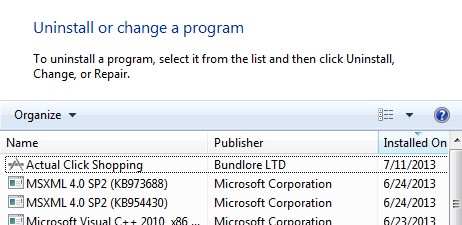
Step 4: Press Windows+R keys together to pull up Run box and type in regedit to open Registry Editor. Delete registry values associating with this hijacker:

Step 5: Change home page(s) on browsers back from Websearch.searchthere.info redirect or any other unknown random URLs: (Google Chrome)

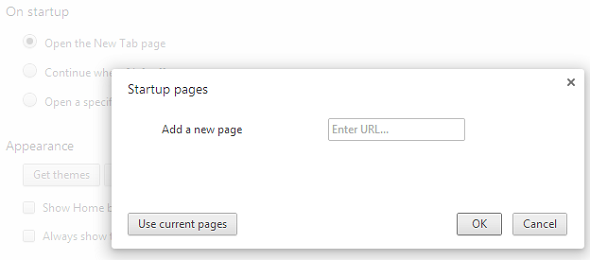
Similar Video on Browser Hijacker Removal in Registry:
Conclusion
Internet browsers can easily be hijacked by the Websearch.searchthere.info redirect especially when users don’t behave carefully on the Internet. When the hijacker has successfully got on browsers, it will automatically reset the default structures of the browsers and make its associating URLs the start-up pages so you will come straight into these pop-ups each time the web browsers are launched. The hijacker is able to display constant pop-ups to interrupt your online sessions and redirect you to hidden cyber threats online. In other words, the hijacker can actually help other threats sneak into the system and cause further damage. The longer the hijacker stays inside the system, the more consequences you are going to face later on. Try to remove this browser hijacker in a manual way because Anti-virus programs may not help you detect or delete this hijacker. Expertise will be required during the process because many program files and registry values need to be dealt with in order to get rid of Websearch.searchthere.info hijacker completely.
Note: Having some troubles to follow the manual removal guide to remove this browser hijacker? Please contact YooSecurity Online Experts now to get further help to achieve a successful removal ASAP:

Published by Tony Shepherd & last updated on October 21, 2013 12:44 pm












Leave a Reply
You must be logged in to post a comment.