Can’t get rid of http://websearch.searchsupporter.info/?r=2013/06/07 virus that pops up on your computer? All the browsers ( Internet Explorer, Firefox, Google Chrome) have been hijacked, it effects from Windows 7, Windows Vista, Windows XP to Windows 8. How do i delete the redirect virus from the infected computer?
Browser Hijacked by Websearch.searchsupporter.info Redirect Virus – How to Remove?
The Websearch.searchsupporter.info virus is a browser hijacker that is installed on the toolbar and sets the default search engine to http://websearch.searchsupporter.info/?r=2013/06/07. Like the Oyodomo Virus, this one is fully filled with Ads. When a search is performed the computer user is taken to results pages that are filled with sponsor advertisements that compensate the hackers every time they are clicked on and drive traffic to their offers. This is the extent of this browser hijack, and it is more of an inconvenience rather than a malicious attack that is designed to destroy the computer and steal information.
The Websearch.searchsupporter.info virus isn’t even forced onto the users computer like most viruses that are slipped in with the assistance of a Trojan. The way this redirect toolbar is installed on a large amount of computers is through freeware installations that it has been packaged together with. Some popular examples of this would be PDF creators, video recording programs, or live streaming add ons. These freeware programs contain details within the installation agreement that the user will change their default search home page to http://websearch.searchsupporter.info/?r=2013/06/07 and many users simply agree to the terms without reading the details because they are excited to get their free program. Not many computer users take the time to read the fine print to ensure that they know exactly what they are installing onto their computer.
Note: To save your computer, Live Chat with YooSecurity Expert Now. You can follow the manual removal guide below to get your problem fixed. (For advanced computer users)

Screenshot of Websearch.searchsupporter.info Virus
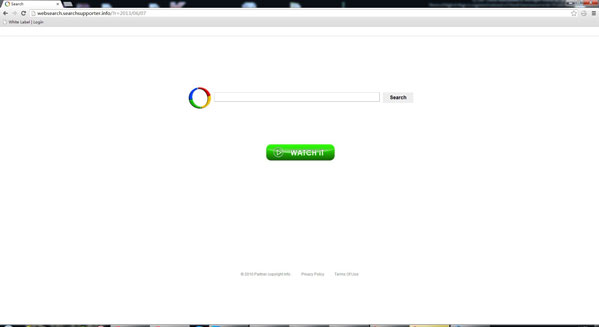
What Happens If You Don’t Remove The False Domain Completely From The Target Computer?
Now, if they notice that the toolbar was installed and they don’t want it anymore, many will simply uninstall the program that was installed, and while this will delete the program from the computer it will not alter the default browser settings back to the original settings. In order to get the preferred search engine such as Google, Yahoo, or Bing set back as the default browser it will have to be done manually. This can be done within each browser’s settings. The Websearch.searchsupporter.info virus can impact any of the main Windows based browsers, including Internet Explorer, Google Chrome, and Mozilla Firefox.
This is a prime example of why it is so important to always be fully aware of what is being installed on the computer, and never just trust any software that is being installed, especially not free versions of the software. If the program is free then there is usually a catch since the software company is not making any money on the sale of the program, so they have to monetize it somehow, and this is typically done through toolbar add ons that redirect the users to pages filled with advertisements, pop ups, and sponsored listings.
These freeware installations will typically have two installation choices, with the first being the “recommended” installation, which automatically installs any add ons or additional installs that have been packaged together, and in this case it would be the Websearch.searchsupporter.info virus. The other choice is a custom installation, and that gives the computer user the option to select which parts of the install they want to complete. Only select the actually program that was downloaded, and not any additional toolbars or add on scripts. This will help keep the computer settings from being changed.
Manual Removal Step by Step Guide
Step A: Open Windows Task Manager to end process related to the Websearch.searchsupporter.info Redirect Virus. To do that, press Ctrl+Alt+Del keys at the same time to pull up Window Task Manager.

Step B: Open Control Panel from Start menu and search for Folder Options. Go to Folder Options window, under View tab, tick Show hidden files and folders and non-tick Hide protected operating system files (Recommended) and then click OK.

Step C: Press Windows+R keys to pull up Run box and type in regedit to open Registry Editor.

Step D: Delete all these associating files and registry entries of Websearch.searchsupporter.info redirect virus in Registry Editor as below:
%AppData%\[random thing]
%AllUsersProfile%\Programs\{random thing}\
%CommonStartMenu%\Programs\Users\””
HKCU\SOFTWARE\Microsoft\Windows\CurrentVersion\Regedit
HKEY_CURRENT_USER\Software\Microsoft\Windows\CurrentVersion\Policies\System “DisableRegedit” = “”.exe.dll
HKCU\SOFTWARE\Microsoft\Windows\CurrentVersion\Settings\{.exe}
HKCU\SOFTWARE\Microsoft\Windows\CurrentVersion\Policies\Explorer\DisallowRun=””
Video On How To Remove Searchsupporter.info Virus:
Summary
Now, if the Websearch.searchsupporter.info virus toolbar has been installed on the computer it is important to remember that it cannot just simply be uninstalled. The browser will have to be manually set back to the preferred search engine and then the instructions listed above will have to be followed to completely delete it from the system. Following these steps will get rid of the Websearch.searchsupporter.info virus and restore the browser back to its regular setting. If you are not sure what to do, the best way to make your computer clean is consult with YooCare/YooSecurity Experts for instant assitance.
Kindly Reminder: Have spent a lot of time to get rid of redirect virus with no luck? Please contact YooSecurity Online Experts now to save your computer from all the troubles.

Published by Tony Shepherd & last updated on June 7, 2013 4:23 am












Leave a Reply
You must be logged in to post a comment.