Is your browser default search engine automatically changed to this Websearch+ one? Are you familiar with this search engine? Is it safe to use this unknown search engine to surf the internet? Are you often being redirected online after getting this www.websearch.com webpage? How does one remove this unwanted site off and replace the Websearch+ search engine?
Websearch+ Browser Redirect Description
Websearch+ is a on-site search engine belonging to this www.websearch.com web site. One may come across this unfamiliar site when they are surfing online. It seems to provide you with lots of shortcuts to many online resources. However, it’s categorized as a browser hijacker which belongs to a computer problem. It can cause many troubles including hacking PC users’ private information. This Websearch+ search engine is actually from the Brand Thunder, LLC and is associated with its web site – websearch.brandthunder.com. One will be redirected to this particular webpage every once in a while whenever trying to go online. Similar to the HOTSTART Search. You will be redirected to Hotstartsearch.com site constantly when browser is hacked by this hijacker.
Generally, a browser hijacker like this Websearch+ mainly targets at browsing histories on the infected computers. Because lots of computer users conduct almost everything online with their computers, this browser hijacker will be able to collect valuable information out of these browsing histories and help remote PC hackers benefit from them later on. Websearch+ redirect can be installed together with the browser themes of Brand Thunder Internet Explorer, Chrome and Firefox. Once it’s successfully installed, it will automatically replace the default search engines and home pages on the browsers to this Websearch+. This browser hijacker contains Savings Offers, Search Enhancements and Shopping Assistant. You will also be redirected to these places particularly when surfing online. And even though Websearch+ redirect provides searching functions, it can also link to many hacked or fishy web sites which are actually sponsored by remote PC hackers. But all in all, whenever you surf the internet from this www.websearch.com site, your online activities and browsing histories will be recorded and valuable info will be collected out of them.
Hence, if you don’t want to lose any important data or personal info to this Websearch+ redirect, please get rid of it as soon as possible. Contact YooSecurity Online PC Experts for removal suggestions if you are not a computer literate and can’t remove it by yourself.

Screen-shot of www.websearch.com Webpage
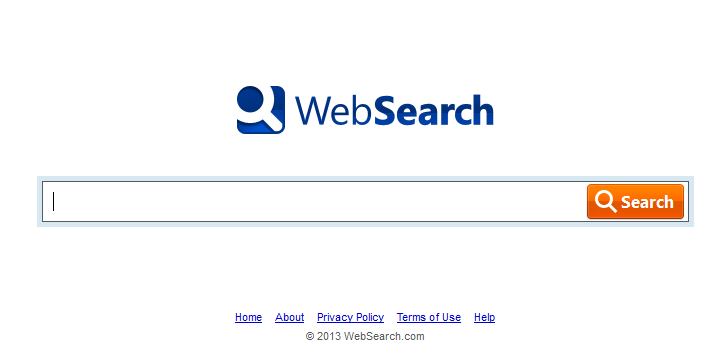
Consequences of This Hijacker
Websearch+ redirect is absolutely not a friendly search engine to keep or use based on its characters which are displayed on your computer. Thus, it’s better to be removed ASAP from your computer in order to maintain a safe surfing environment. To sum up the characters of this Websearch+ redirect:
# It can get itself installed together with other applications without permission from PC owners;
# It will keep redirecting you online to unwanted web sites including this websearch.brandthunder.com;
# Your default home pages and search engines will be automatically replaced to this Websearch+ engine;
# Online browsing histories will be recorded by it and valuable info can be stolen by remote computer hackers.
Step-by-step Removal Guide
Step A: Open Windows Task Manager to end process related to the Websearch+ or www.websearch.com redirect. To do that, press Ctrl+Alt+Del keys at the same time to pull up Window Task Manager; go to Processes tab on top and scroll down the list to find.

Step B: Open Control Panel from Start menu and search for Folder Options. Go to Folder Options window, under View tab, tick Show hidden files and folders and non-tick Hide protected operating system files (Recommended) and then click OK.

Step C: Press Windows+R keys to pull up Run box and type in regedit to open Registry Editor.

Step D: Delete all these associated files and registry entries with Websearch+ in Registry Editor as below:
%AppData%\[rnd]
%AllUsersProfile%\Programs\{random}\
%CommonStartMenu%\Programs\Users\””
HKCU\SOFTWARE\Microsoft\Windows\CurrentVersion\Regedit
HKEY_CURRENT_USER\Software\Microsoft\Windows\CurrentVersion\Policies\System “DisableRegedit”
HKCU\SOFTWARE\Microsoft\Windows\CurrentVersion\Settings\{.exe}
Step E: Change home pages back from this www.websearch.com site.
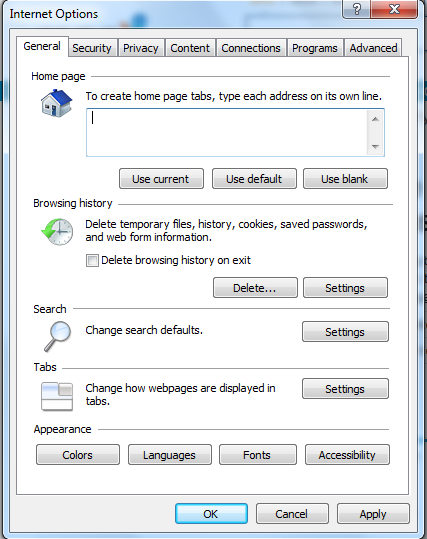
Similar Video Removal Guide
Summary
Browser hijacker is a major computer problem now since many computer users around the world have been victims to this issue. Websearch+ belongs to one of them. Usually, a browser hijacker is created in the form of a web site which contains a simple search engine online. Once it’s successfully attacked a computer, it will start by attacking the browsing applications. Not only the default home page addresses will be replaced, but the default search engines will also be changed to this unwanted Websearch+ search engine. It seems to us that it provides abundant shortcuts of rich resources online. However, it can redirect you to many fishy web sites constantly no matter you like it or not. You may also be stopped from accessing other web sites as usual. By hacking the browsers, Websearch+ redirect is able to record your online activities and thus collect needed information out of them in order to help remote computer hackers benefit later on. Hence, this browser hijacker should be removed off the computer in order to save the computers from all the possible consequences.
Note: Are you still being forced to go online from this Websearch+ search engine? Please contact YooSecurity Online Experts now to get help with a complete removal if you are not able to remove this browser hijacker by yourself.

Published by Tony Shepherd & last updated on May 7, 2013 6:01 pm












Leave a Reply
You must be logged in to post a comment.