I recently got a pop up when I was visiting musictheory.com. The pop up blocked my browsing abbility and said that a porn virus was stealing information and picture and that I shouldn’t restart my Samsung tablet and that I had to call a number for help. I was very skeptical but called the number. I immediately realized it was a scam and hung up. I found your website. What can I do? Or do I even need to do anything?
Description of Vanilla Malware Virus
Vanilla Malware Virus is created by hacker and usually infects Android device. It always tells victims that they have violate some laws because of watching some porn videos and their device have been lock. If they want to unlock their device, they will need to pay a big fine using inactivated vanilla or other ways like paysafecard. The victims will be told that if they don’t pay the fine, the police would come to their home and they will be accused. In addition, generally this virus will ask victims to pay in 24 hours or XXX days. If the victims don’t pay in time, they will also be accused. Thus if your phone or tablet gets infected by this virus, please keep your mind clear that it is just a scam virus that want to get money from you, just don’t believe it and don’t pay to it. What you need to do is to remove it from your device without delay.
Please calm down when you get Vanilla Malware Virus and then find an effective way to get rid of it. Once your device gets infected by this virus, your device will be locked and you may even have no ability to turn your device off. You could only take out the battery to power it down. This virus has been distributed on the Internet for a long time. It is common that device gets infected by this virus. And the virus may install some malicious programs to the infected device to get personal data. Once the remote hacker gets the personal data, they may sell them out then get money. Thus it will be a big trouble for you. So it is important for you to get this virus off your device.
NOTE: Being afraid to do any wrong operation during the process of removing this Virus from your Samsung device? Please contact YooSecurity Online Experts, we are here to help you:

Similar Screenshot of This Virus on Samsung
The Characteristics of Vanilla Malware Virus on Samsung Tablet/ phone
1. Lock you out of your phone/tablet, you can’t do anything even power it off.
2. Saying that you have visited some illegal websites or watched porn or something like that, but you never did before.
3. Asking for payment to unlock your device in a limited amount of time. And says if you don’t pay, you might get police trouble.
4. The virus will stay in your phone and block your Internet until you get it removed. It will be dangerous for your data and no one knows if the malware can install other threats to the phone in order to get your personal information.
How Did You Have This Virus on your Samsung Tablet/Phone?
There are many ways for cyber hackers to spread Vanilla Malware Virus to innocent people. It is comes to you unconsciously when you click some links on the website, opened unknown e-mail attachments, or download unknown “free” software and so on. Freeware download websites encourage users to use small download programs (called ‘installers’, ‘download managers’, ‘download tools’, ‘download clients’, and so on) to download the chosen software. Download apps supposedly ease the download process. However, they offer installation of third party applications with the chosen software. When you download some documents or apps which you are interesting, this virus program will also be attached to download, and run as document application. There are also set up that contain the hijacker and users are directed to those sites from links within email messages that are sent out. Some of the emails will not contain the link, but they will instead have an attachment that they will be asked to click on. Once FBI Headquarters Virus goes into the target device, it may be trying to hijack your android and lock your apps began to generate advertising revenue. We strongly recommend that you don’t do that above behavior, because they are likely to be false. No matter whatever how you get the virus, it is necessary to remove it from your computer before the arrival of more dangerous.
Manually Removal This Virus
Step 1: Put your Android device into safe mode. This prevents any third-party apps running, including any malware.
There are too many brands of android devices in the world, so the way to get the safe mode can be various. We will only take a group of them as examples, if you can’t follow the tips to get the same mode on your device, please go online to find the right way to access the safe mode as the safe mode is premise to remove this infection from your device. (If these doesn’t work for your device then you should Google ‘How to put [your model name] into Safe mode’ and follow the instructions. When in Safe mode you’ll see ‘Safe mode’ at the bottom left of the screen.):
Turn off your device, and then turn it on. When you see a logo appear during boot-up, hold down both the Volume Up and Volume Down buttons at the same time. Continue holding the two buttons until the device boots up with a Safe mode indicator at the bottom-left corner of its screen.
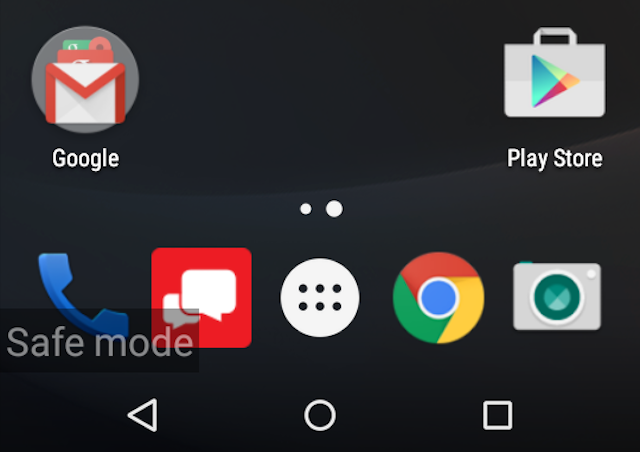
Note:You’ll only have access to the apps that came with your device in safe mode. Apps you’ve installed will be disabled and any widgets you’ve added to your home screens won’t be present, and the virus still keep on your phone and talblet.
Step 2: Remove suspicious file (the file is random change, In order to avoid mistakes damaging on your phone, please ask YooSecurity Online Experts for help). In most cases, this is all you need to do to remove the virus, but occasionally you might find the Uninstall button is greyed out. This is because the virus has given itself Device administrator status.
Step 3: With the virus now off your Android phone or tablet, all you need to is restart the device to take it out of Safe mode. Now that it’s working correctly it’s a good time to back up whatever important data you have stored on the device.
Conclusion
Vanilla Malware Virus should be removed without hesitate. Once your device gets infected by this virus, your device will be locked soon and you will not capable to use your phone. You may just can turn it off then turn it back on then get the virus page again soon. In some case, you will even have no ability to turn the infected device off. In this situation, you need to remove the virus immediately. By and large, this virus would tell you that your device has been locked because of the porn video you watched and you have violated some laws. And you need to pay a fine to so-called police or others to unlock the device in xxx hours or you will be arrested. The virus always tells the similar things to make victims believe it is a real and legit one. However, it is just a virus that wants to cheat people to pay. Therefore, as soon as this virus appears on your device, you should remove it instantly and completely.
Suggestion: Have spent a lot of time but can’t get out of Fake police Message on your mobile device? Contact online experts for tech support now!
Published by Tony Shepherd & last updated on March 19, 2017 12:29 am

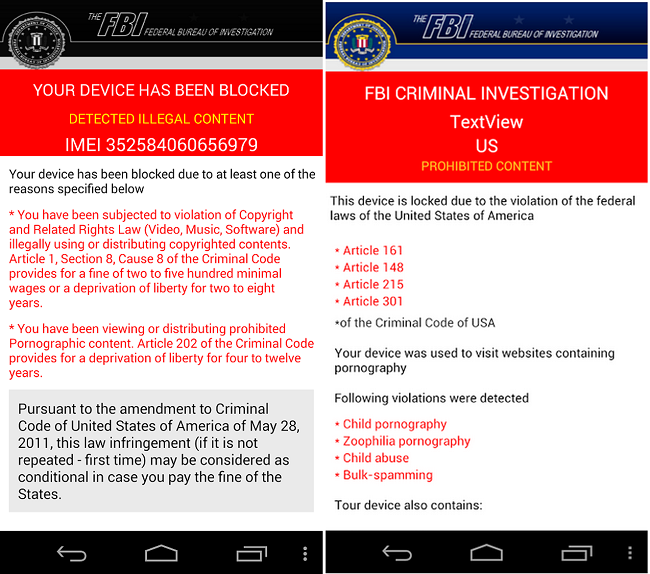












Leave a Reply
You must be logged in to post a comment.