Can the U.S. Department of Homeland Security Virus block/lock your computer? I just had my computer locked with a department of homeland security – Homeland Security Nation Cyber Security Division and they want me to pay 300 bucks or else with 48 hours? It says the first violation may not entail the criminal liability if the payment of the fine would be executed in connection with the law of loyalty to people. If repeated violations occur, the prosecution is inevitable. I assume it is a scam. How do i unlock computer from the department of homeland security hoax then to get rid of it? Will homeland security lock your computer if you try to get Microsoft office? I have this page that say my computer OS lock due to virus and child pornography. How can I take it away and unlock my computer. I’m trying to get the homeland security block from my computer, what do I do when homeland security blocked my laptop? If my computer is blocked by the cyber crime Department of Homeland Security virus thing that asking me for 300$ , have any idea on how to remove it?
This Computer Has Been Blocked by U.S. Department of Homeland Security Virus Scam? How to Bypass This Warning Screen?
The U.S. Department of Homeland Security Virus (also known as United States Homeland Security National Cyber Security Division Virus) is a ransomware attack hoax that gets into the users PC and then begins to display warnings that “Your Computer Has Been Blocked Down!”. One of the most convincing ransomware attacks that cyber criminals are using to extort money is the department of homeland security virus, this one is very similar to FBI Virus. Can Homeland Security block your computer? Yes. One of the victims said:”Just got this message on my computer and it is now locked up it say U.S. Department of Homeland Security and is demanding that I pay $300 to unlock the computer. I know that this has to be some hackers but I can’t reset my computer, please help.” Once it is picked up by the PC user it works itself into the system and changes the settings to have the warning display at start up and restart, locking all other features of the computer. It doesn’t allow the user to navigate away and it presents a very convincing and authentic looking warning message. My computer was blocked by homeland security, what happens in 48 hours homeland security if money is not paid? The Department of Homeland Security Cyber Security Division virus totally locked up the screen and on my computer it says Homeland Security caught me viewing child pornography, is it real or fraud?
U.S. Department of Homeland Security virus is just a virus, not real police. What to do when the computer has been blocked by Homeland Security page? Paying 300 to Department of Homeland Security? No, please don’t pay anything to that thing as it is a scam. The claim appears to come directly from the U.S. Department of Homeland Security and makes a claim that the user has been involved with the distribution of pornographic material online, along with other copyright and SPAM violations. The allegations are left very broad as to make the user think that they indeed did break the law at some point. My computer violated of the law of America and will be fined? Department of Homeland Security warning 300 dollars fine all activity of this computer has been recorded. What if you don’t pay $300 within 48 hours?
They then require a payment be made of $300 in order to prevent future legal action as well as unlock the computer. They only accept one form of payment, and that is a MoneyPak code. For those that have never heard of this before, lets explain what a MoneyPak is and why the U.S. Department of Homeland Security Virus scam hackers only accept this form of payment. This is a prepaid card that can be purchased at major retailers and the user then loads cash onto the card and then it can be used to make online transactions. The criminals only use this form of payment because it is not traceable and the victim is not able to stop the payment or get it back once they understand that they have been scammed.
To save your computer, Live Chat with YooSecurity Expert Now. You can follow the manual removal guide below to get your problem fixed. (For advanced computer users)

Screenshot of Fake U.S. Department of Homeland Security Virus Scam
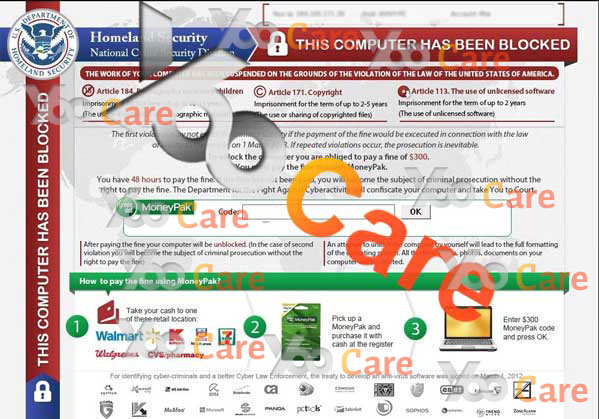
New Version of U.S. Department of Homeland Security Scam Virus Wants $300 To Unlock Computer
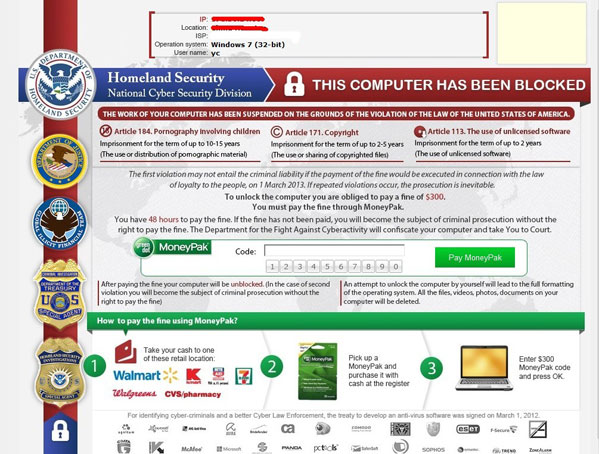
Symptoms or Harmfulness of U.S. Department of Homeland Security Scam Virus
The U.S. Department of Homeland Security Virus is a Trojan Urausy malware that targets computer users in the United States and attempts to trick them into paying money by scaring them into thinking that they have violated several laws and face severe criminal charges if they fail to pay the fine imposed on them. One of the features of this virus is its ability to lock the computer screen and not allow any access to any other applications on the computer, not even the start menu or an Internet browser. When the warning screen launches, all other functions are blocked, forcing the computer user to read the message displayed on the screen and give it their full attention.
The warning that pops up looks extremely legitimate and there are several reasons why so many computer users fall for the U.S. Department of Homeland Security Virus Scam:
Official Seal: The warning that shows up on the screen looks official as it contains the authentic U.S. Department of Homeland Security seal and has a very professional looking layout. While many of the ransomware viruses have poorly created warning pages this one looks like it is a real fine. The hackers are committing fraud by impersonating the U.S. Department of Homeland Security but they are obviously not afraid of committing crimes as they are stealing millions of dollars from unsuspecting PC users daily.
Webcam Hijack: Within the warning box is a video screen that will play the live feed from the webcam attached to the computer. Some have built in webcams and some use external ones. They use this technique to make it appear that they have the ability to watch you, and this helps them to convince users that they indeed did catch them breaking a law. This part of the department of justice virus really scares the user and is usually the part that triggers them to run out to the store to get a MoneyPak to pay the “violation.”
Detailed Instructions: The lock screen has detailed instructions of how to obtain a MoneyPak and also a professional looking submission form where the user enters the MoneyPak code that transfers the money to the hackers. There is even a list of participating stores and retail locations that the consumer can visit in order to get the MoneyPak.
The U.S. Department of Homeland Security Virus message screen looks very professional and features the logo and seal of the “National Cyber Security Division” and demands that $300 is paid in order to settle the pending criminal charges that are being processed. The user is accused of many copyright violations related to the illegal download and distribution of files such as music, video, and software programs. In addition there are also accusations of spam emailing and even the distribution of pornography.
There is a large notice that “This Computer Has Been Blocked” and there are also detailed instructions explaining how the $300 fine must be paid. The only option is to send the funds using a Greendot MoneyPak, which is a form of prepaid transfer. The hackers use this payment method because it offers no protection for the individual sending the money. The message scares the victim into thinking that he or she is going to face serious legal trouble if the payment is not made, and many believe that it is a real message coming from Homeland Security since their computer is blocked and the message appears to look real. The message also says that the block will be released once the payment is sent and verified so many fall for this and send the money only to learn that the block will not be removed and they have been scammed.
Best Way to Remove Homeland Security Virus Scam Efficiently
Since the U.S. Department of Homeland Security Virus places itself into the PC system and totally blocked your computer. The only way to fix the problem is to delete the virus files from the computer. This will remove the block and completely rid the PC of the Homeland Security Virus. The instructions located below show how to complete the virus removal process, which will allow access to the computer once again. YooCare/YooSecurity provides the most professional online PC service. YooCare experts can plan out a solution to access your computer in safe mode with networking at first. When it’s possible to do that, their experts will do as follows:
Before all you people who are going to get in safe mode with networking or safe mode with command prompt, you need to keep hitting F8 key, where is the key?

Step A: Restart computer in safe mode with networking. To do this, just need to press F8 key constantly before the system is started like this:

Step B: Press Ctrl+Alt+Del keys to open the Task manager to stop the progress of United States Department of Homeland Security Virus Scam Malware. Because the name will be changed fast, it will be show with different name.

Step C: Delete all the files related to U.S. Department of Homeland Security Scam Malware.
Step D: Delete registry entries of United States Department of Homeland Security Virus scam created in computer system.
By the way: Woke up and turned on the PC then got a locked screen saying to pay a fine within 72 hours? I don’t think it’s legitimate or is it? It is fake US Department of Homeland Security. Manually remove U.S. Department of Homeland Security Virus is a rather difficult work, if you are not a professional computer expert. We recommend you to get YooCare/YooSecurity online service 24/7 in time. This is the real fastest and safe way to remove it.
Video Guide to Remove U.S. Department of Homeland Security Warning Virus
Alternatively, you can view this malware scam removal video guide directly on our website.
Note: Since you understood US Department of Homeland Security is a scam virus that locked your computer remanding money to get it unlocked. Do not fall for this ransomware, and instead have it removed from the computer. It will be impossible to access the web browser or other features of the computer until it is gone. It is easy to understand why some users would fall for this, especially if they just happened to download some illegal software. Naturally they would rather pay $300 rather then risk getting in serious trouble with the U.S. Department of Homeland Security. The lock screen features a very realistic copy of the official U.S. Department of Homeland Security seal, so that along with the pressure to pay within 48 hours forces many computer users into paying the fake fine. Follow the detailed instructions to manually remove the U.S. Department of Homeland Security virus ransomware from the computer in time, if you are not computer savvy, please consult with YooSecurity PC experts 24/7 online to get it off of your computer right away.
Special tips: Spending a lot of time fixing your computer with no success? Don’t want to get things worse, please contact PC experts now to unlock your computer and remove Department of Homeland Security Virus National Cyber Security Division scam safely and completely.

Published by Tony Shepherd & last updated on January 15, 2014 3:32 am












Leave a Reply
You must be logged in to post a comment.