I keep receiving ‘This is a Recommended download, Install takes less than a minute.’ pop-up message on my browser whenever I try to search something online. It doesn’t seem to belong to any of the program on my system so I don’t want to install this unknown download. But how do I remove it? It keeps popping and my online browsing is often blocked by this annoying message. I tried to reset my browser but failed. How do I block the pop-up alert from reappearing?
‘This is a Recommended download’ Pop-up Adware – How to Remove?
The pop-up This is a Recommended download alert is a misleading message distributed by adware platform to trick computer users into potential cyber scams. By installing this unknown download, users may get unknown malware problems onto their computers which will cause lots of chaos and lead to a potential system crash down. This pop-up alert on browser is recently reported by many computer users (mostly Windows OS) and they often have difficulties to get rid of it. It is a browser adware problem which is as risky as other computer threats but can’t be deleted by most antivirus programs. For those who have got this unwanted popup on their computers, manual removal is suggested as an efficient way to fix this problem and restore browsers. This passage will provide a general guide below to get rid of the fake pop-up alert on browser.
Usually, a browser adware or browser hijacker will attack browsing applications including Internet Explorer, Google Chrome and Mozilla Firefox. There is a large group of computer users using these three most popular browsers. By installing on the targeted browser without permission from users and modifying the browser defaults to make it compromised, the ‘This is a Recommended download, Install takes less than a minute.’ adware alert can keep showing and blocking users from accessing the webs properly. It tries to get as many users as possible to install this unknown application so as to put potential malware problems and other computer threats on the system to cause further problems:
It automatically modifies the browser defaults to block users’ online sessions.
It disables/uninstalls useful toolbars from browser and installs unfriendly add-ons without permissions.
It displays constant pop-up ads to interrupt users’ online activities.
It generally slows down the speed of the browser.
It records users’ browsing histories for cyber criminal usage.
…
How to remove ‘This is a Recommended download’ popup on browser?
Is there any advanced security program that can help to get rid of this adware popup? Will uninstall the affected browser work? The adware problem is not only able to modify your browser defaults, but adjust certain files and registries in order to make its effects last longer. To completely fix the problem on your browser, users can remove the adware to restore browser via manual process. Expertise will be needed during the manual process. Hence, only advanced computer users are suggested to manually eliminate the popup on their own.
Suggestions: If you are not a tech person and need help to fix the problem, contact YooSecurity Online PC Experts for help now to remove this popup and save computer from all the potential consequences:

The Adware Popup Screenshot
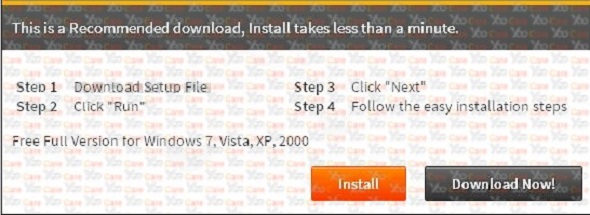
* From the above screenshot we can see that the pop-up adware is trying to get users to download and install the “Setup File” which doesn’t even state the resource. The download is suitable for most Windows OS including Windows 7, Vista, XP and Windows 2000. Although it’s “recommended”, users should not install this file based on the fact that it’s an adware. System can be messed up by this unknown download and you will come across constant troubles when running on the computer.
Need help to get rid of ‘This is a Recommended download’ virus popup to restore browser ASAP.
As mentioned above, the adware problem is rather risky as it’s capable of bringing in malware and spyware to crash the system. It can also record your browsing histories and collect valuable information for cyber criminal usage. Leaving the problem unresolved on your system can cause you further troubles which may take much longer to do a complete fix. Manually delete the adware from your system to restore your browser now.
Browser Hijacker Manual Removal Instructions
A step-by-step guide to remove the hijacker popups manually from Mozilla Firefox:
1. Windows Task Manager.

Press CTRL+ALT+DELETE or CTRL+SHIFT+ESC; or pull up Run box from Start menu to type in taskmgr
Right click on items you want to end, select Go To Process
Click on End Process
or
Click on Processes tab
End process of all Firefox items
2. Delete virus files and adjust registries from system.

Click on Start button
Control Panel
Search for “folder options” on top right corner
Click on View tab
Show hidden files, folders, and drives
C:\Users\profile name here\AppData\-
HKCU\Software\Microsoft\Windows\CurrentVersion\Run\-
* Files and registries of the adware can be changed or renamed time from time in order to keep the infection functioning longer. If you are not able to identify the related items, contact online experts for help instantly.
3. Reset Firefox.

Click on Tools – Options
Under General tab – reset home page on Firefox
Under Privacy tab – clear browsing histories
4. Close out all the windows and restart the system to take effects.
Similar video on browser hijacker removal:
Conclusion
If you are recently receiving ‘This is a Recommended download, Install takes less than a minute.’ popup on your browser constantly like many other computer users, you are dealing with a browser adware problem which can’t be fixed completely by many antivirus programs. The adware can not only modify your browser defaults to make it become a mess, but adjust certain files and registries and bring in potential computer threats to crash the whole system. It’s even able to steal your personal information from the all the collected browsing histories on your browsers. To completely get rid of the popup from your browser, manually eliminate the adware issue on the system which is suggested in this passage as an efficient solution.
Note: Still can’t get browser to work due to the pop up alert? Please contact YooSecurity Online Experts for help now to complete the manual removal process as soon as possible:

Published by Tony Shepherd & last updated on January 18, 2014 9:09 am












Leave a Reply
You must be logged in to post a comment.