Can’t get rid of http://Start.MySearchDial.com redirect virus that pops up on your computer? All the browsers ( Internet Explorer, Firefox, Google Chrome and so on) have been hijacked, not only from Windows 7, Windows Vista, Windows XP but also on Windows 8. Any suggestions?
Hijacked by Start.MySearchDial.com Redirect Virus – How to Remove?
The Start.MySearchDial.com redirect virus is a hijacker that changes the users computer settings to direct the user to wither the MySearchDial.com or Start.MySearchDial websites, bot of which are search engines with a twist. The virus also installs a toolbar on the computer that works hand in hand with the browser redirects. While it is a very annoying inconvenience, it doesn’t present a security threat. Many computer hackers develop viruses that are designed to steal personal and financial information to use for fraudulent purposes.
This hijacker has been developed for the sole purpose of making money from advertisers that compensate each time their ads are clicked on. Start.MySearchDial.com is related to Montera technologies which generated so many unwanted browser toolbars or hijackers that redirected Internet users to Mixidj.claro-search.com, Qvo6.com, Tuvaro.com or delta search engine. When the user opens up their browser, whether it is Google Chrome, Mozilla Firefox, or Internet Explorer, they are automatically directed to the search engine page controlled by the hackers. These pages look like the regular search engines that the users would typically be surfing on, but when they attempt to perform a search they are brought to pages that do not contain information related or similar to their search. Instead, these pages are filled with advertisements and pop up ads that compensate the website owner each time they are clicked on. The Start.MySearchDial.com redirect virus has been developed to make money for the hackers behind it. So you must step from this nasty redirect thing ASAP.
Note: To save your computer, Live Chat with YooSecurity Expert Now. You can follow the manual removal guide below to get your problem fixed. (For advanced computer users)

Screenshot of Start.MySearchDial.com Redirect Virus
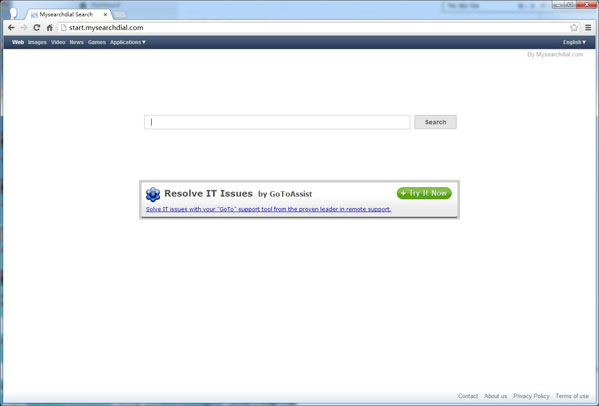
MySearchDial Pops up Messing Up The Computer, Am I Infected?
Most users will simply click the download confirmation to install the program that they are interested in without reading all of the details, terms and conditions. They assume that all of the information that they are agreeing to has to do with the program that they downloaded, and they are not aware that there is a browser hijacking toolbar that is also being installed. When a user selects the “suggested” installation method these add ons will automatically install on the computer. Always select the manual or custom option, as it will require the user approves each and every program being installed, and never install a program that you are not familiar with.
There are several risks that users need to be made aware of. The Start.MySearchDial virus will display the following traits when installed on the computer:
- It will change the default browser settings on Google Chrome, Internet Explorer, and Mozilla Firefox.
- It will redirect the user to pages filled with ads and pop ups will begin to appear more frequently.
- The home page will be changed to Start.MySearchDial.com and will also display pop up ads.
- It has the ability to redirect the user to any website that the hackers decide on, which are all owned by them and make revenue each time the user clicks on a link or banner.
Manual Removal Step by Step Guide
The instructions below will guide the user and show them how to switch back to one of their preferred search engines: Google, Bing, or Yahoo. Follow these instructions and the Start.MySearchDial.com redirect virus will not cause any more disturbances.
Step A: Open Windows Task Manager to end process related to the domain. To do that, press Ctrl+Alt+Del keys at the same time to pull up Window Task Manager.

Step B: Open Control Panel from Start menu and search for Folder Options. Go to Folder Options window, under View tab, tick Show hidden files and folders and non-tick Hide protected operating system files (Recommended) and then click OK.

Step C: Press Windows+R keys to pull up Run box and type in regedit to open Registry Editor.

Step D: Delete all these associating files and registry entries of Start.MySearchDial.com redirect virus in Registry Editor as below:
%AppData%\[random thing]
%AllUsersProfile%\Programs\{random thing}\
%CommonStartMenu%\Programs\Users\””
HKCU\SOFTWARE\Microsoft\Windows\CurrentVersion\Regedit
HKEY_CURRENT_USER\Software\Microsoft\Windows\CurrentVersion\Policies\System “DisableRegedit” = “”.exe.dll
HKCU\SOFTWARE\Microsoft\Windows\CurrentVersion\Settings\{.exe}
HKCU\SOFTWARE\Microsoft\Windows\CurrentVersion\Policies\Explorer\DisallowRun=””
Video On How To Remove Start.MySearchDial Virus:
Summary
The individuals behind the Start.MySearchDial.com redirect virus are not trying to gain access to the computer remotely, but even since there isn’t a threat to the computer it is still important to remove it right away. The pop up ads that the redirect attracts has the ability to slow down the operation of the computer, and if this is not addressed it can take up all of the memory and cause a crash. Simply uninstalling the browser hijacker will not change the browser settings and those will need to be changed back manually. If you are not familiar with thing, the best way to rescue your computer is consult with YooCare/YooSecurity Experts for instant assistance.
Kindly Reminder: Have no clue on how to get rid of Start.MySearchDial.com redirect virus as it changes fast? Please contact YooSecurity Online Experts now to save your computer from all the troubles and future consequences.

Published by Tony Shepherd & last updated on June 18, 2013 7:25 am












Leave a Reply
You must be logged in to post a comment.