Has Firefox just got hacked by a virus called http://serve.bannersdontwork.com? Ever since then, the online surfing on Firefox is not cooperative well as before. Not only your favorite home page address on Firefox gets changed automatically, but you will be redirected to other unwanted web sites online where there might be constant pop up ads to interrupt your browsing. How does one remove this unwanted browser redirect problem?
How to Remove http://serve.bannersdontwork.com Browser Redirect?
Serve.bannersdontwork.com is a web site out of thousands that you may come into some day. This page, different from other common web sites, is in fact a browser redirect problem instead of a regular site. As what it’s called, a browser redirect normally targets at browsing applications only which include Internet Explorer, Mozilla Firefox and Google Chrome. Because of the fact that thousands of people are using browsers to surf the internet in order to find out information, to do work, shop and share important stuff online, a browser redirect can record these browsing histories and collect valuable data out of them in order to benefit PC hackers who create this virus. Sometimes when the situation gets worse, other browsers and some functions of the system may also be disabled.
A screen shot of this Serve.bannersdontwork browser redirect is showed as below:
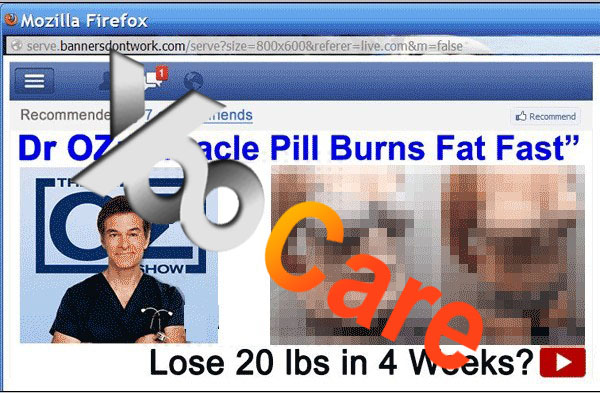
Slightly different from other browser redirect viruses like the Hola Search redirect, this Serve.bannersdontwork.com redirect shows up as a site without a search engine on it. This browser redirect is a web site that contains many unwanted ads and unfriendly programs. Once it’s successfully installed itself without permission from you, it will be able to affect your online surfing from different aspects. For instance, you will be redirected to this specific web site constantly when you are surfing the internet; or the home page address on browser will be automatically changed to this site leaving you with no choice of accessing through other sites and links. You will be annoyed by many constant pop up ads and redirection asking you to do surveys or download some unknown programs. The fishy sites this Serve.bannersdontwork.com redirects you to may also contain other viruses waiting to sneak into your computer.
Notice: Don’t know how to remove this Serve.bannersdontwork redirect other than changing some settings? Please contact YooSecurity Online PC Expert to get help on a complete removal. Surfing online won’t be safe until this virus is removed successfully.

Serve.bannersdontwork Redirect Chaos
1. Serve.bannersdontwork.com redirect can get into your computer without permission and automatically change your home page address on browser(s) to stop you from accessing to other web sites.
2. There can be many other viruses including Trojans and malware hidden in the places this browser hijacker redirects you to; it could help these viruses install as well.
3. Your online activities and surfing histories will be recorded by this browser redirect and be sent to remote PC attackers in order to let them benefit later on.
4. The internet connection may also be affected by this Serve.bannersdontwork redirect and cut off every once in a while; your online surfing may be interrupted by constant pop-up ads also.
5. Once the situation gets worse, certain functions of the computer may also not work due to this Serve.bannersdontwork redirect.
Step-by-step Manual Removal Guide
Step 1. Open Windows Task Manager to end processes related to Serve.bannersdontwork.com redirect. To do that, press Ctrl+Shift+Esc keys at the same time to pull up Window Task Manager.

Step 2. Open Control Panel from Start menu. Go to Folder Options and under View tab, select Show hidden files and folders and non-select Hide protected operating system files (Recommended) then click OK.

Step 3. Press Windows+R keys to pull up Run box and type in regedit to open Registry Editor. Delete files and registry entries in Registry Editor as below:

%AppData%\Protector\””[rnd]
%AllUsersProfile%\Programs\{random}\
HKCU\SOFTWARE\Microsoft\Windows\CurrentVersion\Regedit
HKEY_CURRENT_USER\Software\Microsoft\Windows\CurrentVersion\Policies\System “DisableRegedit” = “”
HKCU\SOFTWARE\Microsoft\Windows\CurrentVersion\Settings\{.exe}
Step 4. Make sure home page on each browser is the one you want instead of this Serve.bannersdontwork.com redirect domain.
Mozilla Firefox
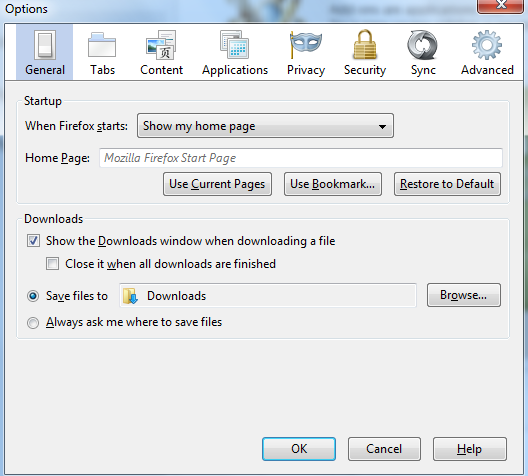
Similar Video Guide on How to Remove Browser Redirect
Conclusion
Browser redirect virus is also a major computer problem together with Trojan and malware. These problems have annoyed many computer users all around the world. However, there hasn’t been any perfect solution for all the viruses. Besides, viruses can be created by computer hackers every day to attack computers. Browsers hijackers can show up in several forms. Most redirect viruses are showing up as web sites that contain fake search engines. Some of them are browser add-on tool-bars. And this Serve.bannersdontwork.com shows up as a web site with constant pop up ads. But all hijackers are trying to collect valuable information by hacking users’ online activities. By recording our browsing histories, they can help computer hackers benefit later on. Hence, this Serve.bannersdontwork redirect should be removed for good.
Notice: Cannot avoid from being redirected by this Serve.bannersdontwork.com redirect online to other unwanted sites still? Contact YooSecurity Online Expert now since you are not able to do a completely removal. Get help to maintain a good surfing environment.

Published by Tony Shepherd & last updated on August 13, 2013 3:41 am












Leave a Reply
You must be logged in to post a comment.