Is Securebit Technologies Free Antivirus 3.3 legit or fake? Is there a computer scam going on now that locks down or shuts the computer down?Is there a virus that stops all controls and has government seal? Currently, many computer users stuck with Securebit Technologies Free Antivirus 3.3 and they can’t get rid of the thing, what to do?
How to Remove Securebit Technologies Free Antivirus 3.3?
The Securebit Technologies Free Antivirus 3.3 virus is an attack that pretends to be a legitimate antivirus program that hackers have developed as a way to steal money and credit card information from unsuspecting computer users. It looks exactly like real software and performs a “virus scan” immediately after the computer boots up and then displays several warnings and potentially dangerous viruses and files that have been located on the computer. Naturally the user is going to click the button to remove those files but when they do it say that they need to upgrade to the full version of the software in order to remove the infected files. It states user’s “PC Health Status” is poor and needs attention. And to get the licence code you need to call either 1(800) 862-2015 or 0-800-883-0862 for 24/7 virus removal helpline. If you paid then you will lose $49.99 for fake malware.
Many people fill out the payment page without even thinking that it could be a potentially dangerous virus or that hackers are behind it. Most people are so scared that their computer will be damaged from the infected files that they fall for the scam. The Securebit Technologies Free Antivirus 3.3 virus cyber criminals steal money from that charge and then they also now have access to the users credit card information. They can then sell these on the black market or use them to make fraudulent charges. Keep in mind, it is a big scam that must be removed immediately.
Note: To save your computer, Live Chat with YooSecurity Expert Now. You can follow the manual removal guide below to get your problem fixed. (For advanced computer users)

Screenshots of Fake Securebit Technologies Free Antivirus 3.3


Symptoms of Securebit Technologies Scam
The Securebit Technologies Free Antivirus 3.3 virus is spread across many different websites that the hackers infect with the file. They hide it alongside other programs and files that users download and share on freeware and file sharing websites. Many will carelessly click on links without reading the full information and they will actually be agreeing to install the virus on their computer! The fake warning message that the fraudulent antivirus software displays is:
Warning: Unable to clean all files.
Contact customer service for complete cleaning.
USA/Canada Toll Free: 1-800-862-2015Free Antivirus
Infected files have been detected on your PC.
36 Infected files found.
It is recommended that you run a full scan and clean your PC.
For Support Call 1-800-862-2015 (Toll Free US/Canada)
This computer is potentially infected.
Antivirus has blocked some features of windows.
Please contact support for removal and clean up.WINDOWS HAS STOPPED WORKING
Symptoms:
When working in Windows, you may receive the following error
Windows has stopped working. Windows is restarting
Additionally, you may notice the screen flicker just before or after the error message appears.
Cause:
This issue can be caused due to any the following issues:
You may be using outdated or corrupted hardware drivers
System files on your PC may be corrupt or mismatched with other files
You may have a Virus or Malware infection on your PC
Some applications or services running on your PC may be causing Windows to stop working
Resolution:
To resolve this issue you need to determine what is causing Windows to stop working, try the troubleshooting steps below to help determine the issue.
Scan your PC for Virus or Malware infections
Start your PC in Safe Mode to check for start-up issues
Start your PC is Clean Boot environment and troubleshoot the issue
If problem persist, contact support confer. Toll Free 1(800) 862 2015Antivirus
Infected files have been detected on your PC.
5 Infected files found.
It is recommended that you run a full scan and clean your PC.
For Support Call 1-800-862-2015 (Toll Free US/Canada)24/7 Virus Removal Helpline
USA 1-800-862-2015
UK 0-800-883-0862
Best Way to Remove Securebit Free Antivirus 3.3 Efficiently
For those that fall for this hack, it is important to contact your credit card company right away and file a charge back and also have the card cancelled and a new card issued. Even if the charge is reversed they still have your credit card information and you do not want to put yourself in a position to become a victim of additional fraudulent charges. This Securebit Technologies Free Antivirus 3.3 virus is very advanced, as it has the ability to modify itself depending on the version of Windows that the user is running. The cyber groups that develop these programs make them look like exact replicas of the more popular antivirus programs that most PC users have installed on their computers. So, when the warning message appears and states that the software needs to be upgraded it is easy to see why this type of attack fools so many people.
Before all you people who are going to get in safe mode with networking or safe mode with command prompt, you need to keep hitting F8 key, where is the key?

Step A: Restart computer in safe mode with networking. To do this, just need to press F8 key constantly before the system is started like this:

Step B: Press Ctrl+Alt+Del keys to open the Task manager to stop the progress of Securebit Technologies Malware. Because the name will be changed fast, it will be show with different name.

Step C: Delete all the files related to Securebit Technologies Free Antivirus 3.3 Malware.
%Temp%\random
%appdata%\random
%StartupFolder%\random.lnk
C:\Windows\Temp\
C:\Documents and Settings\%username%\Local Settings\Temp\
C:\Documents and Settings\%username%\Local Settings\Temporary Internet Files\
Step D: Delete registry entries of Securebit Free Antivirus 3.3 created in computer system.
HKCU\SOFTWARE\Microsoft\Windows\CurrentVersion\run\random
HKEY_CURRENT_USER\Software\Microsoft\Windows\CurrentVersion\Policies\System “DisableRegedit” = “”.exe.dll
HKCU\SOFTWARE\Microsoft\Windows\CurrentVersion\Settings\{random.exe}
HKCU\SOFTWARE\Microsoft\Windows\CurrentVersion\Policies\Explorer\DisallowRun=””
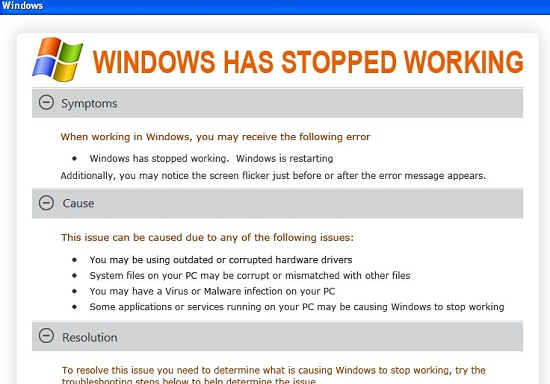
Video Guide to Remove Securebit Technologies Virus
Note:
Up to now, you can remove the fake free anti-virus from your computer without calling the fake toll free numbers to buy the activation code. If the user is tricked into paying for the full version the warnings will not stop, and the only way to remove the fake scan is to remove all of the Securebit Technologies Free Antivirus 3.3 virus files from the system. We offer full manual removal instructions below that will help you clean up your PC and restore it to the pre Securebit Free Antivirus 3.3 virus settings.
Special tips: Spending a lot of time fixing your computer with no success? Don’t want to get things worse, please contact YooSecurity PC experts now to unlock your computer and remove this scam safely and completely.
Published by Tony Shepherd & last updated on April 24, 2013 2:52 am

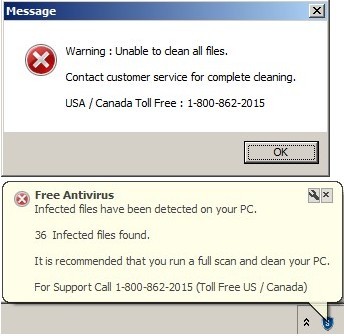












Leave a Reply
You must be logged in to post a comment.