I have Firefox, and Windows 7. I’ve had my new computer for several months, and never had any problems with it. Earlier, I suddenly noticed that I have something new on my browser. It seems my browser has been hijacked by Searchinworld.biz. Whenever I open Firefox it sends me to this site directly and I can’t get Google back as my default homepage. I have spent a few hours in removing the threat but didn’t find any solution. When I go to browser settings and check extension, I don’t see anything suspicious. I don’t know what to do now. How do I get rid of this hijacker completely without losing any data?
Brief Introduction to This Page
Searchinworld.biz is a suspicious and deceitful domain which has been classified as a browser hijacker that usually appears automatically on your browser as startup page or a new tab without asking for your permission. It’s technically not a virus, but it does exhibit plenty of malicious traits like other browser hijacker threats. It starts annoying activities by taking control of the Web browser (including Internet Explorer, Mozilla Firefox, Google Chrome and Safari) and doing things that the user may not have specifically requested.In the majority of cases, browser hijacker comes bundled with other programs, application or software tool that you have downloaded from third-party website. Therefore if you are about to download things from the internet, you should pay more and always check if there are any additional programs bundled to the main one. Also, please uncheck the additional programs if you are not going to use them and avoid installing such annoying application or add-ons to your system.
The Screenshot of This Hijacker
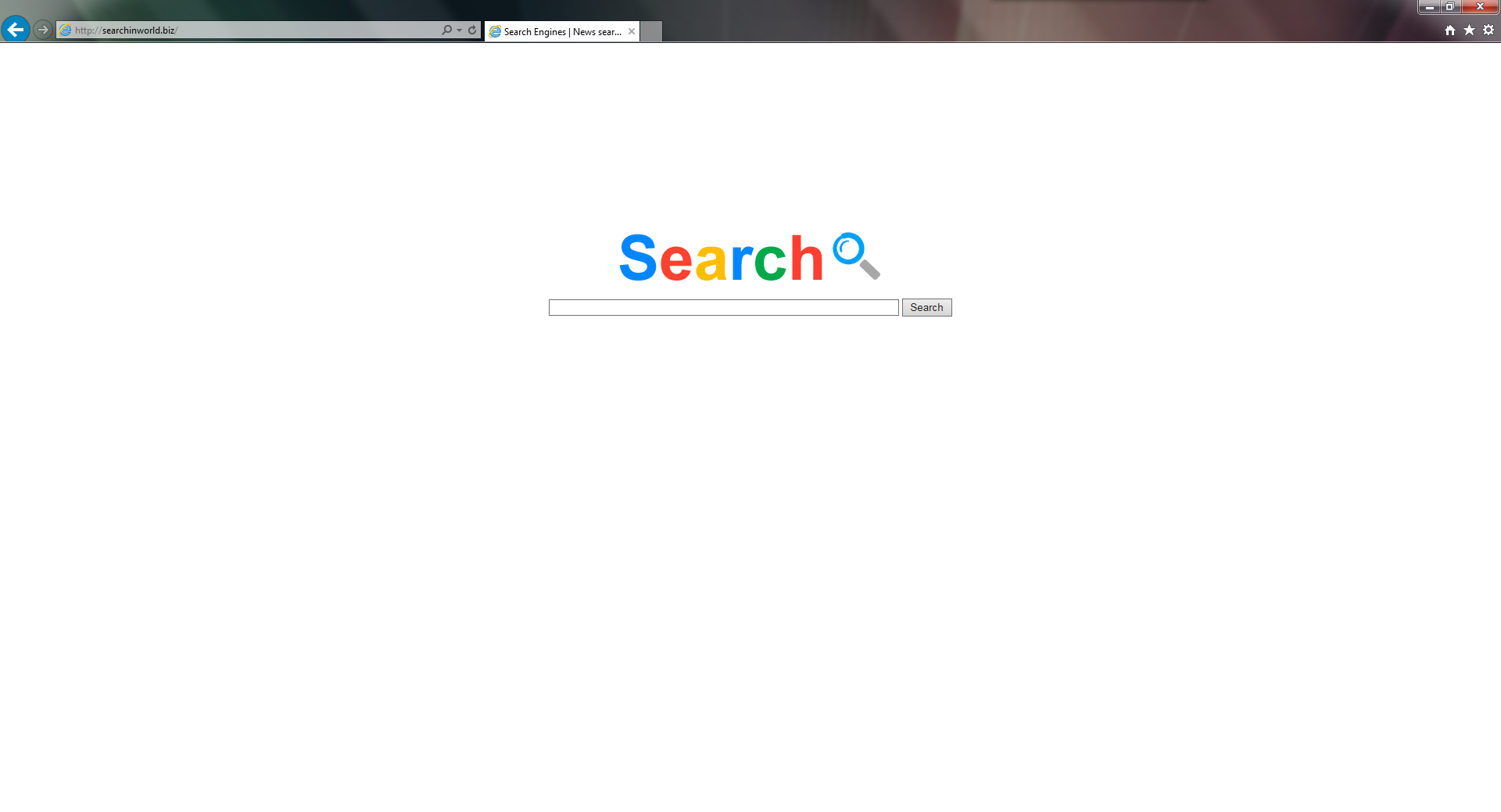
Browser hijackers are quite cunning because they can escape the detection from most antivirus programs. Searchinworld.biz hijacker aims to change your default homepage, search provider and DNS settings. It is able to uninstall your existing search engine provider or homepage and replace it with one of their own design, which is a phony search engine offering fraudulent search results.
Even though Searchinworld.biz may look like a real thing, you should not keep it on your PC for any reasons. It alters search results when a user performs a web search like doing a Google/Yahoo/Bing search and always puts sponsored links and commercial ads on the top of fraudulent search results to trick them into clicking the ads, then it redirects people to unknown pages and uses the artificial traffic to boost affiliate payments.
The properties of Browser Hijacker
-Can not be detected by your anti-virus software, which makes it hard to uninstall from the computer.
-Once you open your browser, you will be redirected to some unknown websites.
-Can slow down the performance of the computer, or even blue screen.
-Can pop up many unwanted advertisements when you are doing something else.
-Can change your settings in your browser and it is not easy to change it back.
If you find any symptoms listed above showing on your computer, then your computer must be suffered with a browser hijacker that causes you keep being redirecting to this Searchinworld.biz. Welcome to contact YooSecurity Online PC Experts for manual removal guide. Also, we will provide a short removal guide below for computer literate.
NOTE: Being afraid to do any wrong operation during the process of removing this browser hijacker? Please contact YooSecurity Online PC Experts, we are here to help you:
Manual Removal Guide of Browser Hijacker (For Computer Literate)
There is a removal guide of Browser Hijacker provided here; however, expertise is required during the process of removal, please make sure you are capable to do it by yourself.
Step 1: Find Ctrl, Alt, and Delete these 3 keys and then press them together to open task manager to end the process related to this hijacker, the name of the process of it is random.

Step 2: Try to find Folder Options in Control Panel, select the View tab, and then tick Show hidden files and folders and non-tick Hide protected operating system files (Recommended) and then click OK.

Step 3: Click on Start button at the right lower corner, then click on Control Panel

Then you will come to the Control Panel windows, click on Add and Remove Programs
![]()
Then try to find the program which relates to this browser hijacker, highlight it and choose Remove, the program’s name is random.

Step4: Change your homepage in your browser (Take Internet Explorer as an Example)
From the Navigation toolbar in Internet Explorer, click Tools and select Internet Options.
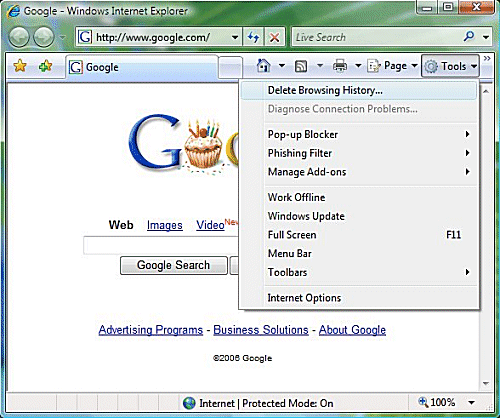
Then type the URL you want into the Home page box and then click OK
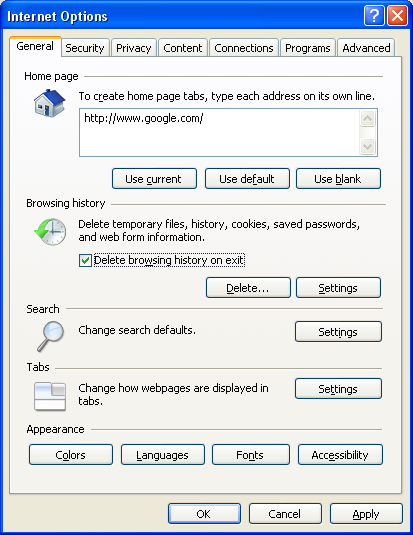
Similar video on browser hijacker removal:
Conclusion:
Searchinworld.biz is a spam search engine used by cyber criminals to get advertisement money. It forces the web user to see (and, eventually, click on) advertisements without allowing them to access their desired webpage. It is not only annoying but also dangerous for privacy because this type of hijacker has the ability to collect cookies and record all web pages the user visits, and then it may send gathered information out to third parties through a background Internet connection. That means your personal information could be sold to someone you don’t even know for illegal purpose, not to mention it has the ability to slow down your Internet speed and generate various pop-ups related to your recent searches to interrupt your online activities. In conclusion, it is highly suggested users remove Searchinworld.bizquickly to avoid any further damages.
Suggestion: To follow removal guide that mentioned above, a level of computer knowledge is needed. Still can’t get out of Searchinworld.biz? Contact online experts for help now!

Published by Tony Shepherd & last updated on March 6, 2016 5:42 am













Leave a Reply
You must be logged in to post a comment.