I need help in deleting this Search.shareazaweb.net pop up site. Lately, my Firefox has stopped functioning well ever since I notice this specific pop up page. It automatically becomes the welcome page on browser and replaces my favorite search engine. Every time I try to google, I will be redirected back to this site. Other blank tabs also keep showing up. Will this affect my other browsers on the computer? What can I do?
Search.shareazaweb.net – Browser Redirect Removal
Search.shareazaweb.net (also known as Shareaza Search) is categorized as a browser hijacker that is installed on browsers to help cyber criminals trace the browsing histories and collect important data via taking advantages of cookie. Hence, it’s not a safe domain or search engine for you to use even if it has a trustworthy appearance. This browser hijacker, also known as a browser redirect issue, is not a rare PC problem. It’s known for specifically attacking many browsing applications including the most popular Internet Explorer, Mozilla Firefox and Google Chrome on Windows OS. By deceiving ordinary computer users with a harmless look, it can bring so much trouble onto the targeted computers once installed. In a word, this Shareaza Search is suggested to be uninstalled ASAP.
Generally, this Search.shareazaweb.net redirect cannot be categorized as a virus which can be detected by antivirus programs. Thus, it may not be prevented either. The install of this hijacker normally doesn’t need permission from PC users so they don’t aware of when this domain is on. This can be done via bundling with malicious links and programs. Upon arrival, this hijacker can set its own domain as the welcome page on browser(s) and force PC users to use Shareaza Search as the default search engine. Whenever PC users try to get online, they will keep being redirected back to this site or to blank new tabs. Unwanted ads can also be displayed on the pages to interrupt your online activities as well as to prompt certain spyware. Browser(s) won’t work properly making you impossible to access web sites.
Cookie, a tool originally created to help enhance users’ online experiences, can also be taken advantages of by this Search.shareazaweb.net redirect to record what users do on the Internet. Browsing histories and surfing habits will be collected to sell to online third parties to conduct scam activities. This ability of the hijacker has certainly affected privacy securities. Computer users can suffer from unknown losses.
To save computer from all the consequences and recover browser(s), Contact YooSecurity Online PC Experts for removal assistance if you are not a PC expert yourself and don’t know how to do it on your own.

Search.shareazaweb.net Redirect Screen Shot
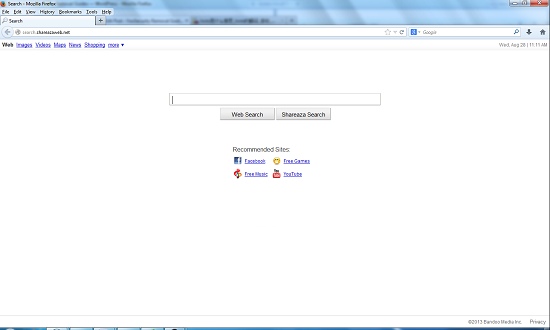
Normally, browser hijackers can be created into several forms including web sites and toolbars or browser add-ons. From the above screen shot we can see that this browser hijacker looks like a regular web site. Even though it has a deceitful appearance, its different behaviors will give it away. By learning these characters, one can realize this browser hijacker sooner and reduce the consequences:
– Search.shareazaweb.net redirect gets installed without consent via bundling with freeware
– It automatically becomes the welcome page on browser(s) without letting you change it away
– Blank new tabs can be open constantly whenever you try to get online
– You can be redirected online to unwanted places constantly where pop up ads keep displaying
– The overall performance of browser(s) will be slow down massively
A Step-by-step Browser Hijacker Manual Removal Instruction
Step A: Open Windows Task Manager to end process related to the Search.shareazaweb.net hijacker. To do that, press Ctrl+Alt+Del keys at the same time to pull up Window Task Manager; go to Processes tab on top and scroll down the list to find.

Step B: Open Control Panel from Start menu and search for Folder Options. Go to Folder Options window, under View tab, tick Show hidden files and folders and non-tick Hide protected operating system files (Recommended) and then click OK.

Step C: Press Windows+R keys to pull up Run box and type in regedit to open Registry Editor.

Step D: Delete all these associated files and registry entries with this Shareaza Search hijacker in Registry Editor.
Step E: Change home page back from this unwanted Search.shareazaweb.net site on browsers.

Video Guide on Browser Hijacker Removal:
Conclusion
When having this Search.shareazaweb.net hijacker up on browser, you won’t be able to access the Internet properly like you were able to. This browser hijacker can modify the default settings of the browser(s) and make its own domain the start-up page. By constantly popping up whenever you try to get online, it can prevent you from accessing the Internet properly. And by displaying unwanted ads, it can also reduce the experience of surfing online. Normally, antivirus programs cannot be counted on to remove this browser redirect. Hence, a manual removal is needed in order to completely uninstall this unwanted page. The longer it stays on your computer, the more data it can collect to help cyber criminals benefit. Hesitate no more and get rid of this Search.shareazaweb.net redirect manually.
Note: Cannot locate same files mentioned in the instructions and fail to remove this hijacker? Contact YooSecurity Online Experts to get further help to prevent all the potential damage from happening on your computer with a quick remove.

Published by Tony Shepherd & last updated on August 28, 2013 4:35 am












Leave a Reply
You must be logged in to post a comment.