Do you get a browser extension called Search Donkey on your browser? Is this plugin installed with your permission? Are you experiencing constant pop up ads and windows containing uncomfortable content? If your browser and computer do not work properly, this SearchDonkey can be the reason as it’s not recommended as a friendly application. It’s actually an adware that should be uninstalled.
Search Donkey – How to remove browser adware?
Search Donkey is a browser add-on that’s designed by the WebAppTech Coding LLC. Browser add-ons or extensions are applications that help PC users enhance their online experience by providing shortcuts to more resources faster. Once installed, they can help computer users find out what they want online without leaving current pages they are viewing. Computer users can get what they want by simply hitting Enter key to search or by highlighting the texts on pages. This for sure has helped improve the surfing experience of computer users. But while Search Donkey claims to be one of these helpful applications, it’s somehow potentially unwanted by many and is categorized as a browser adware. Find some similarities from LessTabs adware.
Why is this Search Donkey a potentially unwanted extension while it seems to be very helpful? That’s because this browser add-on carries many characters of a browser hijacker. To begin with, it can get itself installed without permission from PC owners using the technique of bundling. To be more specific, it can bundle with freeware and get itself installed together with free programs. Internet Explorer, Google Chrome and Mozilla Firefox are among the most popular browsing applications to be targeted by this Search Donkey adware. Once it’s added, by highlighting a text on a page one will get results and search links including results from Google, AOL, Wikipedia, Facebook ect. With limited functionality, this adware can trace down your online activities and collect browsing histories. It can also bring up various ads and windows. Privacy security could be threatened at the meantime. Therefore, Search Donkey adware is recommended to remove if it’s installed on your computer.
Hence, Search Donkey adware is recommended to remove considering all these potential troubles and possible risks. Contact YooSecurity Online PC Experts for removal assistance if you don’t have much experience dealing with computer viruses.

Search Donkey Adware Causes Potential Troubles
A screen shot of SearchDonkey installation message:
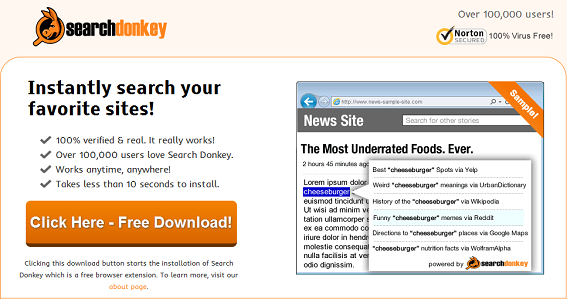
A sum-up of potential threats brought up by SearchDonkey adware:
1. Search Donkey adware can get itself installed without consent from PC users using the bundling technique with freeware;
2. It displays unwanted ads constantly to interrupt online surfing activities;
3. It can even hijack default home page as well as search engines on Internet browsers;
4. It can trace down one’s online activities and habits while collecting valuable information;
5. Search Donkey adware can lead to privacy security issues eventually.
Removal Instructions of SearchDonkey Adware
A manual removal process is suggested here:
Step A: Open Windows Task Manager to end process related to the Search Donkey. To do that, press Ctrl+Alt+Del keys at the same time to pull up Window Task Manager; go to Processes tab on top and scroll down the list to find.

Step B: Open Control Panel from Start menu and search for Folder Options. Go to Folder Options window, under View tab, tick Show hidden files and folders and non-tick Hide protected operating system files (Recommended) and then click OK.

Step C: Press Windows+R keys to pull up Run box and type in regedit to open Registry Editor.

Step D: Delete all these associated files and registry entries with this Search Donkey adware in Registry Editor as below:
%AppData%\[rnd]
%AllUsersProfile%\Programs\{random}\
%CommonStartMenu%\Programs\Users\””
HKCU\SOFTWARE\Microsoft\Windows\CurrentVersion\Regedit
HKEY_CURRENT_USER\Software\Microsoft\Windows\CurrentVersion\Policies\System “DisableRegedit”
HKCU\SOFTWARE\Microsoft\Windows\CurrentVersion\Settings\{.exe}
Step E: Change home page back from domain of Search Donkey unwanted adware.
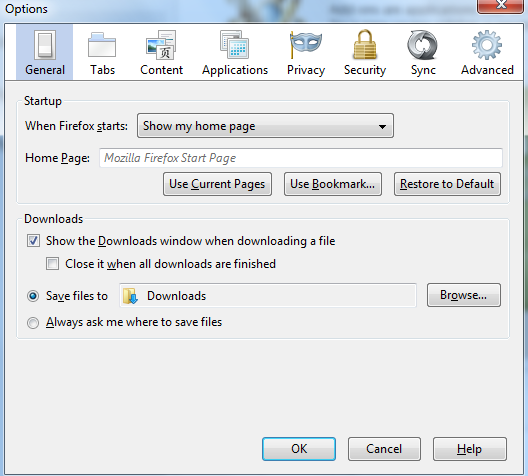
Similar video guide on hijacker removal:
Conclusion
Search Donkey can be a very helpful browser add-on which can enhance the surfing experience of computer users. But still, it can cause some potential threats to the targeted computers because it carries the characters of a browser hijacker/virus. By bundling with freeware, it can get itself installed without approval from you. And once it’s successfully added on browsers, it can display unwanted pop up ads and info. In the backstage, it can also record your online activities and surfing habits on each site. These records are very valuable to cyber criminals. They can threaten users’ privacy security by getting a hold of these records. Other than that, this Search Donkey adware may also hijack the default home pages and search engines on browsers and cause redirect problems. Hence, it’s unwanted by many and is recommended to removed for the safety of privacy and computer.
Note: Still get many pop-ups on browsers and Search Donkey as an extension? Please contact YooSecurity Online Experts to get help if you are not able to remove this adware off successfully.

Published by Tony Shepherd & last updated on June 20, 2013 9:15 am












Leave a Reply
You must be logged in to post a comment.