How to get rid of Safesear.ch virus? Did Chrome browser hijack by this unwanted search tool? Can you not change the favorite home page back on Chrome startup page? How to uninstall this SafeSear.ch search engine? Is there any way to stop it from constantly showing back on Chrome?
Safesear.ch virus – Remove Browser Hijacker
Safesear.ch virus is an unfriendly pop-up search tool which seems to help PC users explorer the Internet the same way as other regular search engines do. It’s associating with the domain http://safesear.ch and this SafeSear.ch search engine is the only thing you can see on this specific page. Although it looks like a common search engine, the Safesear.ch virus is in fact categorized as a browser hijacker problem which can affect most Internet browsers including Google Chrome, Mozilla Firefox and Internet Explorer. Once a browser is affected by this browser hijacker, it will stop functioning properly and cause constant troubles and pains for PC users, especially during their online sessions.
Safesear.ch virus is an unwanted pop-up search tool on browsers that can cause constant difficulties in users’ online sessions because it can hijack the browsers and modify their default settings without consent. The most obvious effect of this browser hijacker will be the reset of home page and search tool on affected browsers. Each time you attempt to launch the affected browsers, the startup page will be automatically changed to safesear.ch without letting you reset it. While it seems to be a helpful tool, Safesear.ch virus can provide false information as the search results to help prompt other viruses hidden in these suspicious links or sites. It’s possible that computer will be attacked by more threats from the Internet and system could be put in all kinds of potential risks. Search engines are supposed to help enhance users’ online experience by instantly providing them their queries online; but this SafeSear.ch search is not an option apparently. A removal of this Safesear.ch virus will be needed to restore browsers back to working.
Manual removal instructions will require expertise to perform in order to get rid of this Safesear.ch virus. Contact YooSecurity Online PC Experts for further assistance if you are not good with computers:

Http://safesear.ch Hijacker Screenshot
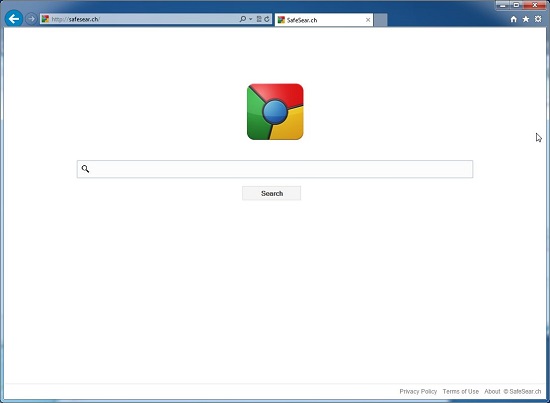
Chaos of Browser Hijacker
Apparently, the Safesear.ch virus starts its attacks from hijacking browsers installed on Windows. By pretending to be a regular search tool, it can confuse many users and trick them to start online sessions from this hacked search engine. Third-party tracking cookies are specifically used by this virus to record users’ online browsing activities and histories. Confidential data like user names and passwords stored on community sites or online banks can be stolen by computer hackers to use in cybercrime activities. In another word, victims of this hijacker could suffer from potential property loss. Apart from that, Safesear.ch virus can cause other consequences as below:
– Automatically reset structures of the browsers
– Make itself the startup page on browsers
– Display misleading info to deceive PC users
– Block PC users from logging onto other regular sites
– Gradually slow down the performance of the browsers
Step-by-step Manual Removal Instructions
Note: In order to get rid of this Safesear.ch virus, manual removal is believed to be the most efficient way as Anti-virus cannot detect or delete this browser hijacker issue. Expertise will be required during the process as the associating files or registries you are about to deal with can be named differently on different computers.
Step A: Open Windows Task Manager by hitting Ctrl+Alt+Del keys at the same time; go to Processes tab on top and scroll down the list to find odd processes to ‘End Process’. Names of the processes may not show exactly the same on each PC:

Step B: Open Control Panel from Start menu and search for Folder Options. Go to Folder Options window, under View tab, tick Show hidden files and folders and non-tick Hide protected operating system files (Recommended) and then click OK. This will help show the hidden files of this Safesear.ch virus:

Step C: Press Windows+R keys together to pull up Run box and type in regedit to open Registry Editor. Delete registry values associating with this Safesear.ch popup:

Step D: Change home pages back from this Safesear.ch virus (Google Chrome):

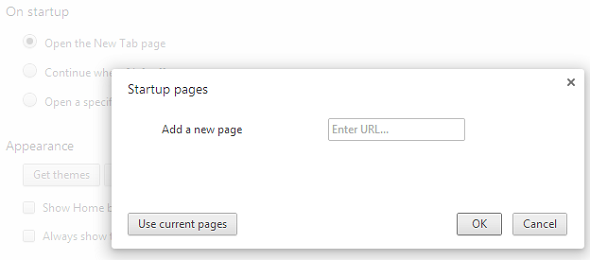
Similar Video on Browser Hijacker Removal in Registry:
Conclusion
A browser hijacker threat like this Safesear.ch virus can be released by computer hackers every once in a while with different names and similar appearances to attack computers around the world. Usually, it starts its infection from Internet browsers on computers. By interrupting users’ online activities and redirecting them to malicious links and sites, it can help unauthorized online third-parties collect valuable information from its victims. If this browser hijacker cannot be removed in time, it can also help prompt other cyber threats to damage the systems further with Trojans, malware or ransomware. Taking all these in consideration, one should delete this Safesear.ch virus as soon as possible to keep the system safe and privacy secure. Manual removal way would be the best solution to guarantee an overall removal of this browser hijacker as well as other potential threats inside the system.
Note: If you are still having problems with the manual removal process, Contact YooSecurity Online Experts to get help to achieve a complete removal of this browser hijacker timely:

Published by Tony Shepherd & last updated on October 12, 2013 4:37 am












Leave a Reply
You must be logged in to post a comment.