How do I get rid of the Resultsland.com pop-up from my web browsers? It’s affecting all of my browsers on the laptop and making me lots of troubles whenever I try to get online. Every time I search on the webs, I will be taken back to the same site. Also, I have lots of pop up ads that I can’t get rid of. This is really annoying! Please help.
Resultsland.com Redirect – How to Remove Browser Hijacker
The Resultsland.com pop-up is treated as an unwanted search tool by many net users and yet it can get on to Internet browsers without users’ consent. Many computer users find it very annoying because it pops up instantly blocking their online sessions in many ways. In the meantime, it can also generally slow down the performance of the browsers as well as the systems and cause many other potential risks. It is, therefore, categorized as a browser hijacker problem. The Resultsland.com redirect is capable of hijacking web browsers including the three most popular Google Chrome, Mozilla Firefox and Internet Explorer and automatically modifying their structures in order to cause constant chaos on the affected PCs as well as to help online third-parties with their cybercrime activities. Bear this in mind and you should take out this browser hijacker as soon as possible to keep everything safe on the machine.
When browsers are hijacked by the Resultsland.com redirect, the most obvious changes would be the replacements of the start-up pages and default search engines. Usually, users will set their favorite or frequent used sites as the home pages on browsers. When the hijacker is activated, you will find yourselves automatically logging on to an unfamiliar site each time you launch the affected browsers. By doing that, the Resultsland.com redirect is trying to get you to start online activities from its given search tool – the ResultsLand which could be sponsored by third-parties trying to conduct some concealing cybercrime activities. Soon you will be facing many troubles to go online because of all the pop up ads, suspicious outgoing URLs and all kinds of redirecting acts. Watch out for these pop ups. They can be used to prompt certain malware or spyware to damage the system further.
Can Anti-virus or Anti-malware programs pick up this hijacker? You may wonder. The fact is, the Resultsland.com redirect is enabled to escape from many PC protection tools and can sneak on to many computers, mostly Windows, via the technique called “bundling”. It can be bundled with a spam file or software, a scam attachment in email or any other unauthorized resources on the Internet. If you happen to land on or download these resources, the hijacker can be given the chances to sneak in. In another word, the install of the hijacker does not need permissions from PC users. To fix these problems and get rid of the Resultsland.com hijacker, try to manually delete and adjust related files and registry values to approach an overall removal of the browser hijacker.
Note: Expertise will be required during the manual removal. Contact YooSecurity Online PC Experts for instant help now if you are not good with computers:

Http://resultsland.com/ Redirect Virus Screenshot
From the screenshot below we can see that the hijacker pretends to be a regular search tool to confuse average PC users. It doesn’t have lots of contents on the page but only a simple search engine. This is actually the most common form of a browser hijacker. By judging from all the chaos the hijacker brings on to the computer, we can realize soon that it is a browser hijacker and uninstall Resultsland.com redirect should be completed right away:
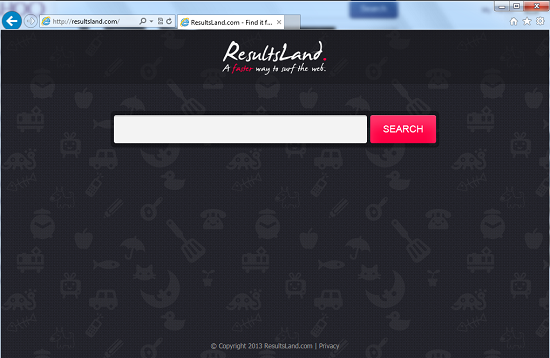
Troubles To Be Expected from A Browser Hijacker
1*. When browsers are hijacked, net users’ online information (user names, passwords, browsing histories ect.) can be collected by the hijacker using tracking cookies and online third-parties can benefit from these valuable records;
2*. Resultsland.com redirect is capable of bringing in PUPs (potentially unwanted programs) to further scam PC users;
3. The hijacker can generally slow down the performance of the affected web browsers as well as the whole system;
4. Victims of the hijacker can experience constant pop ups online;
5. The start-up pages and default search engines can keep being replaced by the hijacker.
Step-by-step Manual Removal Instructions
Step A: Open Windows Task Manager by hitting Ctrl+Alt+Del keys at the same time; go to Processes tab on top and scroll down the list to find Onmylike.com/odd processes to select ‘End Process’. Names of the processes may not show exactly the same on each PC:

Step B: Open Control Panel from Start menu and search for Folder Options. Go to Folder Options window, under View tab, tick Show hidden files and folders and non-tick Hide protected operating system files (Recommended) and then click OK. This will help show the hidden files of this Resultsland.com redirect:

Step C: Press Windows+R keys together to pull up Run box and type in regedit to open Registry Editor. Delete registry values associating with the hijacker:

Step D: Change home pages back from this http://resultsland.com/ redirect (Firefox):
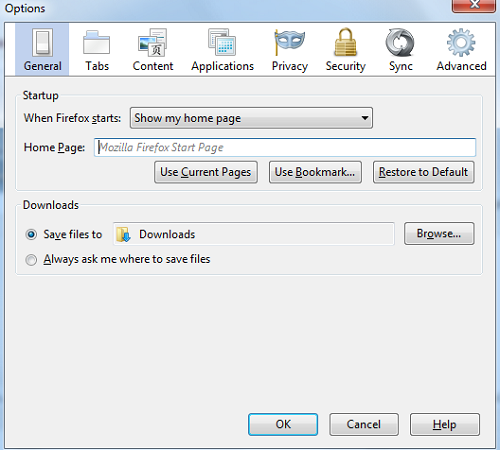
Similar Video on Browser Hijacker Removal in Registry:
Conclusion
Browser hijackers often like to dress up as regular search engines or common pages to confuse average net users so as to get more people to fall into all kinds of cyber scam traps. It’s always wise to stay away from unknown tools, especially those that can get on your computers without consent. The Resultsland.com redirect is categorized as a browser hijacker which is capable of hijacking many Internet browsers and setting its own domain as the start-up page. Victims will go straight to this page each time they launch the affected browsers. The online sessions will be interrupted by lots of pop ups and redirecting acts. But the hijacker is released to specifically target users’ private information. By tracking down users’ online activities via third-party cookies, the hijacker can collect this precious info and data to help cyber criminals benefit. Thus, a complete removal will be needed right away to get rid of Resultsland.com redirect from computer.
Note: Have tried different things but still cannot delete Resultsland.com? Please contact YooSecurity Online Experts to get further help:

Published by Tony Shepherd & last updated on October 24, 2013 4:06 am












Leave a Reply
You must be logged in to post a comment.