My computer was running extremely slow in these few days so I ran Malwarebytes on my computer. It warned me that PUP.optional.MySearchDial.A virus has been detected. After that, I clicked the remove button but it didn’t do anything. Malwarebytes keeps showing me the report. It is driving me crazy!!! How do I get rid of it completely?
PUP.optional.MySearchDial.A Description:
PUP.optional.MySearchDial.A is one of the PUPs (as known as Potentially Unwanted Programs) detected by Malwarebytes Anti-Malware which is created for promoting rogue programs, making computer operating system in disorder and generating unwanted pop-up ads. PUP can be extremely annoying and quite difficult to get rid of because its running process is a valid Windows component. It can come back again and again after every time you remove it and restart the computer. Usually this malicious thing sneaks to a computer via a program that you’ve downloaded from the untrusted website. It may contain adware, browser hijacker or other spyware. Once it is activated, it looks for vulnerabilities to attack PCs. Computer running with Windows operating system is the main target of this PUP, so it is very important for users to know how to avoid this threat. PC users should never open an attachment from the unknown email unless you expect it is from the trusted sources. Also when you attempt to download things on the Internet, you need to be very careful, do not skip any steps and make sure you opt out for a custom or advanced install mode, therefore you can prevent additional add-ons or plug-in from installing themselves without your permission.
PUP.optional.MySearchDial.A can greatly decrease your PC performance and interrupt your browsing activities. It can fully take over your web browser like IE, Firefox and Chrome. Therefore, not only do unwanted toolbars get in the computer but they can direct you to websites that the creators want you to visit. This PUP modifies your default browser settings so that your default homepage or search engine may have been changed without your permission. Whenever you browse online, various pop-up ads will bombard you and keep blocking you from surfing online properly. Those pop-ups may promise the users a prize (eg: iPhone, iPad, MacBook Air or another product) if they complete the survey, however in reality for each survey you complete, these cyber criminals will get some sort of revenue. This threat also has Trojan capability that could violate your privacy for it can collect the terms of your search queries, record your browsing history and monitor your online activities. To sum up, PUP.optional.MySearchDial.A is an evil threat that should be removed without any delay.
Warm prompt: It’s complicated for people who are not computer savvy or not familiar with the virus. You can contact YooCare/YooSecurity PC professional online service for help:
Bad Influence of Trojan Virus
- Fatal error occurs often such as file missing
- Cause some functions of OS unavailable
- Internet Browser runs more and more slowly even freezes
- Computer always gets vital problems
Removal Guide for PCs with Windows OS
>>>>>> Press Ctrl+Shift+Esc keys simultaneously to get the Task Manager to stop the active processes of PUP.optional.MySearchDial.A virus. To do this, you will need to click the “Processes” tag at the top then find out the suspicious processes and right click on them and select “End Process”.
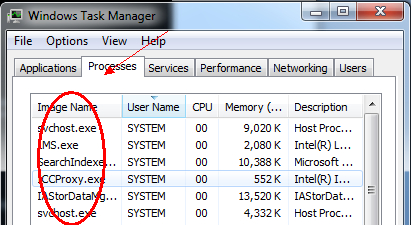
>>>>>> Click “Start” menu at the lower left corner and type “regedit” in the search programs and files box and press Enter key. Then you will open the “Registry Editor”.
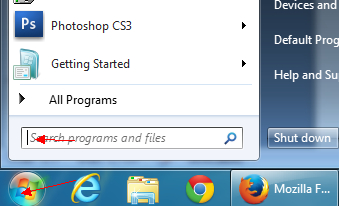
>>>>>> You will need to find out the suspicious registry files in the Registry Editor, They are usually located in: HKEY_LOCAL_MACHINE > SOFTWARE. You will need to distinguish them from their “Name” and “Data” at the right column. All of them will be randomly distributed. If you are not good at this, ask for an expert for help.
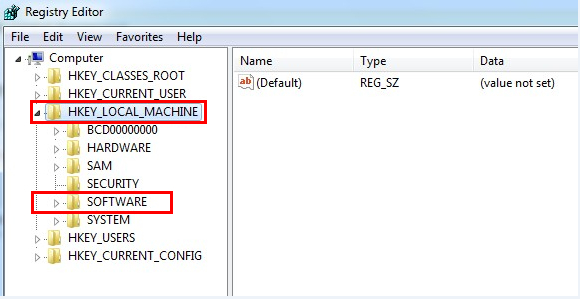
>>>>>> After you find out the suspicious registry files, you also will know where the .exe files of the virus locate. Usually, they will be in the operating system drive. To open it, you will need to click Start menu > Computer & My computer. Generally speaking, the Operating System drive is Local Disk (C:).
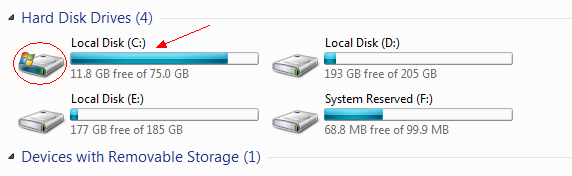
>>>>>> Basically speaking, all the related files of PUP.optional.MySearchDial.A virus will be located in Windows > System32. Find out all the files of the scam virus and delete them. Make sure that all the files you deleted are viruses, not the files of the operating system. Any mistakes will cause data loss even system crash.
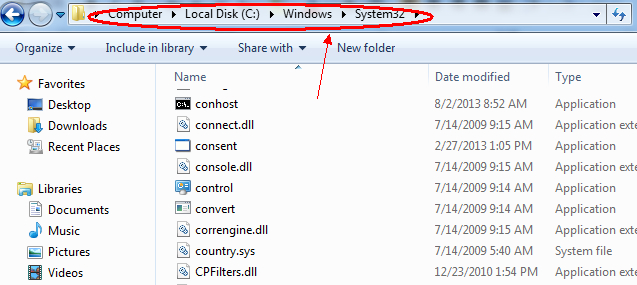
Video of Key Steps on How to Modify or Change Windows Registry:
Words in the End:
PUP.optional.MySearchDial.A makes use of the bugs or vulnerabilities of your anti-virus and the operating system to attack your computers. It is definitely a malicious program, classified as an adware and a PUP (potentially unwanted program) by most cyber security experts. It performs several malicious activities on users’ computers and that’s why you should not want to keep it. The program will make several changes on the computer that could lead to system crash, browser redirection, BSOD or other serious problems. To ensure your PC is working correctly, please follow the manual removal instruction below. This PUP issue should be fixed immediately to avoid further damage.
Published by Tony Shepherd & last updated on June 25, 2014 2:01 am














Leave a Reply
You must be logged in to post a comment.