I installed this PriceSparrow in my computer about 3 days ago. When I downloaded this program, the description tells me it can give me many discounts when I go shopping online. So I thought it can save my money. But now, I’m totally wrong, this program brings a lot of troubles to my computer. I just want to remove this PriceSparrow from my computer, but I can’t do that by my own. Please help.
Brief Introduction to This PriceSparrow
PriceSparrow is a computer threat which has been reported by various victims all over the world. Technically speaking, it is classified to be a browser hijacker or potentially unwanted program. When this threat invades in an innocent computer, it can take effect in different forms. How can this threat infiltrate into computers widely? Mainly, this browser hijacker can act as www.pricesparrow.com as its own domain which can be found on the Internet, when people visit this website accidentally, this redirect can be saved as a cache file by computer automatically. In another way, this redirect can also be bundled with other available programs which can be found on the Internet, this PriceSparrow can pretend as an optional software in them. When people try to install those programs into their computers, some careless people may allow it to be installed with the programs they want. Also, spam E-mail attachment and point to point files sharing are the other ways for this threat to spread.
The Screenshot of This Redirect

Once this PriceSparrow has been installed into the infected computer, it will start its evil works right away. Internet Explorer, Google Chrome and Mozilla Firefox, no matter which browser the victim uses, it can corrupt these browsers for its own use. Browsers can be out of order. Many key settings in browser can be changed by this malicious threat, also, the homepage and search can be changed too. Instead of showing the right homepage when you open your browser, you will be redirect to www.pricesparrow.com. On that website, there are many discount information provided, and lure people to download its program to get more discount information. Do not trust this site. If you get this site at the very first beginning when you run your browser, your computer must be infected by this PriceSparrow severely.
Not only making chaos in your browser, this PriceSparrow can also do a great harm to computer system. In order to give more commercial advertisement to you, this redirect can modify the system registry and put its items into it. Under this condition, the infected computer can react improperly. Once computer is booted up, this PriceSparrow starts to work at the same time. Computer user can receive many pop-ups in a random time. By disturbing people from the work or something else, this redirect can also generate web traffic and cause some errors during the operation of computer. What’s more, this PriceSparrow can make a backdoor to let many other threats to come. A great usage of CPU can be occupied by this browser hijacker which can make the computer act slow, that means other programs need a large time to run.
The properties of PriceSparrow
-Can not be detected by your anti-virus software, which makes it hard to uninstall from the computer.
-Once you open your browser, you will be redirected to some unknown websites.
-Can slow down the performance of the computer, or even blue screen.
-Can pop up many unwanted advertisements when you are doing something else.
-Can change your settings in your browser and it is not easy to change it back.
If you find any symptoms listed above showing on your computer, then your computer must be suffered with a browser hijacker that causes you keep being redirecting By PriceSparrow. Welcome to contact YooSecurity Online PC Experts for manual removal guide. Also, we will provide a short removal guide below for computer literate.
NOTE: Being afraid to do any wrong operation during the process of removing this PriceSparrow? Please contact YooSecurity Online PC Experts, we are here to help you:
Manual Removal Guide of PriceSparrow (For Computer Literate)
There is a removal guide of PriceSparrow provided here; however, expertise is required during the process of removal, please make sure you are capable to do it by yourself.
Step 1: Find Ctrl, Alt, and Delete these 3 keys and then press them together to open task manager to end the process related to this PriceSparrow, the name of the process of it is random.

Step 2: Try to find Folder Options in Control Panel, select the View tab, and then tick Show hidden files and folders and non-tick Hide protected operating system files (Recommended) and then click OK.

Step 3: Click on Start button at the right lower corner, then click on Control Panel

Then you will come to the Control Panel windows, click on Add and Remove Programs
![]()
Then try to find the program which relates to this PriceSparrow, highlight it and choose Remove, the program’s name is random.

Step 4: Change your homepage in your browser (Take Internet Explorer as an Example)
From the Navigation toolbar in Internet Explorer, click Tools and select Internet Options.
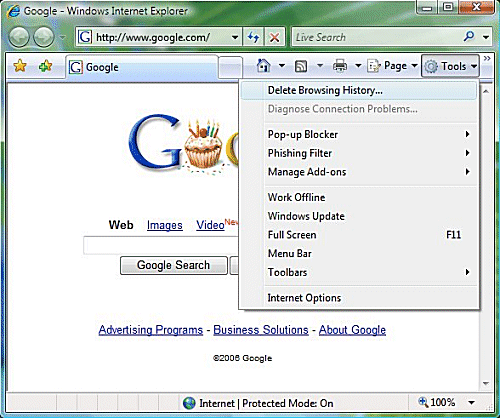
Then type the URL you want into the Home page box and then click OK
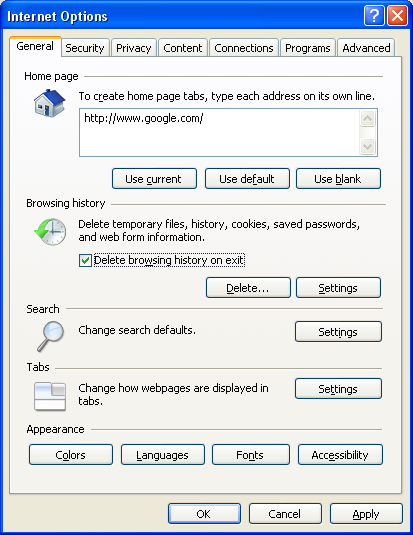
Similar video on browser hijacker removal:
Conclusion:
PriceSparrow is categorized into browser hijacker. It will not give the discount to you when you do online shopping, it will not bring benefit to you but nuisance. Not only displaying various of fake promotion information and E-coupons to you, but also bring many other viruses to your computer. If you don’t remove it soon, this PriceSparrow can steal your sensitive information and cyber hackers who can access to your computer with this redirect’s help. In a word, Computer can be dangerous if you don’t remove this PriceSparrow soon.
Suggestion: To follow removal guide that mentioned above, a level of computer knowledge is needed. Still can’t get out of PriceSparrow? Contact online experts for help now!
Published by Tony Shepherd & last updated on January 21, 2014 1:48 pm














Leave a Reply
You must be logged in to post a comment.