Have been online going round in round in circles trying to figure out the exact steps for police scam? You have managed to reload in safe mode with networking but cannot logging in your computer to find the virus details. Is it easy to get rid of white screen virus? Any advise please?
Message from windows saying i can’t access to the internet?
“Please wait while the connection is being established” Virus is fake network message generated by fake police malware we have detected in YooSecurity Labs as rogue anti-spyware. It is white screen waiting connection virus updated from the version of GVU Virus and is being established in English, German, Dutch, French, Italian, Denish, Polski, Spanish, Portuguese, Arabic and Norwegian. This malware problem is keep growing. So there is no doubt that many computer users from all over the world have encountered with such stupid virus. How did you get this malware? Well, this problem starts from the internet when the user is trying to download a file, online games or free software to watch movies, suddenly his/her screen has a pop-up that he/she cannot get rid of the screen. Next, a white screen appeared displaying “please wait while a connection is being established”. Just realized that have done some wrong by themselves, then some of them closed it but they won’t be able to do that action, so they rebooted the computers or turn off the cable connection or Wifi connection to avoid the virus infecting other computer in the same network connected to the same routers. From that moment they haven’t been able to load their computers successfully, even in Safe Mode, Safe Mode with Networking or Safe Mode with Command Prompt, because the “please wait while the connection is being established” screen always appears. When the victims used Ctrl+Alt+Del to stop or end the process so that they can shut down the screen, but won’t work, it has been disabled. And your computer has been locked at that moment, you cannot shut down the infected computer normally but forcing it to turn off the weird PC. Certainly, since then you cannot access your desktop/any other files in any location. Although you have tried it all modes we mentioned above, but the same screen appeared again and again, so for now you are totally stuck with the white screen displaying “please wait while a connection is being established”. This is caused by GVU malware and this is a big scam asking for money pay the fine by ukash. For no reason should you trust it. You must terminate the Virus to unlock your PC and then fully get rid of all stuff associated to the virus from your computer.
To save your computer, Live Chat with YooSecurity Expert Now, or you can follow the manual removal guide below to get your problem fixed. (For advanced computer users)

“White Screen Waiting Connection” Virus Screen Shot
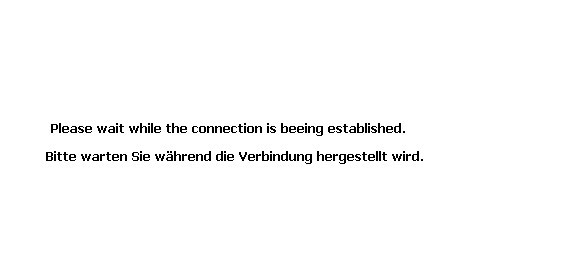
The virus above comes from GVU Virus Fake Firewall Alert
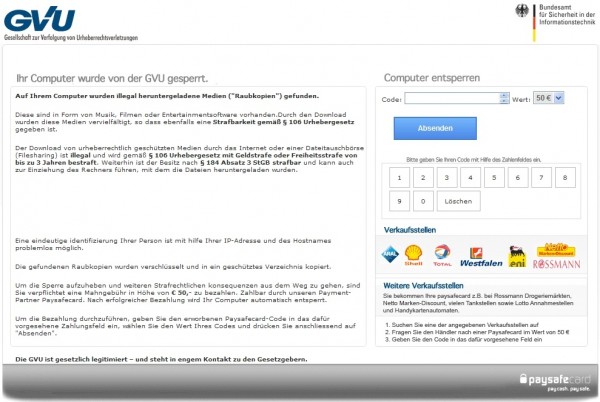
Have you encountered with Such Fake Firewall alert before?
After logging in as the correct user in Windows 7, Windows Vista or Windows XP operating system it simply loaded a white screen saying ‘please wait while a connection is being established’ with what you presumed was a German translation underneath. Obviously this is part of the virus. It locked your computer until you pay the fine by ukash, otherwise, you can’t do anything on your computer. But even if you paid for the Metropolitan Police ukash trojan virus, you still be locked. Don’t trust that and delete the virus without any delay.
How to remove locked computer by police virus when can’t access desktop?
“Please wait while the connection is being established” is designed by hackers who created the fake police ukash viruses recently. It can lock your computer and block the internet connection. You try to safe mode and other but wont work, but when you press the safe mode with command prompt nothing happens only black screen coming and then computer restarts by itself and coming again default start. So manual removal is the best efficient way to eliminate the virus. Manual removal of ransomware ukash virus step by step guide is below.
Guide to get in safe mode with networking to get rid of the nasty lock PC virus:
Restart your computer. As your computer restarts but before Windows launches, tap “F8” key constantly. Use the arrow keys to highlight the “Safe Mode with Networking” option, and then press ENTER.
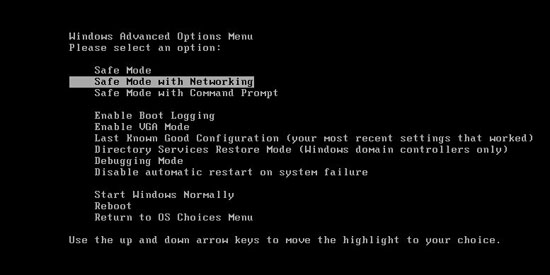
Manual Removal Step by Step Instructions
Press Ctrl+Alt+Del keys together and stop all processes of fake met police ukash Malware in the Windows Task Manager.
Open the Registry Editor, search and remove registry entries related to the Malware.
All associated files of the evil virus should be deleted absolutely.
%Desktopdir%\random.lnk
%Programs%\[random]\[random].exe
%AppData%\[random]\[random].exe
Video Guide on How to Remove Fake “White Screen Waiting Connection” Ukash Virus
Manually clean out all registry entries created by the White Screen Waiting Connection Scam
HKCU\Software\Microsoft\Windows\CurrentVersion\RunOnce\[random] %AppData%\[random]\[random].exe
HKCU\Software\Microsoft\Windows\CurrentVersion\Uninstall\[random].exe
HKCU\Software\Microsoft\Windows\CurrentVersion\Uninstall\DisplayIcon%AppData%\[random]\[random].exe,0[random].exe” -u
Tips: If you still have problems with the nasty virus “Please wait while the connection is being established” and don’t want to make things worse, contact PC experts for instant help now.
Published by Tony Shepherd & last updated on November 14, 2012 12:00 pm












Leave a Reply
You must be logged in to post a comment.