A pop-up ad appears on my cell phone when I watched the movie. I clicked it and then my phone has been locked. It is named Netalfa and keeps showing a message that is “Netalfa has stopped “and also “app manager has stopped working”. It doesn’t allow me to do anything even use applications, answer phone and turn off. I tried the method of factory reset but doesn’t work at all. I don’t know how to do? Would you please tell me how to unlock my phone?
Netalfa Virus description
Nowadays, cyber hackers create many viruses to attack Android phone and tablet as those device have become more and more convenience for the daily life. Netalfa virus is the one of popular virus; it has been crazy to spread of android devices around the world. When people get this virus on their devices, their device can be totally blocked by the Netalfa virus and users will not be able to use it anymore. What’s worse, the virus can even prevent people to shut down the devices, which mean all the keys on the devices can be unresponsive. It can really make people panicked when seeing the fake message on their Android phone and tablet. Once this scam virus sneaks into you Samsung tablet or another android device, it can pop up a message to the screen immediately and lock the whole system.
Netalfa virus even started asking victims to deposit money from their bank account and it constantly spammed their phone to press continues to approve the deposit. Obvious, this virus is on the threat to your personal in your phone. Personal data theft is a concomitant concern going alongside the rise of the Netalfa plague. Not only to do the operator of this malware use it to push numerous apps and cause performance issues, but they also attempt to pilfer personally identifiable information. To this end, the offending code gets high-level privileges on an infected android device. Doing so may grant it access to a user’s mobile banking system and other online accounts. However, this effect is invisible to the naked eyes, so the bug may sit inside gadget and harvest confidential data on it for a long time without being detected. In light of the Netalfa virus, the conspicuous side effects are probably on the plus side of the matter, because they are hard-to-miss giveaway. To save you data and personal information, you should get rid of it from you android device as soon as possible.
Suggestion:The Netalfa Virus must be removed manually, if manual operation virus is difficult for you and don’t know what to do. Please contact YooSecurity 24/7 Online Experts to help you.

The screenshot of Netalfa Virus
How did I have Netalfa virus on my Android?
There are many ways for cyber hackers to spread Netalfa virus to innocent people. It is comes to you unconsciously when you click some links on the website, opened unknown e-mail attachments, or download unknown “free” software and so on. Freeware download websites encourage users to use small download programs (called ‘installers’, ‘download managers’, ‘download tools’, ‘download clients’, and so on) to download the chosen software. Download apps supposedly ease the download process. However, they offer installation of third party applications with the chosen software. When you download some documents or apps which you are interesting, this virus program will also be attached to download, and run as document application. There are also set up that contain the hijacker and users are directed to those sites from links within email messages that are sent out. Some of the emails will not contain the link, but they will instead have an attachment that they will be asked to click on. Once Netalfa virus goes into the target device, it may be trying to hijack your android and lock your apps began to generate advertising revenue. We strongly recommend that you don’t do that above behavior, because they are likely to be false. No matter whatever how you get the virus, it is necessary to remove it from your computer before the arrival of more dangerous.
Removal guides of Netafa Virus on Android
Step 1: Put your Android device into safe mode. This prevents any third-party apps running, including any malware.
There are too many brands of android devices in the world, so the way to get the safe mode can be various. We will only take a group of them as examples, if you can’t follow the tips to get the same mode on your device, please go online to find the right way to access the safe mode as the safe mode is premise to remove this infection from your device. (If these doesn’t work for your device then you should Google ‘How to put [your model name] into Safe mode’ and follow the instructions. When in Safe mode you’ll see ‘Safe mode’ at the bottom left of the screen.):
Turn off your device, and then turn it on. When you see a logo appear during boot-up, hold down both the Volume Up and Volume Down buttons at the same time. Continue holding the two buttons until the device boots up with a Safe mode indicator at the bottom-left corner of its screen.
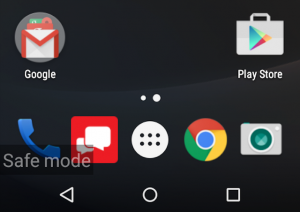
Note:You’ll only have access to the apps that came with your device in safe mode. Apps you’ve installed will be disabled and any widgets you’ve added to your home screens won’t be present, and the virus still keep on your phone and talblet.
Step 2: Remove suspicious file (the file is random change, In order to avoid mistakes damaging on your phone, please ask YooSecurity Online Experts for help). In most cases, this is all you need to do to remove the virus, but occasionally you might find the Uninstall button is greyed out. This is because the virus has given itself Device administrator status.
Step 3: With the virus now off your Android phone or tablet, all you need to is restart the device to take it out of Safe mode. Now that it’s working correctly it’s a good time to back up whatever important data you have stored on the device.
Conclusion
Once your android has been locked with this Netalfa virus, please be cautious, we may know that Netalpha Virus is dangerous for your data and personal information. Once the virus is installed, it can block the browser or whole system. And then you will not be able to make phone call, send message, and open Settings or open internet browser or doing anything other things on android phone or tablet. In this case, this malware has inserted the virus into deeply the android system. We understand that it is make you trouble when the virus lock of your device, but buy a new device cannot solve the problem, because it is dangerous for your data and personal information. To safe your personal data, we have to remove this kind of virus completely from your infected device as quickly as possible before more damages.
Warm prompt: Being afraid to do any wrong operation during the process of removing Netalfa Virus on android phone or tablet? Please contact YooSecurity Online Experts, we are here to help you:
Published by Tony Shepherd & last updated on January 11, 2017 5:47 am

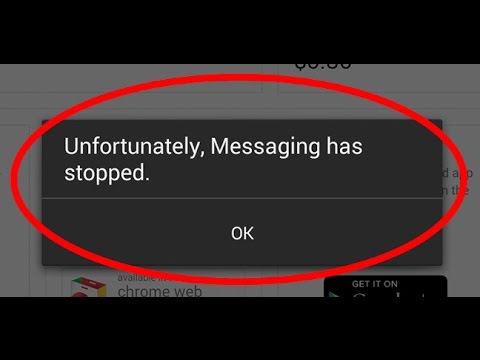












Leave a Reply
You must be logged in to post a comment.