I got a virus named Netalpha in my Samsung s6, it locked my phone and won’t let me do anything. It is showing the message “unfortunately Netalpha has stopped”. I am not able to do anything thing as when I respond to the message and press the OK button it again appears on the screen thus and same stuff are running including Netalpha virus. Also the pop appears for a second and returns to clean master, its quite impossible to uninstall the netalpha,phone services, bla bla, it has got several names to it and below its written malware, trojan. I managed to get rid of but I can’t, I’m really disturbed. Please tell me what to do?
What is Netalpha Virus? How to remove it?
Netalpha Virus as a new type of malware is widespread infection android mobile phone and tablet. It even started asking victims to deposit money from their bank account and it constantly spammed their phone to press continue to approve the deposit. Obvious, this virus is on the threat to your personal in your phone. Personal data theft is a concomitant concern going alongside the rise of the Netalpha plague. Not only do the operators of this malware use it to push numerous malicious apps and cause performance issues, but they also attempt to pilfer personally identifiable information. To this end, the offending code gets high-level privileges on an infected Android device. Doing so may grant it access to a victim’s mobile banking system and other online accounts. However, this effect is invisible to the naked eye, so the bug may sit inside a gadget and harvest confidential data on it for a long time without being detected. In light of this property of the Netalpha virus, the conspicuous side effects are probably on the plus side of the matter, because they are a hard-to-miss giveaway. These are obnoxious ads, warning messages, browser redirects, and new applications starting to show up on the device. Although this activity is a drag, it raises some red flags at the early phase of the attack and enables users to take measures before their identity is stolen.
The bulk spam campaign is too large-scale for a ransomware underdog. Netalpha propagates mostly through bundling with other applications. Such a scheme is cybercriminals’ favorite, because people tend to accept a setup’s terms of service without really delving deeper than the default installation mode. Meanwhile, unwanted items may lie under the hood of such a preset. The only way to opt out of it is to select the Custom install option and untick everything redundant. Having crept inside this way, the Netalpha virus may attempt to root the device so that it runs with elevated permissions and cannot be uninstalled in the regular fashion. When the user tries to open the relevant apps a self-extracting executable file will be run on their phone or tablet, which contains a Trojan horse virus. The virus will then blind any anti-virus programs installed and remotely download the Netalpha virus. What actually happens when they do is a malicious code runs and installs the infection without giving much chance for the user to realize how destructive this may be Netalpha virus is implied in the user’s document first, when you download some documents or apps which you are interesting, this virus program will also be attached to download, and run as document application. So you also may get this virus from bundled free third party apps, suspicious websites, shareware, peer to peer to file sharing and other deceptive methods. No matter whatever how you get the virus, it is necessary to remove it from your computer before the arrival of more dangerous.
Suggestion:The Netalpha Virus must be removed manually, if manual operation virus is difficult for you and don’t know what to do. Please contact YooSecurity 24/7 Online Experts to help you.

The screenshot of Netalpha Virus
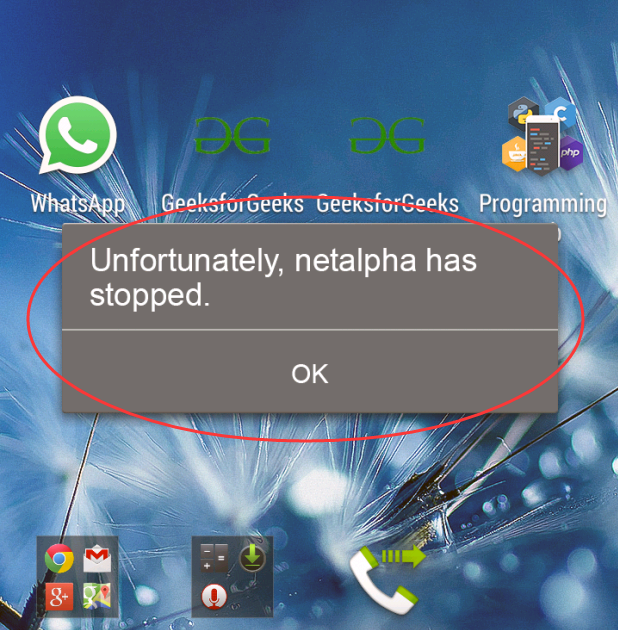
Removal guides of Netalpha Virus on Android Phone and Tablet:
Step 1: Put your Android device into safe mode. This prevents any third-party apps running, including any malware.
There are two ways to go into the safe mode (If these doesn’t work for your device then you should Google ‘How to put [your model name] into Safe mode’ and follow the instructions. When in Safe mode you’ll see ‘Safe mode’ at the bottom left of the screen.):
1. Long-press the Power Off option and you’ll be asked if you want to reboot your Android device into safe mode. Tap the OK button.
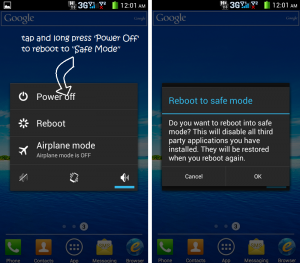
2. Turn off your device, and then turn it on. When you see a logo appear during boot-up, hold down both the Volume Up and Volume Down buttons at the same time. Continue holding the two buttons until the device boots up with a Safe mode indicator at the bottom-left corner of its screen.
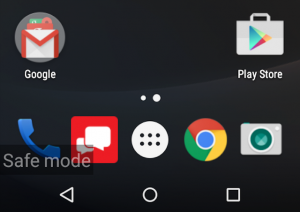
Note:You’ll only have access to the apps that came with your device in safe mode. Apps you’ve installed will be disabled and any widgets you’ve added to your home screens won’t be present, and the virus still keep on your phone and talblet.
Step 2: Remove suspicious file (the file is random change, In order to avoid mistakes damaging on your phone, please ask YooSecurity Online Experts for help). In most cases, this is all you need to do to remove the virus, but occasionally you might find the Uninstall button is greyed out. This is because the virus has given itself Device administrator status.
Step 3: With the virus now off your Android phone or tablet, all you need to is restart the device to take it out of Safe mode. Now that it’s working correctly it’s a good time to back up whatever important data you have stored on the device.
Conclusion
From what has been discussed above, we may know that Netalpha Virus is dangerous for your data and personal information. Once the virus is installed, it can block the browser or whole system. And then you will not be able to make phone call, send message, and open Settings or open internet browser or doing anything other things on android phone or tablet. In this case, this malware has inserted the virus into deeply the android system. We understand that it is make you trouble when the virus lock of your device, but buy a new device cannot solve the problem, because it is dangerous for your data and personal information. To safe your personal data, we have to remove this kind of virus completely from your infected device as quickly as possible before more damages.
Warm prompt: Being afraid to do any wrong operation during the process of removing Netalpha Virus on android phone or tablet? Please contact YooSecurity Online Experts, we are here to help you:
Published by Tony Shepherd & last updated on November 2, 2017 3:12 am













Leave a Reply
You must be logged in to post a comment.