I have received a Ukash virus Metropolitan Police – Your Personal Computer has been blocked that asks for 100 pounds on my laptop, it says you have to pay £100 within 48 hours, otherwise, you will be arrested. I tried running in safe mode, but it just keep shutting down. When my laptop was blocked by the scam virus mentioned. Computer virus metropolitan police shuts down in safe mode, what to do when received the computer virus that asks for money from metropolitan police? How do I unblock it from Windows 7 or Windows 8?
“Metropolitan Police Your Personal Computer has been blocked” Scam – How to Remove?
The “Metropolitan Police – Your Personal Computer has been blocked” virus is a ransomware threat that is also often referred to as the Bundeskriminalamt attack. It changes the settings of the computers it attacks and causes a warning to show up when the computer is started that locks the computer and issues a warning to the user claiming they broke the law and now must pay a fine or suffer further trouble. The warning message gives the user a simple solution, and that is to make a payment of 100 pounds through ukash, and in dong so the lock will be removed.
There are many ways that the “Metropolitan Police – Your Personal Computer has been blocked” virus can penetrate a computer system and activate itself. The most common way is through file shares located on free download sites, but the hackers also like to place the virus on many top porn sites since there are so many visitors that frequent those sites. Also, it makes the claim made by the warning to seem realistic: the user has been detected violating copyright terms and downloaded movies and music and also participated in illegal activity against Great Britain laws. In the event that the user has indeed downloaded some files recently that were not paid for then it may scare them into just paying the ransomware by ukash in hopes that the problem will disappear. Don’t be fooled by the ukash scam and just take a quick action to bypass the screen then remove the virus away.
Note: Don’t have enough skills or don’t know how to get rid of this virus? If you’re not sure on how to delete this fake locking screen, please welcome to contact YooCare 24/7 Online Experts now to save your computer immediately!

The Screenshot of Metropolitan Police – Your Personal Computer has been blocked Ransomware
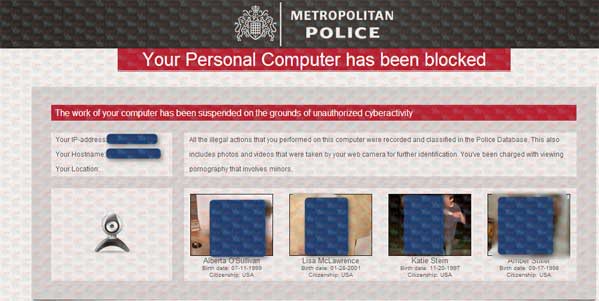
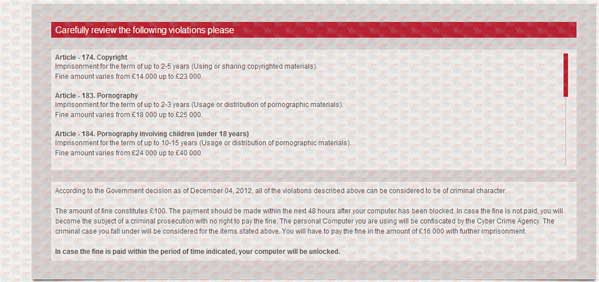
Metropolitan Police Virus – Attempt to unblock computer by any other means will lead to formatting of the hard drive except for the evidence of criminal activity
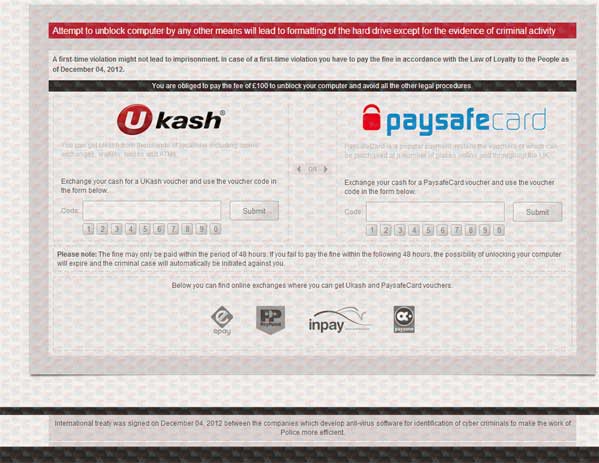
Symptom of Metropolitan Police Virus – Your Personal Computer has been blocked Scam
The hackers have developed this attack to steal money from native users that are not aware of these viruses. The Metropolitan Police – Your Personal Computer has been blocked warning also mentions that the IP address of the computer is logged as well and all of this combined can really convince someone that they did indeed break a Great Britain law and they would rather pay the 100 pounds instead of face criminal charges and additional penalties. The warning message that is displayed mentions:
“Warning! Please wait, your data is being verified! If you enter correct code and pay the fine, you will regain access to your computer. If you enter a wrong code, this message will reappear. If you enter a wrong code three times, your hard drive will be completely wiped, your computer will be damaged and unusable. Your IP-address will be stored in our databases. (If you go with your IP address back to pornographic web pages) and your case will be transferred to special task force for further investigation! Estimated verification time 4 hours. Your computer was used for illegal purposes. Your Windows license number has been identified.”
Metropolitan Police
Your Personal Computer has been blocked
The work of your computer has been suspended on the grounds of unauthorized cyberactivity
All the illegal actions that you performed on this computer were recorded and classified in the Police Database. This also includes photos and videos that were taken by your camera for further identification. You’ve been charged with viewing pornography that involves minors.Carefully review the following violations please
Article – 174. Copyright
Imprisonment for the term of up to 2-5 years (Using or sharing copyrighted materials).
Fine amount varies from 14,000 Pounds to 23,000 Pounds.
Article – 183. Pornography
Imprisonment for the term of up to 2-3 years (Usage or distribution of pornographic materials).
Fine amount varies from 18,000 Pounds to 25,000 Pounds.
Article – 184. Pornography involving children (under 18 years)
Imprisonment for the term of up to 10-15 years (Usage or distribution of pornographic materials).
Fine amount varies from 24,000 Pounds up to 40,000 Pounds.According to the Government decision as of December 04, 2012, all of the violations described above can be considered of criminal character.
The amount of the fine constitutes 100 Pounds. The payment should be made within the next 48 hours after your computer has been blocked. In case the fine is not paid, you will became the subject of a criminal prosecution with no right to pay the fine. The personal Computer you are using will be confiscated by the Cyber Crime Agency. The criminal case you fall under will be considered for the items stated above. You will have to pay the fine in the amount of 16,000 Pounds with further imprisonment.
In case the fine is paid within the period of time indicated, your computer will be unlocked.Attempt to unblock computer by any other means will lead to formatting of the hard drive except for the evidence of criminal activity. A fists-time violation might not lead to imprisonment, in case of a first-time violation you have to pay the fine in accordance with the Law of Loyalty of the People as of December 04, 2012.
You are obliged to pay the fee of 100 Pounds to unblock your computer and avoid all the other legal procedures (Ukash or PaySafeCard).
Steps to Manually Remove Metropolitan Police – Your Personal Computer has been blocked Virus Scam Ransomware
1. Reboot your infected computer and keep pressing F8 key on your keyboard and next use the arrow keys to select “Safe Mode with Networking” and press E/Enter;
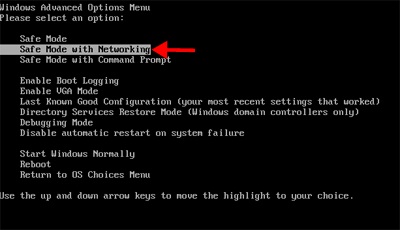
2. Press Ctrl+Alt+Del at the same time or right click on the Task Bar to open the Windows Task Manager; then scroll down to End processes related to [Metropolitan Police virus].exe;
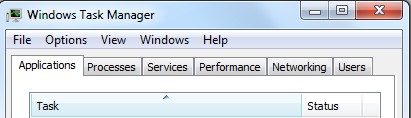
3. Open Control Panel from Start menu; then find Folder Options and under View tab, tick Show hidden files and folders and non-tick Hide protected operating system files (Recommended) then click OK;

4. Open Registry Editor by pressing Windows+R keys and typing in regedit;
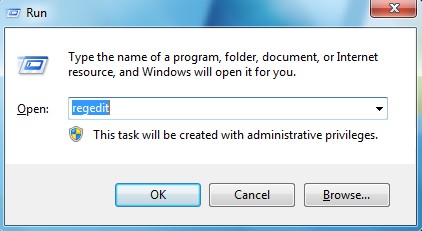
5. Find out and delete all these associating files as below:
%AppData%\Random
6. Find out and remove all these associated registry entries of Metropolitan Police virus:
HKEY_CURRENT_USER\Software\Microsoft\Windows\CurrentVersion\Policies\System “DisableRegedit” = 0
HKEY_CURRENT_USER\Software\Microsoft\Windows\CurrentVersion\Policies\System “DisableRegistryTools” = 0
7. Reboot again and get into normal mode when the above steps are done.
Manual Removal of Metropolitan Police Your Personal Computer has been blocked Virus Video Guide:
Summary:
The “Metropolitan Police – Your Personal Computer has been blocked” virus creates a lot of registries and drops several files into the system making it difficult for automated software to clean up quickly. First, the user needs to ignore the warning and not pay these criminals. Doing so will not make the warning message or the computer lock disappear. The only way to get it to stop freezing the computer is to remove all of the malicious files located in the PC. We always suggest that a manual approach be used to make sure that all of the infected files and directories are cleaned up. This will help make sure that a thorough sweep is performed leaving nothing behind to cause future problems.
Special Tips: It is strongly recommended to remove Metropolitan Police “Your Personal Computer has been blocked” Virus Scam Ransomware with expertise. And if you still cannot successfully get rid of this locking screen by the above instructions, please contact YooCare 24/7 Online Experts now for a fast and professional help.
Published by Tony Shepherd & last updated on April 7, 2013 12:00 am













Leave a Reply
You must be logged in to post a comment.