Have just been attacked by the fake Security virus and am trying to remove it using the online web page. I have managed to reload in safe mode with networking but cannot find the virus details. Can you advise please?
What is Live Security Platinum? Is it a Scam or Legitimate?
Live Security Platinum is the latest malicious program we have detected in YooSecurity Labs as rogue anti-spyware. It is updated from the version of Smart Fortress 2012. This malware installed itself onto your computer without your consent, so you can’t stop it from downloading, it indicates your computer is at high risk by showing you there are 38 infections or WARNING!38 infections found. The computer will not allow users to connect to the internet due to the virus, sometimes you suffered from the malware from Facebook, Youtube or porn sites. It might also hijack your email program and use the program to send itself to all your friends and colleagues, thus replicating itself to a large number of PCs. Live Security Platinum is a rogue antispyware program just made by the same criminals. LiveSecurityPlatinum does not function as a normal security products do, while pretending to be a legit antivirus to safeguard your computer. Its purposes are the same with other scamware to perform a fake scan, report purposed alerts/popups and scare you to purchase its useless licenses. The virus may have been stealthy installed into your computer via P2P sharing program, unsolicited email attachments or malicious websites when you were visiting. And after its installation and some configurations made on your computer, it will be automatically started upon each system reboot and take control of your PC by running the fake scan and pop up fake alerts continuously until you agree to pay its fake licenses. You should not trust the spyware by any way as it could be used for further hijacking and other malicious purposes if it still exists on your computer. It is highly recommended to remove this rogue now to prevent your computer from further security and privacy compromises. For no reason should you trust it. You must terminate the process of the fake firewall alert then uninstall Live Security Platinum Virus once upon detection in order to protect your PC.
To save your computer, Live Chat with YooSecurity Expert Now, or you can follow the manual removal guide below to get your problem fixed. (For advanced computer users)

Live Security Platinum Virus Screen Shot
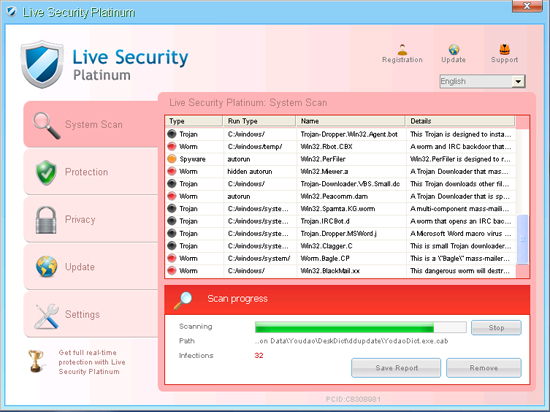
Another Fake Firewall Alert
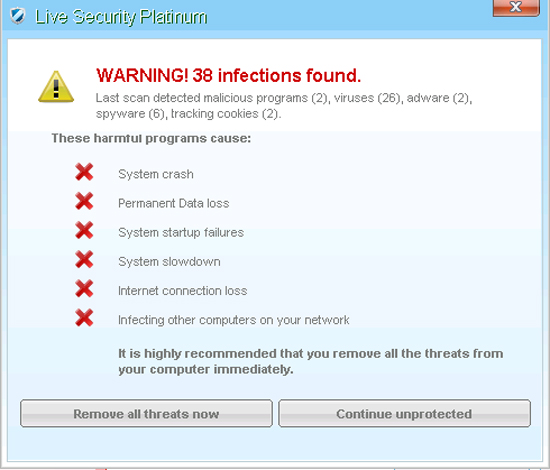
Have you encountered with Fake Firewall alert? Some experience from the victims
The nasty Virus keeps coming back in normal mode?
How to remove Live Security Platinum Virus manually from Windows 7, Windows Vista or Windows XP?
How do you remove a virus off your computer from safe mode with networking?
After removing some files generated by Platinum Virus then igoogle pop-ups?
It scans your computer with many X marks and tells these harmful program cause: System crash,Permanent Data loss, System Start-up failure, System slowdown,Internet connection loss, Infecting other computers on your network.
What is the best efficient way to eliminate Live Security Platinum ransomware if anti-virus software didn’t work?
As you could see the virus is not easy to be terminated from your system, it blocked all tools or applications. So when users want to fully scan and delete it away but have no luck. Your computer is infected with such kind of spyware, and you have downloaded several anti-spyware including all kinds of virus removal tools online from free scan or charged, but none works. Live SecurityPlatinum replicates itself via email or over a computer network. These fast-replicating viruses—called worms—can completely overload a company’s network, shutting down servers and forcing tens of thousands of users offline. Hijacked computers of this sort are responsible for a large number of computer attacks and spam campaigns. It disabled your network so you don’t have access to the internet. Since the virus blocked task manager, registry editor and all executable programs, and anti-virus software didn’t pick up anything. So manual removal is the best efficient way to eliminate the virus. Manual removal of Live Security Platinum Virus step by step guide is below.
Guide to get in safe mode with networking to get rid of the Platinum Virus:
Restart your computer. As your computer restarts but before Windows launches, tap “F8” key constantly. Use the arrow keys to highlight the “Safe Mode with Networking” option, and then press ENTER.
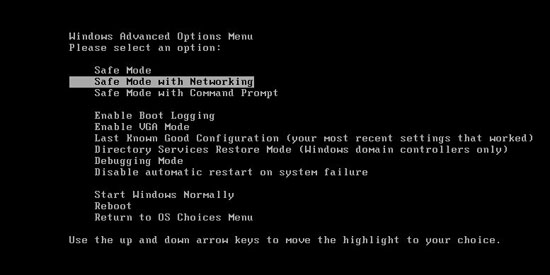
Manual Removal Step by Step Instructions
Press Ctrl+Alt+Del keys together and stop all processes of Live Security Platinum Malware in the Windows Task Manager.
Open the Registry Editor, search and remove registry entries related to the Malware.
All associated files of the evil virus should be deleted absolutely.
%Desktopdir%\LiveSecurityPlatinum.lnk
%Programs%\[random]\[random].exe
%AppData%\[random]\[random].exe
Video Guide on How to Remove Live Security Platinum Virus
Manually clean out all registry entries created by the Scam
HKCU\Software\Microsoft\Windows\CurrentVersion\RunOnce\[random] %AppData%\[random]\[random].exe
HKCU\Software\Microsoft\Windows\CurrentVersion\Uninstall\[random].exe
HKCU\Software\Microsoft\Windows\CurrentVersion\Uninstall\LiveSecurityPlatinum\DisplayIcon %AppData%\[random]\[random].exe,0
HKCU\Software\Microsoft\Windows\CurrentVersion\Uninstall\LiveSecurityPlatinum\ShortcutPath “%AppData%\[random]\[random].exe” -u
HKCU\Software\Microsoft\Windows\CurrentVersion\Uninstall\Live Security Platinum\UninstallString “%AppData%\[random]\[random].exe” -u
Tips: If you still have problems with the nasty virus and don’t want to make things worse, welcome to contact PC experts for further help.
Published by Tony Shepherd & last updated on June 4, 2013 8:12 pm












Leave a Reply
You must be logged in to post a comment.