How can I uninstall JoomiWeb from my computer completely? I find it’s been on my computer for quite some time and since that there begin to show up many popping ups and other plug-ins added to my computers, which I never expect to happen. How can I remove it without getting it back? I uninstalled it but it was able to come back after a while. It seems the one I uninstall is not the exact one. How can I get rid of it permanently?
Brief Instruction of JoomiWeb Adware
JoomiWeb is an adware which could be found on many computer especially those have windows operating system. This adware states to enhance computer user’s Internet experience and promote web browsing experience by displaying relevant search result, rating, allowing multiple site search function. Although these additional features seem to be very good, but the Internet users should beware that the adware will cause unnecessary search advertising, banner, text links, transition, interstitial and full page ads. All these unnecessary applications will track the user’s activities on the target computer by monitoring the user’s IP address and Internet records. Unique identification number, operating system, browser, URL access, browse Webpage, search query input, and other information can be taken advantages of by the adware to do that.
If one of the user’s Internet browser was infected with this adware (such as Internet Explorer, Google browser and Mozilla Firefox), their other browsers will be infected with malware soon, and this infection may lead to reveal of personal information. Hackers who are responsible for this JoomiWeb often use deceptive marketing of the software by bundling it to some normal software to make it spread online. Therefore the unwanted program is often installed automatically on their computer without the Internet user’s consent. Further research shows that, the hackers also create different names similar to adware so that it will not be legitimate anti-virus and anti spyware programs to detect.
Screenshot of JoomiWeb

Voice from Victims Who Ever Had This Popup Issue
Many people may regard this adware or browser modification as a tiny thing because apparently it doesn’t damage the system too much, it is just an annoying program. But if a hijacker is installed your computer, it can bring Trojan, Backdoor and other malware inside your PC without your knowledge. In that case, it could record all web pages you visit and send gathered information out through a background Internet connection. Considering that JoomiWeb hijacker puts your personal information at risk so it should be deleted immediately once upon detection.
The JoomiWeb will give you a drop down message when you are surfing online. It always shows up on any pages and it seems that it makes many words able to be click on. I think it’s trying to persuade me to click on some links. And I was misled by it and was redirected to some other unwanted sites immediately. I just don’t want to be mislead by it again and get rid of this as soon as possible.
For the sake of computer safety and privacy security, remove the JoomiWeb popup with no hesitation. Contact YooSecurity Online PC Experts for assistance if you are not computer savvy and have no idea on how to remove this hijacker:

Typical Symptoms of Browser Hijacker Infection
- Unexpected popping ups appear when you are searching online;
- New and strange bookmarks occur in your bookmark list;
- Some unfamiliar programs show up in program list from programs and features;
- Unfamiliar programs are listed in start menu after you expand all programs;
- The computer will not perform correctly when you try to open a new tab or visit a regular web site;
- Random stuck will happen to some normal programs which usually work perfectly before.
Browser Hijacker Manual Removal Instructions
Since the advanced anti-virus software can’t take effectively to get rid of the browser hijacker, then manual removal will be highly required. Generally speaking, manual removal is a complicated and difficult process which requires enough computer skills. To make it easier, basic manual removal steps have been given in the following to help one get rid of the browser hijacker. ( Be cautious when dealing with different system files and entries of the adware.)
Step 1: Open Windows Task Manager to end process related to the JoomiWeb popup. We will need to put end to the running of the adware first. To do that, press Ctrl+Alt+Del keys at the same time to pull up Window Task Manager; go to Processes tab on top and scroll down the list to find odd processes. Names of the processes can be different each time:
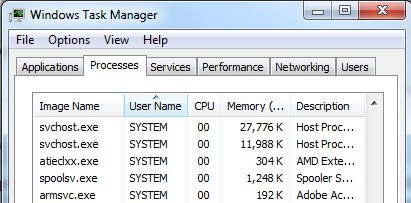
Step 2: Open Program List, Find doubtful programs or tool-bars which may come from the browser hijacker. Right click on it and select uninstall.
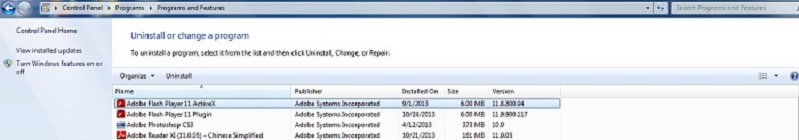
Step 3: Open Control Panel from Start menu and search for Folder Options. Go to Folder Options window, under View tab, tick Show hidden files and folders and non-tick Hide protected operating system files (Recommended) and then click OK:
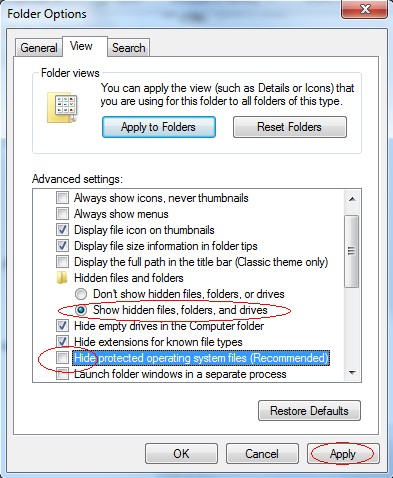
After that we need to check in program files to see if the JoomiWeb popup leaves any files on the machine.
Step 4: Press Windows+R keys together to pull up Run box and type in regedit to open Registry Editor. Delete registry values associating with this adware. The registry files are listed randomly. Besides, you need to delete the infection files of the adware virus from your system files to prevent it from coming back. Those files are named randomly also but may be different on different operating systems.
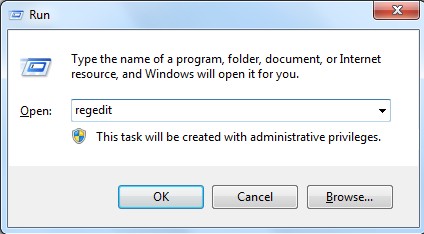
Go to Registry Editor to delete the path of the related items with the JoomiWeb popup to stop it from coming back.
Step 5: Reset the Browser once to get rid of any left setting set by the adware. Change home page(s) on browsers back from the browser hijacker and other unknown random URLs: Here take Internet Explorer as example.
To reset the browser, you need to click on the gear icon at right top corner of the browser page. Then you will get Internet Options window and move to Advanced tab.
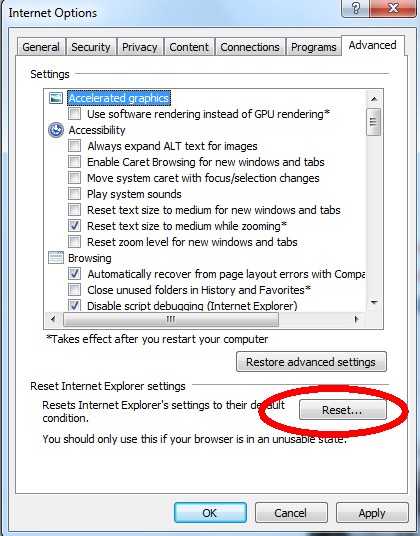
And to set the homepage back from JoomiWeb popup please open general tab under Internet Options.
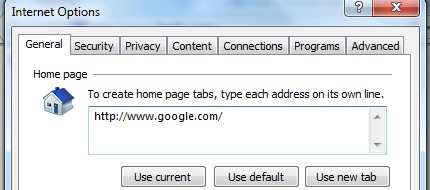
Similar Video on Browser Hijacker Removal in Registry:
Conclusion of JoomiWeb:
In conclusion, JoomiWeb Adware is a stubborn unwanted adware which has interrupted people’s normal online activities severely. Some of the harmful actions will be activated on the target computer as it is installed in your browser as a small add-on. It is the main reason which displays disorder mouse movement on Webpage and context and the main reason that makes your browser messed up by displaying some bad advertising, annoying pop-up ads and promotion while using the victim browser. When you are using the victim browser, the current web tab will be forced to some unwanted domains and some unknown add-ons or plug-ins will be forced to add so you will get numerous advertisements on the victim browser. If you continue to ignore the phenomenon and keep using your browser, then your browser will be severely damaged because the browser settings has been damaged and corrupted by it. the hostage is also replcaced by it to reduce the level of security for other malicious software to take effective. If you don’t remove this nasty adware, you cannot use your browser correctly. JoomiWeb Adware removal is needed to protect your online surfing.
Note: Certain levels of PC skills will be needed during the manual removal process of this hijacker. Please contact YooSecurity Online Experts now to get further help if you have tried but failed time after time.
Published by Tony Shepherd & last updated on December 17, 2013 1:12 pm

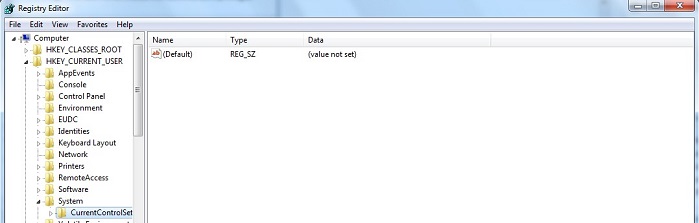












Leave a Reply
You must be logged in to post a comment.