How many antivirus applications have you installed to protect your computer from cyber viruses? Do you know all of them? Is this ION Internet Security from cloud program installed without your permission? Where is it from? Why does it create that many pop up alerts while other antivirus tools don’t? Do you need to buy another license? As a matter of fact, this ION Internet Security fromcloud software is a rogue antispyware. How does one uninstall this program?
ION Internet Security from cloud Description
ION Internet Security from cloud is one of those rogue antispyware programs that are created by computer attackers every once in a while in order to steal money from innocent computer users all around the world. With the ability to spread over different networks, computer users from many locations can come across this unwanted software on their computers. As long as a computer is connected to the internet and it’s become vulnerable, this ION Internet Security fake antivirus will grad its chances to sneak into the compromised systems without permission. Being able to escape from many authentic antivirus applications, this rogue software gets in computers with purposes, among which, forcing its victims to buy a fake full version of the software is the most important job.
Wonder where this stubborn rogue antispyware comes from since you haven’t given it permission to install? The fact is, ION Internet Security from cloud virus can only sneak in when a computer becomes vulnerable or is lack of antivirus protection. How does a computer become vulnerable? Usually, when computer users visit online porn or forbidden content, download and install malicious programs or share files from removable devices that have been plugged into infected computers, they have made the machine weak. Also, viruses like Trojans and rogue antispyware can be hidden within the hacked web sites you visited. Once there’s a chance, this unwanted ION Internet Security software will be able to seize it and sneak into different machines to create chaos constantly till it’s successfully removed.
Similiar to AVASoft Profession Antivirus virus, once ION Internet Security from cloud virus is installed successfully, it will automatically start a scanning process whenever the machine is starting up. You can’t seem to terminate this process. During the scan, there will be security alerts and pop ups keep showing up increasing your pressure. The scanning results usually are not qualified. Detections or infections like Trojan Win32.Extrat, Trojan ZeroAccess.gb and Adware.GoonSquad will be reported to you by this fake ION Internet Security fromcloud antivirus. Also, on the top of the screen you may get a warning saying “Your computer is at risk of data loss due to malware.” All of these actions that ION Internet Security from cloud virus does is to threaten you and trick you into believing that your computer is really in danger. While other antivirus programs can’t help, ION InternetSecurity from cloud provides assistance on removing these detecting viruses. However, you will need to sign up and buy a license of its registered version beforehand. That’s where this rogue antispyware steals your money! Because you won’t get any registered software after you pay. Neither can you get full protection from this program.
Have realized that this ION Internet Security from cloud virus is indeed a rogue antispyware but can’t remove it successfully? Contact YooSecurity Online PC Expert if you are a computer literate and don’t know much about computer. The manual removal will require better computer skills and knowledge during the process (Only advanced computer users are suggested to follow the guides here).

Screen-shot of ION Internet Security fromcloud Fake Antivirus
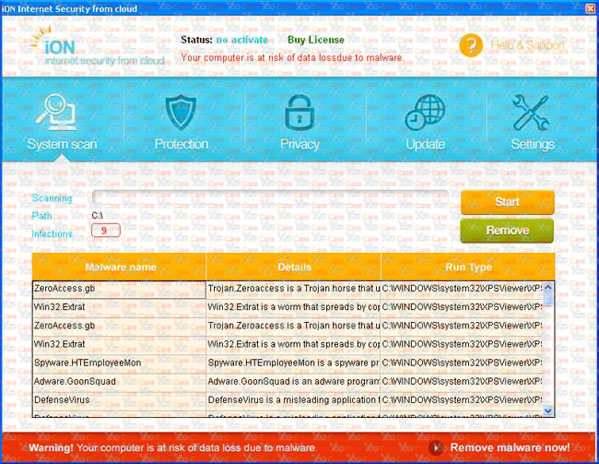
Some examples of the fake pop up alerts:
System security threat was detected. Viruses and/ or spyware may be damaging your system now. Prevent infection and data loss or stealing by running a free security scan.
ION Internet Security has blocked a program from accessing the internet. Taskmgr.exe is infected with ZeroAccess.gb Trojan. Private data can be stolen by third parties, including credit card details and passwords.
Some critical system files of your computer were modified by malicious program. It may cause system instability and data loss.
Click here to block unauthorized modification by removing threats (Recommended).
ION Internet Security fromcloud Firewall has blocked a program from accessing the Internet.
Internet Explorer Internet Browser is infected with worm SVCHOST.Stealth.Keyloger. This worm is trying to send your credit card details using Internet Explorer Internet Browser to connect to remote host.
ION Internet Security Rogue Can Cause Chaos on Machine
1. ION Internet Security from cloud virus can block you from opening programs on the computer. Whenever you try to run a program, this rogue antispyware will automatically pop up to block you from doing that;
2. ION Internet Security virus can even cut you off from the internet making you impossible to search online for help;
3. ION Internet Security rogue provides fake pop-up security alerts to threaten computer users and offers a fake full version which is just trying to scam money;
4. ION Internet Security virus could even allow third parties to get in the compromised machine to take over control of it;
5. Certain functions of the computer will be disabled by ION Internet Security fromcloud virus.
ION Internet Security Rogue Manual Removal Guide
Notice: Usually antivirus software is our first choice to get rid of a virus. However, this ION Internet Security from cloud rogue antispyware has already disabled the function of authentic antivirus programs. Hence, manual removal is suggested here as a guaranteed way to remove this unwanted software. If you don’t have much knowledge on the manual removal concept, please consider making a backup of necessary files and programs beforehand. In case any mistake happens during the process, unpredictable consequences will be caused. Then please start removing this rogue antivirus from the following steps:
Step 1: Press Ctrl+Alt+Del at the same time to open the Windows Task Manager; go to Processes tab on top; then End processes associated with ION Internet Security from cloud virus or processes that are not belonging to system.

Notice: If Windows Task Manager has been disabled under regular mode, please try to reboot the infected machine into Safe mode with Networking to do Step 1. To put the computer in Safe mode with Networking, please hit F8 key repeatedly while system is booting up BUT before it’s logging in till you get advanced options on a black screen; use arrow keys to highlight Safe mode with Networking option and hit enter key to proceed system loading files into that mode.
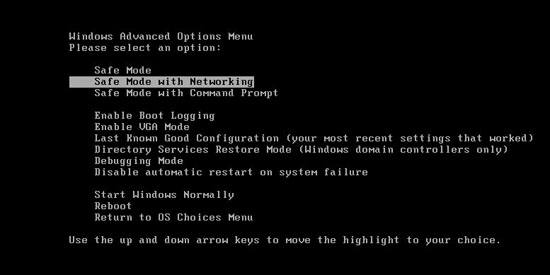
Step 2: Open Control Panel from Start menu. Go to Uninstall a program list, scroll down and find ION Internet Security from cloud rogue to Uninstall.
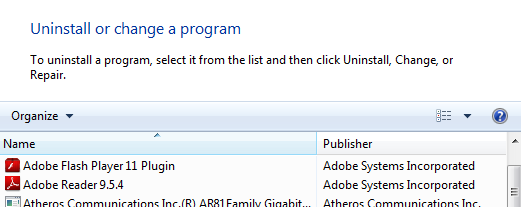
Step 3: Open Control Panel from Start menu. Go to Folder Options and under View tab, select Show hidden files and folders and non-select Hide protected operating system files (Recommended) then click OK.

Step 4: Pull up Run box by hitting Windows+R keys then type regedit to open Registry Editor. Delete all the following or those related to the following files.
%AppData%\NPSWF32.dll
%AppData%\Protector-.exe
%AllUsersProfile%\Application Data\.exe(rnd)
HKEY_CURRENT_USER\Software\Microsoft\Windows\CurrentVersion\Policies\System “DisableRegedit” = {rnd}
HKEY_CURRENT_USER\Software\Microsoft\Windows\CurrentVersion\Run “”
HKEY_CURRENT_USER\Software\Microsoft\Windows\CurrentVersion\Settings “”
HKCU\SOFTWARE\Microsoft\Windows\CurrentVersion\Policies\Explorer\DisallowRun
Step 5: Restart the computer back to regular mode and check if this unwanted ION Internet Security virus still pops up.
Video Guide on How to Remove Fake ION Internet Security Rogue Software
Conclusion
Generally, an antivirus software is a PC protection tool that not only provides scanning processes but also protections for cyber viruses including Trojans and malware. Sometimes when we buy a new computer, it comes with an antivirus software already. But most of the time we need to install one or two by ourselves. Be careful when installing this kind of software, popular and well-known antivirus applications are suggested. Otherwise, we may come cross this ION Internet Security from cloud virus. This kind of virus also dresses itself up as a real antivirus program but is in fact not real. By taking advantages of antivirus software, it’s just trying to create all kinds of chaos on the infected machine and thus forcing the owners to pay for a non-existing program version. The money you spend will be sent to hacker’s account instead of getting yourselves a nice antivirus tool. Computer attackers could even collect credit card info while you’re signing up! It is always suggested that whenever come across an unknown software that’s needed to pay, one should be watching out. The more antivirus programs you have does not mean the better protection you will get. Sometimes two antivirus tools can conflict and cause PC crash down. Therefore, it’s no need to get antivirus applications one after another. Rogue antispyware like this ION Internet Security from cloud virus will be able to scam your money if you don’t watch out while surfing online.
Notice: Still having this ION Internet Security from cloud virus popped up after a system restart? Have failed to successfully remove this unwanted rogue antispyware? Please contact YooSecurity Expert now to get further assistance on a complete removal. Saving your computer from this nasty ION Internet Security virus should be done ASAP.

Published by Tony Shepherd & last updated on April 13, 2013 9:20 am












Leave a Reply
You must be logged in to post a comment.