Has home page URL on Internet Explorer been changed automatically to unfamiliar sites lately? Have wondered if the browser is hijacked by any computer virus? Home page keeps showing Http://securesearch.lavasoft.com/ as the default domain.What is this site and how does it have something to do with all these weird actions? How can one verify a browser hijacker and how do they get rid of it?
Http://securesearch.lavasoft.com/ Browser Redirect Description
Http://securesearch.lavasoft.com/ (also known as Lavasoft Secure Search) is a specific web site sponsored by Blekko.com browser redirect which has brought so many troubles on different computers. Apparently, this Lavasoft Secure Search is categorized as a browser hijacker which has become a major computer problem for so long. Even though this kind of hijacker has been a problem for a long time, there hasn’t been any solution to eventually stop it from attacking computers yet. Why is that? Computer hackers or third parties are behind these hijackers. You cannot imagine how much they have benefited from these browser viruses.
Generally, a browser redirect or hijacker targets at browsing applications most of the time. Internet Explorer, Firefox and Chrome are the three biggest targets among many other browsers. Once being hijacked, the default home page address on the browser will be automatically changed to this unwanted site – Http://securesearch.lavasoft.com/. This site contains nothing but a search engine called the Lavasoft Secure Search. And usually, search engines provided on browser hijacker web sites are not friendly as they can bring you unwanted results and even more viruses. But since it’s already hijacked your browser, you are left with few choices but only with access to this specific site. By forcing you to start online activities from this search engine, Http://securesearch.lavasoft.com/ redirect will be able to record the browsing histories and collect valuable information out of them. These records can be sold to computer hackers online.
Hence, if you don’t want any of the above troubles happen on your computer, please get rid of this browser hijacker as soon as possible. Contact YooSecurity Online PC Experts for removal suggestions if you are not a computer literate and can’t remove it by yourself.

Screen-shot of Lavasoft Secure Search Webpage
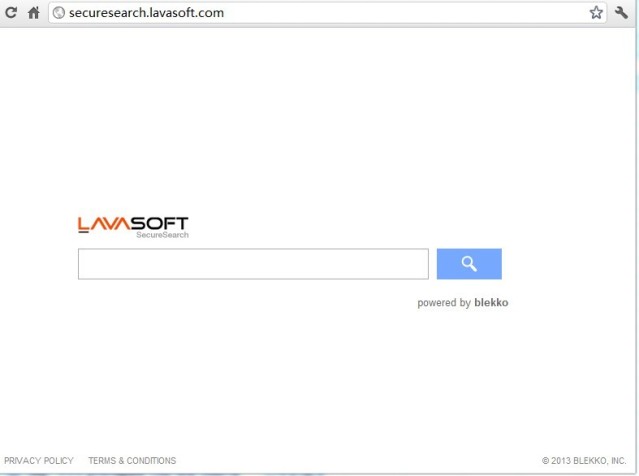
From the above screen-shot we can see that this Lavasoft Secure Search is “powered by blekko” which is categorized as a browser redirect virus itself. So no matter what bugs you, Http://securesearch.lavasoft.com/ redirect or blekko redirect, they both share the same characters as being browser hijackers and are dangerous to your computer in many ways especially to your private info. They should be removed ASAP once being found on computers.
A screen-shot of this blekko redirect virus:
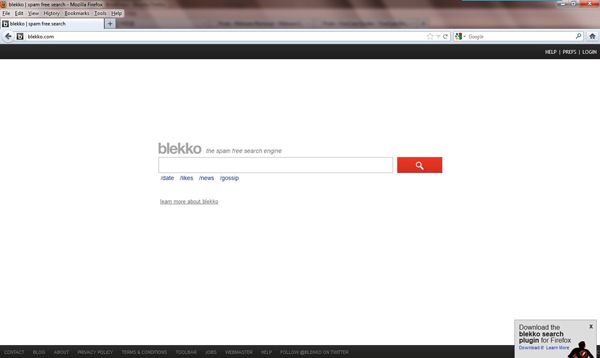
Step-by-step Manual Removal Guide
Http://securesearch.lavasoft.com/ redirect isn’t like a Trojan virus which can be detected by antivirus programs, so it should be removed in other ways instead of using antivirus. Considering all the above consequences that might be brought up by this virus, manual removal is an efficient way to make sure everything’s back in order because this browser hijacker can also bring in other viruses including unwanted add-on toolbars, Trojans and malware.
Step A: Open Windows Task Manager to end process related to the Lavasoft Secure Search redirect. To do that, press Ctrl+Alt+Del keys at the same time to pull up Window Task Manager; go to Processes tab on top and scroll down the list to find.

Step B: Open Control Panel from Start menu and search for Folder Options. Go to Folder Options window, under View tab, tick Show hidden files and folders and non-tick Hide protected operating system files (Recommended) and then click OK.

Step C: Press Windows+R keys to pull up Run box and type in regedit to open Registry Editor.

Step D: Delete all these associated files and registry entries with Http://securesearch.lavasoft.com in Registry Editor as below:
%AppData%\[rnd]
%AllUsersProfile%\Programs\{random}\
%CommonStartMenu%\Programs\Users\””
HKCU\SOFTWARE\Microsoft\Windows\CurrentVersion\Regedit
HKEY_CURRENT_USER\Software\Microsoft\Windows\CurrentVersion\Policies\System “DisableRegedit”
HKCU\SOFTWARE\Microsoft\Windows\CurrentVersion\Settings\{.exe}
Similar Video Guide On Removing Browser Redirect Virus
Conclusion
Http://securesearch.lavasoft.com/ redirect and blekko redirect share the similar forms of browser hijacker. They both show up as your new welcome home page on the internet and provide search engines which seem to link to many shortcuts and resources online. But the second you try to do something online, you will notice the annoying characters of these two hijackers. These similar characters are quite common and easy to find out. They can help you realize browser hijackers as soon as they show up on your computer in the future. 1) First of all, a browser hijacker will show up as a regular web site (if it’s designed as a web page but not a toolbar or promotion ad) but it’s indeed a tough site to change away. It will just stay on your browser as long as it can. 2) There will be a search engine providing on the site. This search engine is about to redirect you to the associating fishy places with this Lavasoft Secure Search redirect virus. And 3) You will be redirected constantly whenever trying to surf the internet to unwanted places where there could be annoying pop ups. Learning these characters of a browser hijacker can help you minimize the loss whenever encountering such virus in the future.
Note: Online surfing still gets redirected to associating places with Http://securesearch.lavasoft.com/ and blekko.com? Please contact YooSecurity Online Experts now to get help with a complete removal if you are not able to remove this browser hijacker by yourself.

Published by Tony Shepherd & last updated on May 20, 2013 12:19 pm












Leave a Reply
You must be logged in to post a comment.