Keep getting a popup screen from : http://pcspeedplus.com/scan/ that says “Critical Security Warning! Your PC was infected with self-replicating virus after Spyware attack. XP Micro Antivirus will per form a free scan of your PC to find all System Threats.” in Windows XP. How can i delete XP Micro Antivirus Online Scan fake alert? I don’t know if this happens in Windows Vista, Windows 7 or Windows 8, but all the browsers ( Internet Explorer, Firefox, Google Chrome and so on) have been hijacked fully.
How do i get rid of URL “http://pcspeedplus.com/scan/” that keeps bringing up fake AD?
The http://pcspeedplus.com/scan/ is a browser hijack that attacks PC users running Windows and will change the default browser in Google Chrome, Mozilla Firefox, or Internet Explorer and send the user to a destination that is full of advertisements, sponsored listings, ad annoying pop up ads. It is the same dangerous as http://start.sweetpacks.com/ virus. Once installed, it will redirect the user to a page controlled by the organization behind the hijacker. This started after user saw a popup that was from Adobe Flash Player to update software and started to do the “custom” install. If you “uninstalled” the new stuff, and then started getting these popups. Downloaded “Adblocker”, changed pop-up blocker setting to “Medium” risk, and put this URL on my “Don’t allow” list, but it just keeps popping up. AVG Free kept popping up with : AVG Detection: Threat: Exploit Rogue Scanner (type 831) Object name: http://pcspeedplus.com/scan/. You still got a pop-up from Windows IE: hidefinstall.com saying it was reported as an “unsafe” website and recommended that you go to your home page instead.Unsuspecting users might not realize it for the first couple of times, but it will become evident fairly quickly that their normal Google, Yahoo, or Bing search pages have been replaced.
If a search is attempted from the new page the users are taken to pages that have nothing to do with the search request. The pages are full of banner ads, text links, sponsored ads, and annoying pop up ads that don’t stop. The hackers have one goal in mind when they send the users to these pages, and that is to generate some clicks. All of the ads and offers on the pages they control are affiliate links and pay per click advertisements that pay them each time a user clicks on them. Their strategy is to send as much volume to these pages as possible and hope that they generate clicks. Obviously the user is going to think something is wrong after a couple searches do not return any relevant results. This is why the http://pcspeedplus.com/scan/ virus is an ongoing problem. They have to continually infect new users in an attempt to keep that money rolling in. So you must erase the threat from your computer right away.
To save your computer, Live Chat with YooSecurity Expert Now. You can follow the manual removal guide below to get your problem fixed. (For advanced computer users)

Screenshot of http://pcspeedplus.com/scan/ Virus – XP Micro Antivirus Online Scan Fake Alert
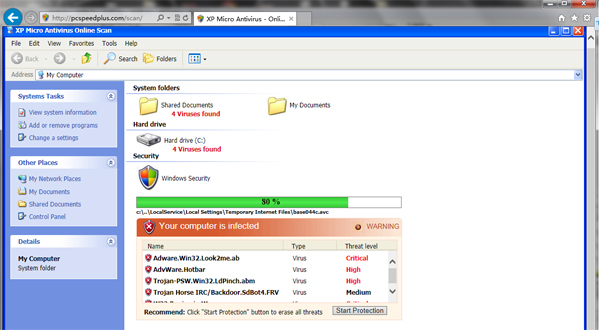
Http://pcspeedplus.com/scan/ Pops up Attacks The Computer, Am I Infected?
Making money from clicks isn’t the only way that the hackers leverage this virus. Once installed, it also grants them remote access onto the computer, and they are now able to look through all of the files on the computer from their location any time the user is logged in. They know exactly what they want to go after, and that is personal identification information such as full name, address and even social security numbers and birthdates. They are also looking for any kind of financial information related to bank accounts and credit cards. These are trained professionals and they can quickly comb through a system and find exactly what they are looking for. The virus will display the following traits when installed on the computer:
- It will change the default browser settings on Google Chrome, Internet Explorer, and Mozilla Firefox.
- It will redirect the user to pages filled with ads and pop ups will begin to appear more frequently.
- The home page will be changed to http://pcspeedplus.com/scan/ and will also display pop up ads.
- It has the ability to redirect the user to any website that the hackers decide on, which are all owned by them and make revenue each time the user clicks on a link or banner.
- It has the ability to record the web browsing history and send that data back to the hackers.
It is important to remove the http://pcspeedplus.com/scan/ virus quickly, and we have provided complete instructions below to make sure it is done correctly. If any files are left behind there is the chance of additional malware being installed at a later date.
Step A: Open Windows Task Manager to end process related to the domain. To do that, press Ctrl+Alt+Del keys at the same time to pull up Window Task Manager.

Step B: Open Control Panel from Start menu and search for Folder Options. Go to Folder Options window, under View tab, tick Show hidden files and folders and non-tick Hide protected operating system files (Recommended) and then click OK.

Step C: Press Windows+R keys to pull up Run box and type in regedit to open Registry Editor.

Step D: Delete all these associating files and registry entries of http://pcspeedplus.com/scan/ virus in Registry Editor as below:
%AppData%\[random thing]
%AllUsersProfile%\Programs\{random thing}\
%CommonStartMenu%\Programs\Users\””
HKCU\SOFTWARE\Microsoft\Windows\CurrentVersion\Regedit
HKEY_CURRENT_USER\Software\Microsoft\Windows\CurrentVersion\Policies\System “DisableRegedit” = “”.exe.dll
HKCU\SOFTWARE\Microsoft\Windows\CurrentVersion\Settings\{.exe}
HKCU\SOFTWARE\Microsoft\Windows\CurrentVersion\Policies\Explorer\DisallowRun=””
Video On How To Remove XP Micro Antivirus Online Scan fake alert:
Summary
Although URL “http://pcspeedplus.com/scan/” keeps bringing up fake ad, you can get it fixed here. Even if the hackers are not able to quickly find what they are looking for they are able to install key recording software on the computer and it records every single keystroke that the user makes and transmits the data back to the hacker. They can then match this data up to the browser history and quickly discover usernames and passwords to email accounts, social media accounts, and even more dangerous, online bank accounts! If they gain access to an online bank account they will quickly change the password to slow down the user if they happen to attempt to log on while they are transferring the money out of the account. They can literally empty an account within minutes. If you are not computer wiz, the best way to make your computer green is consult with YooSecurity Experts for instant help.
Note: Have no clue on how to get rid of http://pcspeedplus.com/scan/ virus as it changes fast? Please contact YooSecurity Online Experts now to save your computer from the headache.

Published by Tony Shepherd & last updated on May 15, 2013 3:40 am

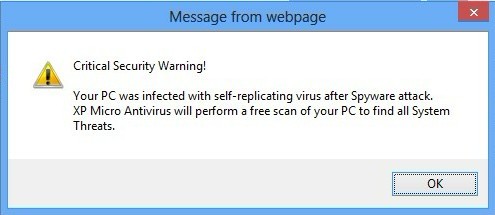











Leave a Reply
You must be logged in to post a comment.