Have you been annoyed lately that all your browsers are not working fine when you try to surf the Internet? Have you been constantly redirected online to other unfamiliar web sites? Do you get lots of unwanted pop ups showing on the pages? Are your home pages automatically replaced to Hotstartsearch.com? How does one remove this unwanted site?
Is Hotstartsearch.com Real? What’s A Browser Redirect?
Hotstartsearch.com isn’t a regular web site when it seems to be. We can come across thousands of web sites when surfing online. Ordinary computer users usually don’t have much knowledge in telling these real web sites apart from the fishy and bad ones. This specific hotstartsearch.com site belongs to one of the bad web sites. There is a kind of computer virus that normally targets at browsing applications including Internet Explorer, Google Chrome and Mozilla Firefox. It brings chaos on the computer by redirecting the users online to unwanted web sites. This is categorized as a browser redirect virus or browser hijacker. It’s actually associated with computer hackers who create this virus and try to benefit inappropriately from PC users’ privacy. One should be watching out for this Hotstartsearch.com redirect virus.
How are computer users attacked by this browser redirect problem? Under most circumstances, computers are protected by antivirus applications. Viruses are prevented from accessing the computers and will be picked up by antivirus software whenever they have slipped into the machines. The reason of this Hotstartsearch.com redirect being able to sneak into computers is that it’s associating with computer hackers. And this group of people usually want to benefit inappropriately from the privacy of computer users from all around the world. Once a computer becomes vulnerable or is lack of protection, it will be easily targeted by this browser hijacker. Without permission, Hotstartsearch.com redirect can get itself installed successfully and show up on your browsers as your new home page. Similar to many other web sites and Search.findwide.com, Hotstartsearch.com also provides a search engine that seems to help us explorer the information on the Internet. However, there are many fishy and hacked web sites among the results given by this HOTSTART Search. Once computer users land on these places, they can sometimes allow the viruses hidden among these web sites to get into the computers. But all in all, Hotstartsearch redirect is to help remote computer hackers collect valuable information out from compromised computers. It should be removed out of the computers as soon as possible.
Notice: Not a computer literate and can’t stop this redirect activity brought up by Hotstartsearch.com redirect? Please contact YooSecurity Online PC Experts to get help ASAP. Surfing environment is not safe while this hacked site is on your computer.

Hotstartsearch Browser Redirect Screen Shot

What Can Hotstartsearch Redirect Do?
A. Hotstartsearch.com redirect can help computer hackers record your browsing histories and collect valuable information out of them.
B. It can redirect PC users online to other bad sites where viruses are hidden inside and can help certain viruses sneak into the computer.
C. Your home page on browsers won’t stay all the time but will be changed to this hotstartsearch site automatically.
D. You may also experience many pop ups on the web sites you are visiting.
Step-by-step Manual Removal Guide
Step 1. Open Windows Task Manager to end processes related to Hotstartsearch.com redirect. To do that, press Ctrl+Shift+Esc keys at the same time to pull up Window Task Manager; go to Processes tab on top and scroll down the list to find the wanted processes.

Step 2. Open Control Panel from Start menu. Go to Folder Options and under View tab, select Show hidden files and folders and non-select Hide protected operating system files (Recommended) then click OK.

Step 3. Press Windows+R keys to pull up Run box and type in regedit to open Registry Editor. Delete files and registry entries associating with this Hotstartsearch redirect in Registry Editor as below:

%AppData%\Protector\””[rnd]
%AllUsersProfile%\Programs\{random}\
HKCU\SOFTWARE\Microsoft\Windows\CurrentVersion\Regedit
HKEY_CURRENT_USER\Software\Microsoft\Windows\CurrentVersion\Policies\System “DisableRegedit” = “”
HKCU\SOFTWARE\Microsoft\Windows\CurrentVersion\Settings\{.exe}
Step 4. Make sure home page on each browser is the one you want instead of this Hotstartsearch.com site.
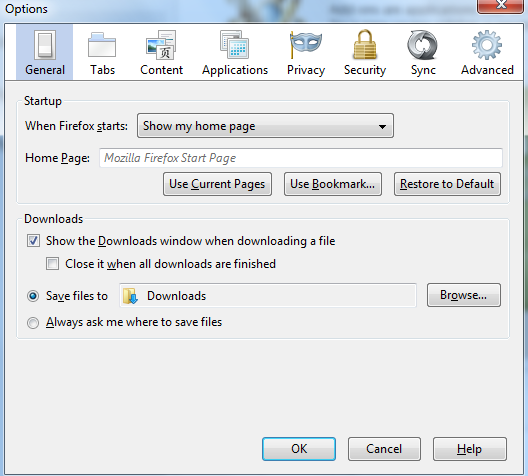
Similar Video Guide on How to Remove Browser Redirect
Conclusion
Sometimes computer viruses like this Hotstartsearch.com redirect can be too nasty to be caught by antivirus programs. When times like these happen, manual removal is a better way to help us remove them and keep our computers safe. Browser redirect virus is a major problem for computer users all around the world. There are so many different kinds of browser redirect viruses and they don’t have certain targeting areas. With the ability to spread over the networks, computer users from different locations can be attacked by the same virus. Hotstartsearch.com redirect shows up as a web page as one can see from the above screen shot. It doesn’t look different from other regular web sites and also has a search engine on its home page. Once this browser hijacker becomes your new home page, it will stop you from accessing the wanted web sites like you do as usual. And of course you can search from the given HOTSTART Search and will get results. But many of the results are fishy sites and links. Besides, you will keep being redirected online to unwanted places. The most dangerous part of this virus is that it can record your browsing histories for remote hackers to benefit later on.
Notice: Still having difficulties in removing this unwanted Hotstartsearch.com redirect? Contact YooSecurity Online Experts now if you are not able to remove this browser redirect in order to save the machine and privacy.

Published by Tony Shepherd & last updated on May 2, 2013 1:27 am












Leave a Reply
You must be logged in to post a comment.