Does h.websuggestorjs.info site pop up on browser constantly? Is it set as the default welcome page on the browser without your consent? Can you not be able to surf the Internet without the blocking of this pop up domain? Is the browser crashed and not safe to use again? How to remove the hijacker and keep PC safe?
H.websuggestorjs.info – How to Stop Browser Redirect
The h.websuggestorjs.info pop up page is believed to be a browser hijacker which is associating with the “Nginx” redirect virus. Computer users who get this pop up domain will be blocked from accessing the Internet properly by the hijacker because they will keep being redirected to unwanted links and sites or getting annoying pop ups. This is usually what a browser hijacker does when it gets on your browser(s). PC users often find it very upsetting that their antivirus applications cannot prevent such trouble from happening. The fact is, a browser hijacker (a.k.a. browser redirect) is a specific domain/search engine installed on your browsers via bundling with other mediums online without your consent. By modifying the default structures of the browsers and collecting victims’ online activities, it can help cyber criminals gather valuable and sensitive info. Thus, it’s not suggested to keep using for Internet activities.
Browsing applications including the most popular Internet Explorer, Google Chrome and Mozilla Firefox installed on Windows OS can be the targets of this h.websuggestorjs.info redirect. As mentioned above, this hijacker can get itself installed via bundling with other resources or mediums on the Internet. Thus, it doesn’t need permission from PC users to be installed.
When it gets on browser(s), this h.websuggestorjs.info redirect will set its domain as the welcome page so you can get this specific page each time you launch the browser(s). Whenever you try to surf the Internet like usual, this site will keep popping up to interrupt your actions. Lots of pop up ads can also be displaying in the meantime which can help prompt certain malware or spyware if you accidentally click on them. The overall performance of the browser(s) will be affected by this browser hijacker. What victims can’t see is, this hijacker can help cyber criminals collect valuable info from the vulnerable systems by using cookie to trace down your online activities. Sensitive data and surfing habits can both be gathered by this hijacker and sold to cyber criminals to conduct online fraud. For the sake of privacy security and computer safety, removing h.websuggestorjs.info hijacker should be completed ASAP.
Manual removal process will be suggested here to help complete a hijacker removal. Contact YooSecurity Online PC Experts for removal assistance if you are not a PC expert.

Effects of h.websuggestorjs.info Hijacker
1. This browser hijacker can modify the default structures of the browsers upon install;
2. PC users will come to constant troubles when surfing online;
3. Default home page domains and search engines will be automatically replaced;
4. Unwanted sites and pop ups keep showing to interrupt online activities;
5. Malware or spyware can be prompted by this hijacker to affect the system even more;
6. The overall performance of the browsers will be slow down;
7. Privacy and valuable data can be collected and sold to online third parties for beneficial.
Browser Hijacker Manual Removal Instructions
Most antivirus programs do not record this h.websuggestorjs.info redirect as a virus which makes them fail to detect this hijacker through scanning. Hence, a manual removal process is suggested here. Associating files and registry values can be named differently on different computers. Thus, expertise will be needed during the removal to deal with changeable factors of this hijacker.
General steps have been listed in the following to remove this browser redirect:
Step A: Open Windows Task Manager to end process related to the h.websuggestorjs.info browser hijacker. To do that, press Ctrl+Alt+Del keys at the same time to pull up Window Task Manager; go to Processes tab on top and scroll down the list to find odd processes. Names of the processes can be different each time:

Step B: Open Control Panel from Start menu and search for Folder Options. Go to Folder Options window, under View tab, tick Show hidden files and folders and non-tick Hide protected operating system files (Recommended) and then click OK. This will help show the hidden virus files of this hijacker:

Step C: Press Windows+R keys together to pull up Run box and type in regedit to open Registry Editor. Delete registry values associating with this h.websuggestorjs.info hijacker:

Step D: Change home page back from browser redirect:
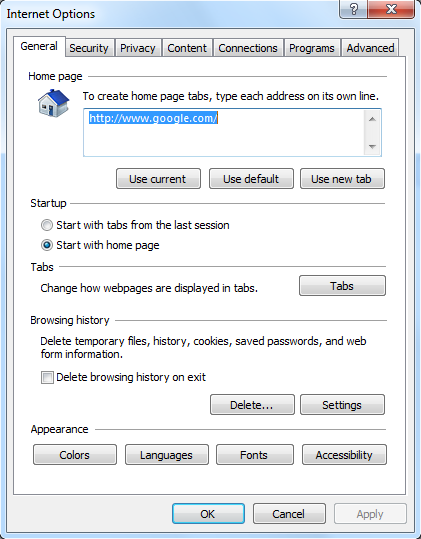
Similar video guide on browser hijacker removal:
Conclusion
Nginx hijacker is a long lasting browser redirect problem. The h.websuggestorjs.info redirect can be treated as a variant of it. When browsers have this domain popped up constantly, one may be redirected to the associating links or sites with this Nginx redirect. Surfing the Internet won’t be safe anymore when browsers are hijacked by this browser hijacker because your online activities and browsing histories can be collected and sold to online third parties to conduct illegal activities without your consent. In other words, victims of this browser hijacker can suffer from privacy security issues if the hijacker cannot be successfully removed from the computer in time. Apart from that, consequences like getting constant pop ups and slow performed browsers can also be expected. If you don’t want to go through any of these troubles, it’s better to get rid of this browser hijacker ASAP before more damage is caused.
Note: Cannot complete a successful browser hijacker removal on your own? Please contact YooSecurity Online Experts to get further help if you want to save computer from this h.websuggestorjs.info redirect and its associating consequences:

Published by Tony Shepherd & last updated on August 19, 2013 9:19 am












Leave a Reply
You must be logged in to post a comment.