Intended to install an anti-virus to protect your PC but got a fake one called Great Antispy 2012? Don’t know how to uninstall it from your PC? Even find it in Control Panel but can’t uninstall it there? Here is what you need:
Introduction of Great Antispy 2012
Great Antispy 2012 has a shiny name telling you that it is a legitimate anti-virus, doesn’t it? However, it plays an opposite role as a virus. It’s a fake anti-virus which can not really provide any protection to your PC but only can swindle your money and hijack your computer in a bad condition. Great Antispy 2012 also has a very charming interface looks like very similar to those famous anti-virus programs. With this appearance, it can easily cheat more people.
You may come across this fake thing on some advertisement pages or when you download some unknown free software, Great Antispy 2012 will also be attached to you. You are very likely to install this fake anti-virus when you install the free software at the same time. In a word, this fake program will try every means to access your PC so that it can implement it’s cheating plan.
Like many other fake programs, Great Antispy 2012 will modify the startup of your PC system so that it can start automatically once Windows has been started. Then this rogue software will block all the legitimate antivirus in your computer. It will replace them as if it’s the best program. After that, this stuff will starts its “scanning” as if it works for you. Then it will report you that your computer is in very dangerous condition and it will list many fatal errors and virus warning to convince you that your computer need to kill virus or be repaired. But all these errors or viruses are even not in your computer. The only purpose is to cheat you to purchase its so called “full version”. Please never pay this useless stuff money. It can’t give your computer any protection except damage.
To save your computer, live chat with YooSecurity experts now, or you can follow the manual removal guide below to get your problem fixed. (For advanced computer users)

Photo of Great Antispyware 2012
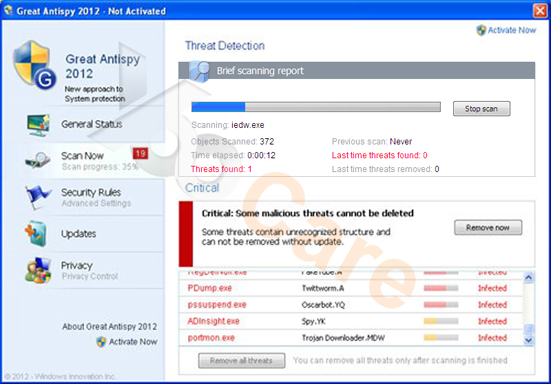
How Do I Remove Great Antispyware 2012 Virus/ Malware/ Ransomware Ukash Virus?
To completely get rid of Fake Great Antispyware 2012 Virus/ Malware/ Ransomware, manual removal is the better way to achieve that. Reasons 1) Your computer has been blocked by the malware. They can create this virus with the ability to escape from virus protection tools and break into your computer. 2) It changes fast and it takes time for anti-virus programs to upgrade and make better solutions for it. 3) Once your computer was infected with the ransomware, it messed up your settings from registry editor and task manager. Antivirus software may not be able to detect these infected files and entries. Therefore, it is suggested to manually go into files and folders to completely uninstall this malicious program.
Symptoms of Fake Great Antispy 2012 Virus/ Malware/ Ransomware/ Scam
Great Antispy 2012 detected potential threats! Your system has reached the critical security level, because of visiting sites with infected and pornographic contents. Its further use may lead to the system collapse and complete loss of information. To restore your Windows system performance, you need to download and install an additional module of the dynamic proactive protection. This module is an optional paid update for especially infected Windows systems. It eliminates the causes of system slowdown, associated with the presence of difficult-found malicious software, prevents the system crash and stabilize its operation.
ATTENTION! Your PC is blocked due to at least one of the reasons specified below.
To install this update please insert below 200 Z?otych Ukash or Paysafecard voucher pin-code. You can buy this voucher at nearest press salon Inmedio, Inmedio Cafe, Relay and 1-Minute. After your payment is done, your computer will be immediately updated and protected, all Trojans and viruses will be removed.
How to Remove Fake Great Antispyware 2012 Virus Efficiently?
As no antivirus programs can deal with this Fake Great Antispy 2012 Alert Virus/ Malware/ Ransomware successfully, it is better to do the removal job manually. In case you may make any mistakes during the process, please do a backup of system beforehand. Next follow the steps given as below:
Step A: Reboot your infected computer and keep pressing F8 key on your keyboard. Use the arrow keys to highlight “Safe Mode with Networking” and press E/Enter.
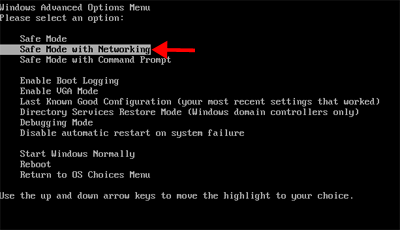
Step B: Press Ctrl+Alt+Del keys together to open Windows Task Manager and then end related process.

Step C: Open Control Panel from Start menu and go to Folder Options. Under View tab to tick Show hidden files and folders and non-tick Hide protected operating system files (Recommended) and then click OK.
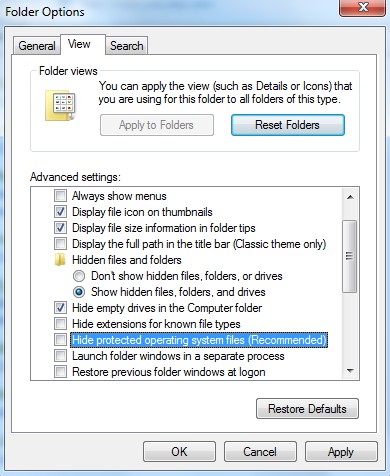
Step D: Press Windows+R keys to open the Run window and then type in regedit to open Registry Editor.
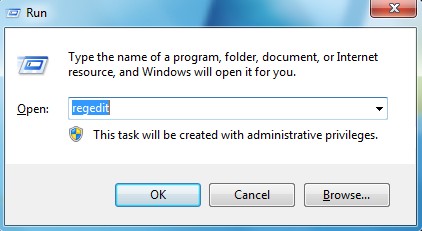
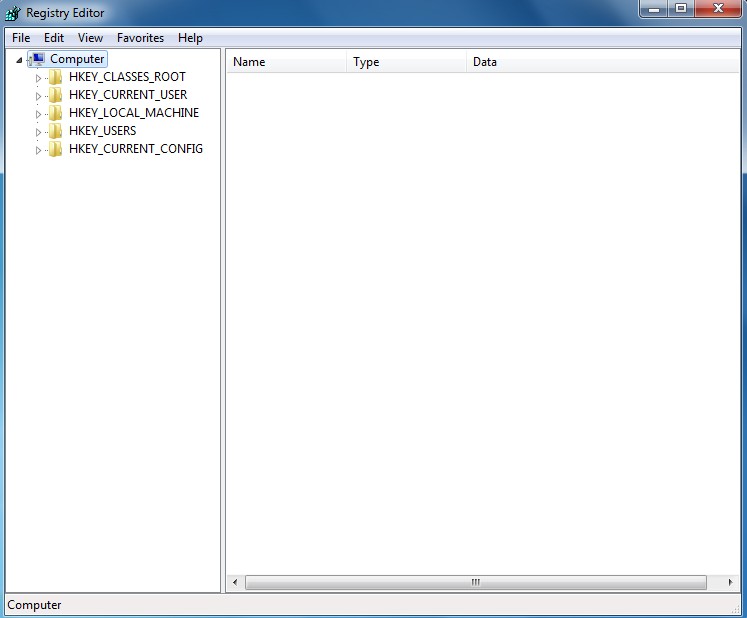
Step E: Find out and delete all these associating files of Fake Great Antispy 2012 Virus/ Malware/ Ransomware as below:
Go to %userprofile%\appdata\local\temp
The virus can have names other than “random.exe” but it should look like it doesn’t belong and should have a create date/time the same as a .class file if you sort by file mod/create time you’ll find it.
To permanently remove Fake Great Antispyware 2012 Virus/ Malware, you may have to crack open the registry too in order to suppress some funky startup errors but removing the exe file will cure things and removing the class file.
%AppData%\[rnd].exe
%Documents and Settings%\[UserName]\Application Data\[rnd].exe
%AllUsersProfile%\Application Data\.dll
%AllUsersProfile%\Application Data\.exe(rnd)
Step F: Find out and remove all these associating registry entries:
HKEY_CURRENT_USER\Software\Microsoft\Windows\CurrentVersion\Run “[rnd].exe”
HKEY_CURRENT_USER\Software\Microsoft\Windows\CurrentVersion\Settings “net
HKEY_LOCAL_MACHINE\SOFTWARE\Microsoft\Windows\CurrentVersion\Run “[rnd].exe”
HKEY_LOCAL_MACHINE\SOFTWARE\Microsoft\Windows NT\CurrentVersion\Winlogon\”Shell” = “[rnd].exe”
By the way: How to remove Fake Great Antispy 2012 virus from registry? Manually remove Fake Great Antispy 2012 Malware is a rather difficult work if you are not a professional computer expert. I recommend you to get YooCare online service 24/7 in time. This is the real fastest and safe way to remove it.
Video Guide On How to Remove Fake Great Antispy 2012 Scam Malware
TO SUM UP: One of the scariest threats to your system’s safety and security comes when malicious
individuals stage an attack on your computer or network. And the malware like this Fake Great Antispy 2012, it acts as it is real and legitimate. The interface looks almost the same as the real anti-virus software. That is why lots of people were easily ripped off by the scam. Although the application told what it can do to clean your computer and fix the issues you got, please don’t trust that instead of kicking it away by an effective solution. The longer it stays in your computer, the more dangerous the situation can be!
Special tips: Having trouble to deal with this nasty Fake Great Antispy 2012 Virus? To safely and completely get rid of Fake Great Antispy 2012 Virus/ Malware/ Ransomware please contact PC experts now for further help:

Published by Tony Shepherd & last updated on April 10, 2014 4:52 am












Leave a Reply
You must be logged in to post a comment.