Need help with govome.inspsearch.com removal? Are you recently having troubles with this pop up website? It keeps reappearing and blocking you from accessing websites on the internet. Have tried a lot of things but still unable to uninstall this webpage from browser? How to get rid of Govome search popup thing? What’s an easy solution to fix this problem on browser?
Govome.inspsearch.com Popups – Remove Browser Hijacker
The pop up Govome.inspsearch.com website (also known as Govome search) is a potentially unwanted search engine released by third-party online to scam innocent net users of Internet Explorer, Mozilla Firefox and Google Chrome. This browser problem is known as a browser hijacker or browser redirect issue which is a major chaos to most web browsers on both Mac books and Windows. By hijacking a browsing application, it’s able to collect the browsing histories on the browsers and transfer the valuable data to unknown third-party online. This browser hijacker popup is a nasty helper of cyber criminals. It can be actually sponsored by hackers and used to display this type of scam/trap on computers to extort money from innocent PC users around the globe. Whenever seeing this website pop up, one should try to uninstall Govome search as soon as possible.
Search engines are supposed to help enhance net users’ online experiences by providing them interesting resources on the internet. But when it comes to a browser hijacker which also pretends to be as helpful as other regular search tools, the situation is totally different. Although it functions like other regular search engines, the Govome.inspsearch.com redirect is particularly using third-party tracking cookies to gather browsing histories and other confidential information from users without permissions. When hijacked by this govome pop up thing, a browser will be totally messed up on both appearance and abilities. These include:
Home pages and even themes/background of the browser can be replaced automatically without consent.
Users are annoyed by numerous unwanted popups including websites, ads, security alerts, new tabs etc.
Browser is slow in loading websites while Internet connection is working fine.
Users may also be constantly redirected to other websites online.
…
How to remove Govome.inspsearch.com redirect from browser?
Have you still wondered why your virus protection program didn’t catch this browser hijacker for you? Lots of studies and experiences from victims of browser hijackers show that a manual removal process is only efficient in order to fix a browser hijacker problem. It also guarantees a complete clean on the computer including the potential malware which could be brought inside the system. A general guide will be given in the following passage. To follow the manual removal steps, advanced computer skills may be needed.
Suggestions: To remove govome.inspsearch.com and restore browser, contact YooSecurity Online PC Experts for help now if you are not a computer savvy:

The Hijacker Popup Screenshot
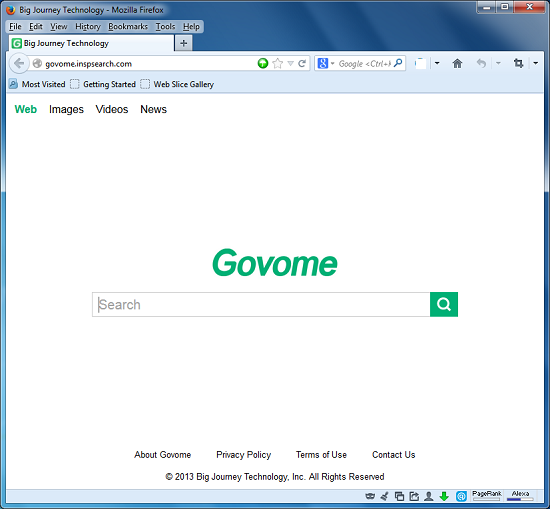
* This Govome search pop up may look like a regular search tool to you, but it’s definitely not a friendly one to keep or install. Generally, in order to confuse net users with common search engines, a browser hijacker is often dressed up deceitfully. Searching on this web page may not direct you to wanted results but suspicious links or malware websites. By redirecting users online constantly, the hijacker is able to get other potential threats into the computer.
How do I go about deleting Govome.inspsearch.com popups on computer?
Popups can be displayed all over the browser when it’s hijacked by this redirect. These annoying popups include new tabs, ads, surveys, security warnings ect. Take security warning popups for instance. You may receive similar popups as “Your PC is Poor. Fix Now!” ad which may redirect you to malware sites by clicking on the popup. Actually, all of the popups are misleading information. Once the hijacker issue is fixed, these unwanted popups will be stopped as well. Fix this Govome hijacker pop up manually and restore your browser back.
Browser Hijacker Manual Removal Instructions
A step-by-step guide to remove the hijacker popups manually from Firefox:
1. Windows Task Manager.

Press CTRL+ALT+DELETE or CTRL+SHIFT+ESC; or pull up Run box from Start menu to type in taskmgr
Right click on items you want to end, select Go To Process
Click on End Process
or
Click on Processes tab
End process of all Firefox items
2. Delete virus files and registries from system.

Click on Start button
Control Panel
Search for “folder options” on top right corner
Click on View tab
Show hidden files, folders, and drives
C:\Users\profile name here\AppData\-
HKCU\Software\Microsoft\Windows\CurrentVersion\Run\-
* Files and registries of the http://govome.inspsearch.com/ hijacker can be changed or renamed time from time in order to keep the infection functioning longer. If you are not able to identify the related items, contact online experts for help instantly.
3. Reset Firefox.

Click on Tools – Options
Under General tab – reset home page on Firefox
Under Privacy tab – clear browsing histories
4. Close out all the windows and restart the system to take effects.
Similar video on browser hijacker removal:
Conclusion
Govome.inspsearch.com is a hijacker (browser problem) that’s capable of hijacking most web browsers on computers. First it gets on browsers without consent and automatically reset the default structures. Then it starts creating all kinds of troubles when users are trying to go online. It keeps redirecting you to unwanted websites or links online. Also, it displays annoying popups to deceive PC users. Among all these consequences, collecting browsing histories from the infected system is the most concerned of all. Because a browser hijacker is able to access your browsing histories without approval, sensitive data like usernames and passwords can be stolen by it and transferred to remote hackers. If you are not ready to give up your computer, fix this problem with a manual removal guide.
Note: Unable to remove Govome.inspsearch.com redirect on computer? Please contact YooSecurity Online Experts now to get help ASAP:

Published by Tony Shepherd & last updated on December 18, 2013 11:18 am












Leave a Reply
You must be logged in to post a comment.