I often see this Gnoosi.net page whenever launch Firefox even though it’s not set as the home page. But it is now and the weird thing is I cannot change my home page back. It’s like my Firefox has stopped working properly and yet I can still get online. What is this www.gnoosi.net popup? Is it a spam site I shouldn’t keep? But I can’t seem to get rid of it. Please advise.
Gnoosi.net Redirect – Browser Hijacker Removal
The Gnoosi.net pop-up page is a French version of search tool that helps PC users get to their queries on the Internet. It functions like Google, one of the most popular search engines around the world. But according to some experiences of PC users currently, this search tool seems to become an unwanted engine of many. Although the original search tool may be helpful, the Gnoosi.net virus, what we are discussing here, can actually be categorized as a browser hijacker problem. This browser hijacker, looking similar to regular search tools, can compromise Internet Explorer, Google Chrome and Mozilla Firefox installed on Windows and cause constant troubles to annoy computer users instead of providing convenience for them. It’s not safe to surf the Internet from this Gnoosi.net redirect.
Although looking like regular search engines, Gnoosi.net redirect acts differently in many ways. Victims will find that this hijacker doesn’t need permissions from them to get installed or set as start-up page on browsers. By automatically modifying the default structures of browsers, it’s trying to get as many PC users to get online from this Gnoosi Search as possible. It’s believed that once users are online from Gnoosi Search, they will be redirected to spam results sponsored by cyber criminals on the other ends. Any pop-ups, links or pages can contain potentially dangerous viruses waiting to sneak into your PC and create more troubles to wear down the system. And malware or spam ware can be prompted by this Gnoosi.net redirect virus.
As mentioned before, this fake Gnoosi Search does perform like regular search engines in certain ways. It also contains cookies, especially third-party tracking cookies to help computer hackers collect victims’ online browsing histories and activities. Confidential information like user names and passwords will be collected by this Gnoosi.net hijacker to help cyber criminals benefit. In a word, users’ privacy security will be threatened by this hijacker problem. Hence, a complete removal will be required in order to keep online sessions safe and protect system from all the potential dangers.
Expertise will be required during the manual removal of this Gnoosi.net redirect virus. Contact YooSecurity Online PC Experts for further assistance if you are not good with computers and tech skills:

Gnoosi.net Redirect Virus Screenshot
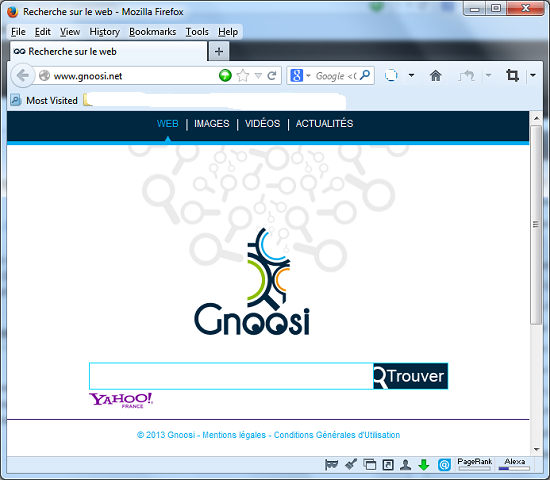
Troubles To Be Expected from A Browser Hijacker
1. Different from legit search engines, Gnoosi.net redirect can get on browsers and reset their default settings without consent;
2. Users may be blocked from accessing web sites or pages of their queries; but instead will be constantly redirected to results where potential risks could be hidden beneath;
3. Unwanted pop-up ads or weird URLs can be displayed to help prompt malware;
4. Users’ online activities and confidential information stored on servers for convenience can be recorded and stolen by this Gnoosi.net redirect virus to help cyber criminals conduct scams;
5. The overall performance of the affected browsers will be slow down as well as the Internet connection.
Step-by-step Manual Removal Instructions
Note: Generally, antivirus removal does no help in getting rid of this Gnoosi.net redirect virus because running security checks will not pick up anything. And the hijacker may not show up as an application in Control Panel session for you to uninstall. Hence, to complete a removal of this redirect virus, try to follow the manual removal steps in the following:
Step A: Open Windows Task Manager by hitting Ctrl+Alt+Del keys at the same time; go to Processes tab on top and scroll down the list to find Gnoosi.net/odd processes to select ‘End Process’. Names of the processes may not show exactly the same on each PC:

Step B: Open Control Panel from Start menu and search for Folder Options. Go to Folder Options window, under View tab, tick Show hidden files and folders and non-tick Hide protected operating system files (Recommended) and then click OK. This will help show the hidden files of this Gnoosi.net redirect:

Step C: Press Windows+R keys together to pull up Run box and type in regedit to open Registry Editor. Delete registry values associating with this Gnoosi.net redirect virus:

Step D: Change home pages back from this www.gnoosi.net redirect (Mozilla Firefox):
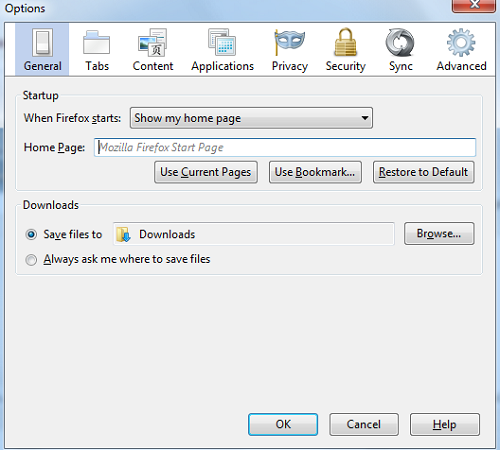
Similar Video on Browser Hijacker Removal in Registry:
Conclusion
Browser redirect problem has become a very popular computer issue around the world. Browsers including Internet Explorer, Google Chrome and Mozilla Firefox can all be affected. Most of the time, a browser hijacker will show up as a deceitful search tool like what this Gnoosi.net redirect virus does. By forcibly changing itself as the start-up page on browsers, it’s trying to get PC users online from its unfriendly server which can lead to privacy exposure. Apart from interrupting users’ online sessions by constant pop-ups, redirecting actions and pop-up random links, the hijacker can greatly affect victims’ privacy security, especially their online private data like logins, user names and passwords stored on different servers. While regular search engines help enhance users’ online experience, this Gnoosi.net redirect virus is created to do the opposite. It’s actually helping unauthorized online third-parties scam innocent PC users in every possible way. Taking these in consideration, a complete removal of this browser hijacker is better to be done in time to prevent all the potential consequences from happening.
Note: Cannot successfully get rid of this Gnoosi.net redirect popup from browsers after severa; attempts? Please contact YooSecurity Online Experts to get further help:

Published by Tony Shepherd & last updated on October 9, 2013 12:44 pm












Leave a Reply
You must be logged in to post a comment.