Is your favorite browser Mozilla Firefox suddenly reported out of date? Have you always kept the browser updated to the latest version so that you can enjoy more functions from it? Is this updating message coming from Freshbrowserupdate.com domain? Basically, you cannot go anywhere now because of this pop up notice. Be careful! You might encounter a PC virus called browser hijacker.
Freshbrowserupdate.com Firefox Hijacker
Freshbrowserupdate.com is categorized as a browser hijacker that mainly targets at Mozilla Firefox. Unlike other browser redirect viruses, Freshbrowserupdate virus shows up as an update notice while others pretend to be real search engines. Most browser redirect viruses forcibly change your previous homepages and look no differences than other common websites. They dress up like search engines and seem to provide a lot of resources from the web which are usually sponsored by remote hackers. You may say that this Freshbrowserupdate.com redirect virus has blocked you from accessing browser because when you try to open Firefox, all you see is this notice page saying that the current version is out of date and you need to update it to one of the listed versions.
A Screen Shot of This Fake Update Notice

Attention!
Your browser is out of date, some of extensions may interfere your work!
Please choose requlered update:
Firefox 16.1 SP1
Firefox 16.1 SP2
Firefox 16.1 SP2 + Antivirus protection (recommended)
From the screen shot above we can see that, Freshbrowserupdate.com virus require you to update Firefox to one of the given versions and one of them is recommended. The one that’s suggested also provides antivirus protection which can be most PC users’ choice. What will happen if you choose one to install? It is believed that the download and install process will also lead to malicious malware, Trojan viruses and other ransomware. Once the installing is going, unfriendly programs will be installed at the same time!
Why PC users easily fall for this trick? It is quite a common phenomenon and happens often that your browsers need to be updated once in a while. In order to get full usage of the browsers, we usually allow the update processes. However, Freshbrowserupdate.com is a fake message. It secretly installs other malicious programs during the update without permission from PC owners. Stubborn Trojans and codes can also be downloaded together to extend the infection and damage.
Do not want computer in risks? Please contact YooSecurity Online PC Expert now if you are not familiar with this Freshbrowserupdate.com browser hijacker removal processes. For computer advanced users, you can also follow the steps below to do it on your own. (Self-manual removal will require certain level of computer skills and knowledge.)

Browser Redirect Virus Manual Removal
Under most circumstances, Freshbrowserupdate.com redirect virus cannot be reported or remove by antivirus programs. It does not show up in Control Panel as a program for you to uninstall either. Hence, to remove this nasty browser hijacker, not many options are left. And among those ways, manual removal is believed to be the most efficient and can guarantee the complete removal. Advanced computer skills are required as mentioned above. Freshbrowserupdate.com virus can sometimes be changeable which may make you impossible to find certain files. If you still insist on doing this on your own, a backup of importance files beforehand is suggested.
Step A: Press Ctrl+Alt+Del keys together to pull up Window Task Manager window and go to Processes tab on the top; scroll down to find and end related processes with Freshbrowserupdate.com virus.
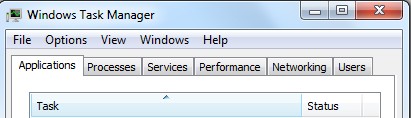
Step B: Open Control Panel from Start menu and search for Folder Options. Go to Folder Options window, under View tab, tick Show hidden files and folders and non-tick Hide protected operating system files (Recommended) and then click OK.

Step C: Press Windows+R keys and then type msconfig in Run box to search. On System Configuration window, go to Startup tab, Disable unfamiliar suspicious programs which might be installed by Freshbrowserupdate.com virus.
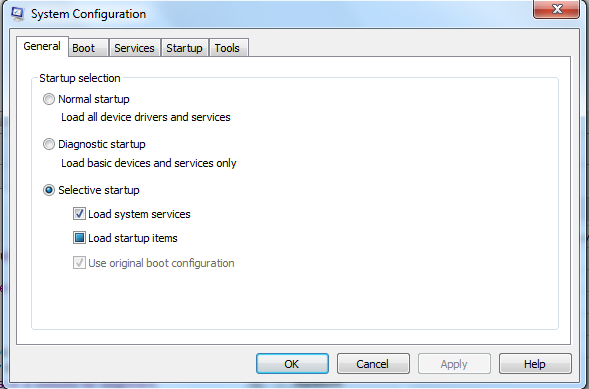
Step D: Press Windows+R keys and then type regedit in Run box to search. In Registry Editor, find out and delete all these associating files and registry entries as below:
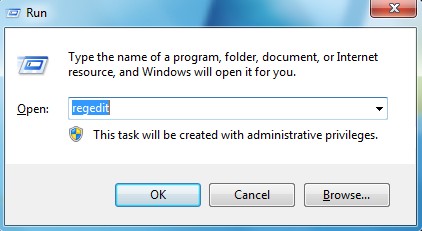
%AppData%\Protector\””-[rnd].exe
%CommonStartMenu%\Programs\Users\-[random]\.dll
HKEY_CURRENT_USER\Software\Microsoft\Windows\CurrentVersion\Policies\System “DisableRegedit” = “1…”
HKCU\SOFTWARE\Microsoft\Windows\CurrentVersion\Internet Settings\{rnd.exe}
HKCU\SOFTWARE\Microsoft\Windows\CurrentVersion\Policies\Explorer\DisallowRun=”0”
Step E: On Firefox browser window, click Tools on the top and select Add-ons to Add-ons Manager window; go to Extensions and remove all the unwanted and suspicious tools that could be installed by Freshbrowserupdate.com redirect virus.

Step F: On Firefox browser window, click Tools on the top and select Options to Options window; on Startup, select Show my home page option on When Firefox starts; type homepage address in Home Page bar and click OK.
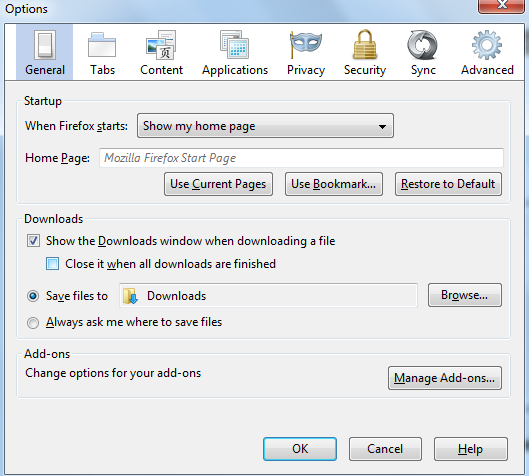
Video on How to Modify or Change Windows Registry
Conclusion
You may find that Freshbrowserupdate.com browser redirect virus is different from other browser hijackers. It’s not pretending to be a real search engine and try to provide you fake results. Instead, it offers you several options of Firefox update versions. Usually we do not relate browser update notice with PC viruses because this is quite a common action. Browsers, like other programs, will need to update during a period of time so as to deliver more service to PC users. Without a doubt, this Freshbrowserupdate.com browser redirect virus is a much-easier-to-trick one. You may choose one version and click Install button right away. But once you make the click, malware and spyware will be downloaded at the same time. You do not want PC to suffer from more than one virus. It’s harder than you thought in order to remove them. If you don’t want to reinstall the whole system or throw computer away all because of this Freshbrowserupdate.com redirect virus, try to get rid of it as soon as possible.
Extra Suggestions: As time goes on, Freshbrowserupdate.com virus will be more changeable and can bring more viruses and malware inside. Once malicious codes are infected into system, the entire infected PC could be controlled remotely by hackers! Have failed to locate certain files? Cannot decide which ones to delete? Stuck at some point? These are all the problems that PC users may come across. Contact YooSecurity Online PC Expert now for further help on removing this nasty browser redirect virus.

Published by Tony Shepherd & last updated on June 3, 2013 3:26 am












Leave a Reply
You must be logged in to post a comment.