Why is there a Freemium 2 Toolbar on the top of my Chrome browser? It has replaced my Google toolbar. I don’t want this Toolbar at all. But now I can’t find any solution to remove it from my browser. How can I uninstall that toolbar so that it won’t slow down my computer? Now my browser takes much time to load a page. I need to fix it soon.
How Can Uninstall Freemium 2 Toolbar Completely?
Freemium 2 Toolbar works as a roguish addon which can be installed on your web browser such as Internet Explorer, Firfox or Chrome. If you install this tool bar on your web browser, it can easily mess up your browser. At this time, your browser is vulnerable to be attacked by some viruses. This toolbar can totally change the whole settings of your browser such as the homepage or the bookmarks and some other settings. That’s why when you open some web sites, you will always get some redirect pages such as pop-up ads. So as what we can see, it’s not really a good toolbar that can make you be more convenient to visit web sites. It’s a browser hijack virus.
Once Freemium 2 Toolbar is added on your web browser, you will got a lot of trouble in using your Internet Explorer, Firefox or other browser. It is opened more and more slowly. You can never use the search engine which you used before to search something. Even when you open some normal legitimate web sites, you are always redirected to some strange advertisement pages. Constantly pop-up pages will make you crazy. If one day you can’t open a web page you want any more, you will be stuck in despair! The pain of getting such toolbar is far more than those above. The influence of this browser hijacker infection is always cascaded. When your web browser is not safe enough, this implies that your whole computer system is not safe. Such toolbar is usually accompanied by other sorts of infection such as Trojan, fake and scam malware infection.
People usually have a bad habit that is when they try to download something, they don’t consider if they don’t know the files. What if the files are not safe to be downloaded? Or when some people install something, they won’t look at the terms carefully. Some other bundled software will also be installed into your computer if you don’t uncheck the related terms during the installation panel. So no matter when and how you use your computer, you should be very careful so that you won’t install such Freemium 2 Toolbar nor get some other kinds of viruses.
To fix your computer, Live Chat with YooSecurity Expert Now, or you can follow the manual removal guide below to remove Freemium 2 Toolbar. (For advanced computer users)

A Screenshot of Freemium 2 Toolbar
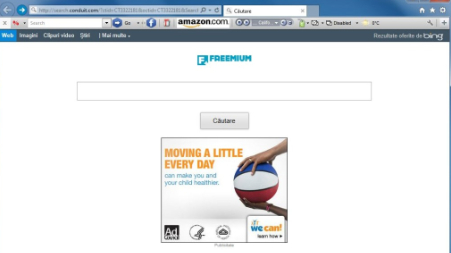
Key sentences to judge if your computer has been installed malware
A. Your computer is something not normal as usual such as running very slowly.
B. When you open the Task Manager, you can find some strange progress which you never found before.
C. Every time you open your browser, you are redirected to some odd web pages.
D. Your browser runs more and more slowly.
E. It always pops up some irritating advertisements even if you don’t want.
Best Way to Remove Freemium 2 Toolbar Step by Step
Step 1: Press CTRL+ALT+DEL or CTRL+SHIFT+ESC. Open the Windows Task Manager.
If that didn’t work, try another way. Press the Start button and click on the Run option. This will start the Run tool. Type in taskmgr and press OK. This should start the Windows Task Manager.
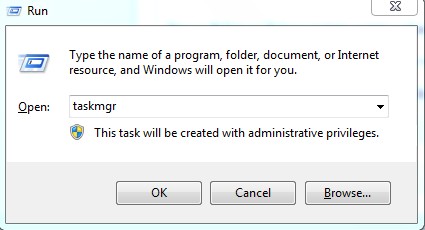
Step 2: Within the Windows Task Manager click on the Processes tab. Find the process by name. random.exe (this means randomly named) . Then scroll the list to find required process. Select it with your mouse or keyboard and click on the End Process button. This will kill the process.
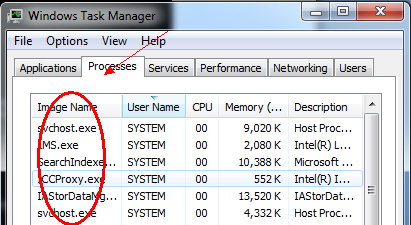
Step 3: Delete malicious registry entries related to Freemium 2 Toolbar.
(All the registry entries will be randomly named according the random files that related to the virus)
Step 4: Remove malicious files of Freemium 2 Toolbar
(All the related files would be named randomly since the virus would change them constantly and automatically)
Step 5: Re-set your browser. Let’s take Mozilla Firefox as an example; here are the instructions on how to reset browser:
>>>>>> Open Mozilla Firefox browser, then click “Tools” tag at the top and select “Options” from the drop-down list.
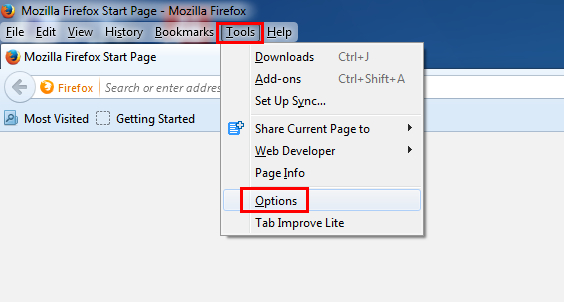
>>>>>> In the new window, click “General” tag at the top, then re-set your personal homepage from the “Home Page” box.
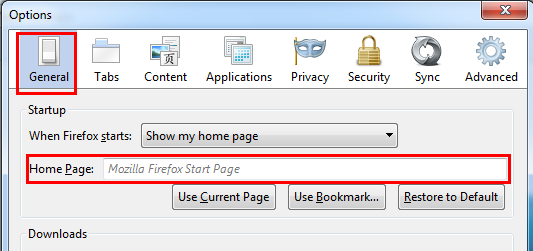
>>>>>> Click “Privacy” tag at the top, then make sure the “Do not tell sites anything about my tracking preferences” is checked. And then click “clean your recent history” and “remove individual cookies”.
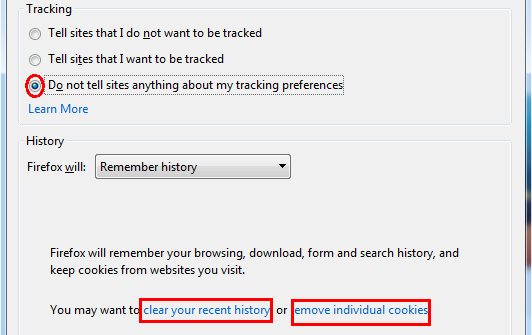
>>>>>> Choose those cookies or histories that you want to clean and click Clean Now, then finis the removal processes.
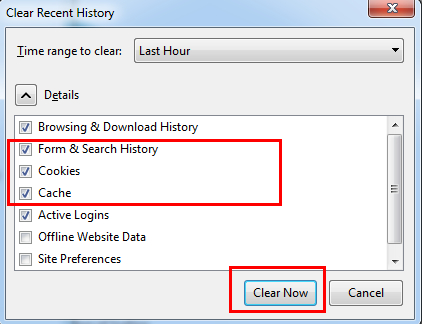
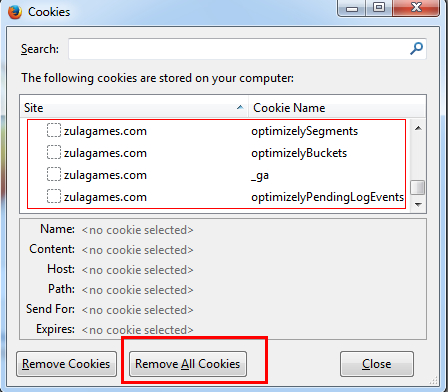
Video of Key Steps on How to Modify or Change Windows Registry to Remove Freemium 2 Toolbar:
As what you can see, Freemium 2 Toolbar is thoroughly not a good addon as what you imagine. It is just a browser hijacker that can fully clutter your web browser so that you can’t freely use your browser any more. Please never consider to install it into your computer. If you unfortunately installed this malware into your computer, please remove it in time before it bring you more harm. Please don’t consider some so called auto removal tools. Those free unknown software may also contain lots of viruses. You should try to remove it manually in safe ways. All the removal steps above are depends on your professional skills in IT field. If you are not so good with computer, you can contact experts for help. They will make you at ease. Please don’t start to do something if you are really don’t have any clue to do the removal work. Feel free to contact experts to help you uninstall Freemium 2 Toolbar now!
Note:If you failed to remove Freemium 2 Toolbar with the method above, please consult YooSecurity certified professionals to remove it completely.
Published by Tony Shepherd & last updated on December 25, 2013 12:09 pm

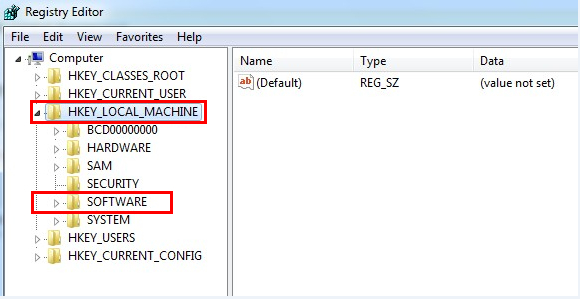












Leave a Reply
You must be logged in to post a comment.