Fake Win 8 Security System Virus Scam warning on my computer and telling that there are lots of threat, on the infected one it goes full screen and you cant do anything. What happens when the Win8 Security System Virus Scam hijacks your computer? I cant find the Win8 Security System virus files on my computer?:(
What is the Win 8 Security System thing popped on my screen?
Win 8 Security System is the latest variants of The ZeroAccess rootkit malware. The ZeroAccess rootkit usually takes control of the infected PCs and intelligently assemble them into a botnet. The ZeroAccess has been sophisticatedly engineered to a complex level as kernel-mode rootkit, hijacking the victim PCs and integrating them into a peer-to-peer botnet. This botnet is highly active and effective to stealthily download and install malicious scamware or scareware without your consent. As documented by many security vendors and security service providers like YooSecurity, The ZeroAccess rootkit has evolved into various versions to keep away from the detections, like previously using kernel-mode components and now operating entirely in user-mode memory. It is written to have reboot infection capabilities by overwriting a Windows driver or Windows Registry, making it very hard to get rid of by most of the security software. Once your PC is infected, ZeroAccess will use these two files to initialize the Trojan: %WINDOWS%\installer\{GUID}\n and %profile%\local settings\application data\{GUID}\n, taking control of the existing COM object and create a Windows user object via Windows Registry. This works effectively under most of 32 and 64-bit Windows systems. The remote commands sent from the ZeroAccess botnet are RC4 or DWORD XOR encrypted. The latest The ZeroAccess rootkit variants like Win 8 Security System are distributed via P2P downloads, fake keygens, fake game download and other fake Warez portals. If you think you are skilled and experienced enough on computer and software issue, you can try to follow the following guide to remove this virus by yourself.
To save your computer, Live Chat with YooSecurity Experts Now, or you can follow the manual removal guide below to get your problem fixed. (For advanced computer users)

Win 8 Security System Virus Screen Shot
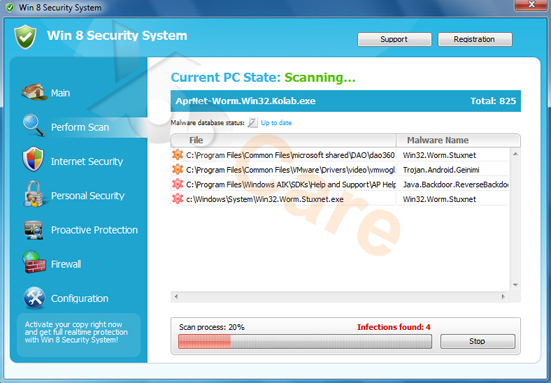
Symptoms of Fake Win8 Security System Virus Asking for Money
1. Fake Security System Virus might change your default DNS configuration and Windows hosts file. These actions may lead to the blocking access to particular web resources. As to the web viewer, it is as well exposed to impact of this hijacker.
2. All the settings, among them the default homepage, search system you use, personal bookmarks etc. may be easily and repeatedly customized, in the bad sense.
3. Fake Security System Virus affects the web search navigation, once the person types a search request and presses the ‘Search’ button; he is forcibly rerouted either to fake search engines, or to phishing sites with lots of ads, dubious links.
If The Win 8 Security System Virus Hijacked My Computer What Can I do?
Win8 Security System Virus is one of the notorious ransomware that have started to target American computer users. It is just another scamware with ZeroAccess rootkit capability. The GUI is the same as other rogue security software spread on the Internet. All the functions like Perform Scan, Internet Security, Personal Security, Proactive Protection, Firewall and Configuration, are made to deceive users to purchase the useless license. The infection reports and alerts are also made purposively to rip you off by falsely reporting infected files (all the files like AdFender.exe, Java.Backdoor.ReverseBackdoor.exe, Backdoor.Bifrose.exe, Trojan,Android.Geinimi.exe, Exploit.CplLnk.Gen.exe, Worm.P2P.Pron.exe, Backdoor.Win32.Rbot as shown in the screenshot below are fake reportings). Don’t pay Win 8 Security System useless license and it is highly recommended to remove it immediately to prevent further compromises.
Best Way to Remove Fake Win8 Security System Scam Efficiently
The Win 8 Security System ransomware is also a scam spreading on the Internet which tries to scare you pay it to get the activation code or register key to get the full version. Otherwise, you won’t be able to clean out all threats it showed you on its warning window. Once it blocked your computer and you can’t do anything on it. It disabled your access to the internet and disabled your task manager and registry editor fully. To remove this virus without files lost or important data destroyed, you must need these step-by-step manual removal instructions. Manual removal of Fake Win 8 Security System Scam step by step.
Step 1: Restart your computer in safe mode with networking. To do this, please keep pressing F8 key before windows launches until you get there shown as below:

Step 2: Press Ctrl+Alt+Del keys to open the Task manager to stop the progress of Win 8 Security System Fake Aert. Because the name will be changed fast, it will be displayed with different name with random letters.

Step 3: Delete all the files related to Win 8 Security System Scam
%systemroot%\system32\random.exe
%windir%\temp*.%AppData%\NPSWF32.dll
%AppData%\[random].exe
HKCU\Software\Microsoft\Windows\CurrentVersion\Run\Inspector %AppData%\[random].exe
HKCU\Software\Microsoft\Windows\CurrentVersion\Internet Settings\WarnHTTPSToHTTPRedirect 0
HKLM\SOFTWARE\Microsoft\Windows NT\CurrentVersion\Image File Execution Options\Random.exe
HKEY_LOCAL_MACHINE\SOFTWARE\Microsoft\Windows NT\CurrentVersion\Image File Execution Options\Random.exe
Video Guide to Remove Win8 Security System Virus From Registry Editor
How to get rid of Win 8 Security System fake alert? Now you may know that Security System Virus is a scam locking your computer, and this fake ? Indeed, it is not real but a cyber security warning and told you to send money for codes to delete infections from your Windows 8 system. Actually, it effects many system including Windows 7, Windows Vista and Windows XP. When you get A screen from cyber security pops up on the computer, please don’t hesitate to get an effective method to save your computer. You can try the manual removal instructions if you are good at computing, manual removal of Win8 Security System fake alert is a procedure of high complexity and should be performed with extreme caution. If you haven’t sufficient expertise in dealing with dealing with program files, processes, dll files and registry entries, it may lead to mistakes damaging your system, to prevent from losing files by any mistakes you did, please get PC experts to assist you, it would be more safe and convenient.
Special tips: Are you scared to make a mistake for it will lead to damage your whole computer? Contact PC experts now to unlock your computer and remove the fake Win 8 Security System Virus Scam Malware Screen permanently and safely.
Published by Tony Shepherd & last updated on November 26, 2012 10:15 am













Leave a Reply
You must be logged in to post a comment.