Computer has been locked by Dirty Decrypt.exe Virus Ransomware and unfortunately had “lost” all your pictures, files and documents? It is a work computer in Windows 7 and there are a lot of important files and documents in it, i don’t want to lose all my files, how to rescue my business computer safely without messing up anything? What is the best way to process?
Dirty Decrypt.exe Virus Locked Computer And Encrypt Files – How to Fix The Problems?
Dirty Decrypt.exe virus is a new ransomware that affects files like photos, music, videos, documents, and so on. All Image, Video, MS office, PDF files are encrypted. These files can be decrypted using the program DirtyDecrypt.exe. Press CTRL+ALT+D to run DirtyDecrypt.exe. Have you even been a nightmare like that Dirty Decrypt.exe virus ransomware warning pops up on your personal computer’s screen once you turn on your computer? It claims that you have against the country’s law and have to pay $100, £100, €100 or even more to unlock your computer. Astounded by this news? Because you never did anything against law but surfed some legal websites and watched YouTube. You try to access internet but can’t bypass the Dirty Alert Locked screen. Are you ready to pay so that you can unlock your computer? Wrong action! You never got unlocked because this is scam. You may confuse so much. What exactly this Dirty Decrypt.exe is? Why your computer gets infected? How to get rid of this virus? By reading this post, you will find the answers.
Dirty Decrypt.exe is a kind of scam virus which designed by Hackers. It is the same as mblpcblock.in virus that locks your computer and encrypts your files and documents. Both of them will extort money from computer owner through lock the computer completely. But this Dirty Decrypt.exe Virus Ransomware is a bit pesky and it encrypts your files on the locked computer. Why your computer will infect with such virus? As we know, this virus is hidden anywhere on the internet. Your computer probably infected it by visiting unsafe websites, downloading unknown software or watching adult videos. You may wonder why you still got virus since you have installed anti-virus program. This virus is stronger enough to escape the anti-virus scan and installed itself through the unknown software. Besides, it will change its position itself in your computer. That is the reason why the anti-virus can’t scan it out. So you have to fix the problems manually.
To save your computer, Live Chat with YooSecurity Expert Now. You can follow the manual removal guide below to get your problem fixed. (For advanced computer users)

Screenshot of This Virus – It encrypts all of the files and gives a message to run the “Dirty Decrypt.exe”

Dirty Decrypt.exe
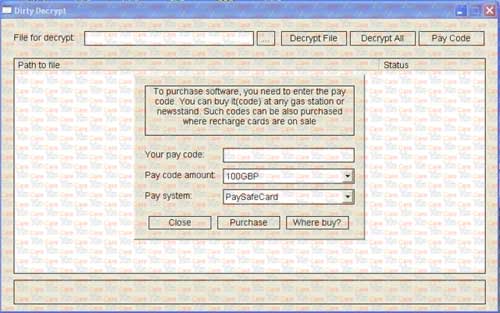
What Will You Do If Your Computer Has Been Infected With Dirty Decrypt.exe Virus Ransomware
Most of the people would pay the fine because of scare of government. However, the computer still locked by the Dirty Decrypt.exe virus when you finished payment. The worst thing is, you will never get your money back, and your computer’s situation getting worse.
How to get rid of it? First of all, avoid visiting the unsafe websites, downloading unknown free software. Second, restart the infected computer and get into safe model with networking. Please follow the specific steps of our websites.
Manual Removal Step by Step Instructions
Since system failed to boot normally and comes to this Dirty Decrypt.exe Virus screen, try to boot the computer into safe mode. To achieve that, you need to keep hitting F8 key, where is the key?(This is just for Windows XP, Windows Vista and Windows 7, if the OS is Windows 8, click here for more details)

Step A: Restart computer in safe mode with networking. To do this, keep hitting F8 key during system startup till an Advanced boot option screen and safe mode options show up; use arrow keys to highlight wanted option and hit Enter key afterwards:

Step B: Press Ctrl+Alt+Del keys to open the Windows Task manager to stop the progress of the malware. Because the name will be changed fast, it will be shown with different names:

Step C: Delete all the files related to Dirty Decrypt.exe Virus Ransomware:
%Temp%\random
%appdata%\random
%StartupFolder%\random.lnk
Step D: Delete registry entries of this infection created in computer system.
HKCU\SOFTWARE\Microsoft\Windows\CurrentVersion\run\random
HKEY_CURRENT_USER\Software\Microsoft\Windows\CurrentVersion\Policies\System “DisableRegedit” = “”.exe.dll
HKCU\SOFTWARE\Microsoft\Windows\CurrentVersion\Settings\{random.exe}
HKCU\SOFTWARE\Microsoft\Windows\CurrentVersion\Policies\Explorer\DisallowRun=””
Video Guide to Remove This Dirty Decrypt Scam Virus
Conclusion
Dirty Decrypt.exe Virus grasps the overall situation the minute it makes a successful approach to your computer. Then, you will find your computer locked and fail to execute any of your order. You are accused of violating local laws by browsing some prohibited websites, breaking laws of distributed copyrighted or the illegal downloads of free software/musicideos/porn contents/ games etc. Your lawsuit will not be drop until the payment is delivered. If not, you will risk your life of being behind bars. In order to make it as convincing and fearful as possible, there is a photo of you posted on the screen. And Dirty Alert is its best cover up. Worse of all, the virus may access to your personal data with the danger of exposing to any others for exchange for money. Frightened by the self-claimed Dirty Alert, some victims think that finishing the payment is the only way out. But the truth is you have been fooled by the money-oriented illegal group. Your money will be gone forever. And it does no good to remove the virus and have your computer unlocked. So, don’t panic and pay the money as told without hesitation. It is a better idea to think twice before you act. As I have mentioned above, this virus can change position itself. Therefore, please contact us through click live chat button if you can’t get rid of it. We will help you remove it manually.
Special tips: Still having problems with Dirty Decrypt.exe Virus Ransomware? To save your computer, please Contact YooSecurity PC experts now to get help to unlock your computer safely and completely.
Published by Tony Shepherd & last updated on July 8, 2013 5:44 am













Leave a Reply
You must be logged in to post a comment.