Are you familiar with browser add-on toolbars or plugins? How many plugins have you installed on your browsers and do you know all of them? Is there a pop up website entitled DealCabby saying that it can offer you THE BEST DEALS ON THE THINGS YOU LOVE? As a matter of fact, this site is also known as DealCabby Virus.
DealCabby Virus Hijacker Introduction
DealCabby Virus is belonging to Browser Hijacker category of PC viruses. A browser hijacker, AKA browser redirect virus, is a PC virus that mostly targets at victims’ browsers. No matter what you have installed, Internet Explorer, Mozilla Firefox or Google Chrome, you will have the chances to be infected by this DealCabby Virus. Different from other browser redirect viruses which show up like real websites and seem to provide rich online resources for PC owners, DealCabby is more of a browser add-on toolbar. Below is a screen shot of this DealCabby Virus.
A Screen Shot of This Annoying Browser Add-on

We’re A Big Deal.
FIND THE BEST DEALS ON THE THINGS YOU LOVE!
Grab great deals with DealCabby.com! Learn how unbelievably easy it is to find exactly your looking for, at the best prices, in seconds. Try us now, we’re completely FREE and amazingly easy to use.
Download DealCabby Free
Just like Coupondropdown.com Redirect Virus, DealCabby Virus also attempts to convince PC users to download it by providing free deals, coupons and special offers on their love things. Once you download and install this plugin from DealCabby.com webpage, it will start redirecting your online activities and bring up constant pop up ads to annoy you. It is also said that DealCabby Virus can come bundled with free programs from the Internet without permissions from PC owners. Such program designers always bundle unwanted toolbars with the software. Once you download unknown FREE software, DealCabby Virus can also be installed at the same time.
To get rid of this annoying DealCabby Virus out of your computer, please contact YooSecurity Online PC Expert now for removal assistance if you are not familiar with any of the manual removal processes. If you have achieved certain level of computer skills, you can remove this DealCabby Virus from the following manual instructions.

What Does This DealCabby Browser Hijacker Do
A. DealCabby Virus can be used by remote hackers to collect victims’ privacy issues so that they can make a lot of benefits out of personal information from PC users.
B. DealCabby can also bring unwanted programs inside the system without asking permission from PC owners.
C. It can at the same time affect your browsing activities, record browsing histories and use these records later to make more benefits.
D. DealCabby Virus will also slow down PC operating speed and make it stuck frequently.
DealCabby Browser Hijacker Manual Removal
Not familiar with the whole manual removal processing? If you still insist on doing it yourself, please consider baking up all the important files and data to an external hard drive or flash drive first to make sure you won’t lose any precious stuff during the removal of DealCabby Virus.
Step A: Press Ctrl+Alt+Del to pull up Window Task Manager; go to Processes tab on the top; scroll down to find and end related processes with DealCabby Virus.
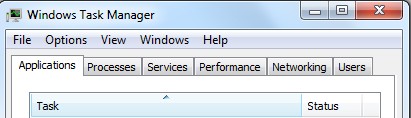
Step B: Open Control Panel from Start menu and search for Folder Options. Under View tab in Options window, tick Show hidden files and folders and non-tick Hide protected operating system files (Recommended) and then click OK.

Step C: Press Windows+R keys to open Run box and then type regedit in to search. In Registry Editor, find out and delete all these associating files and registry entries with DealCabby Virus as below:
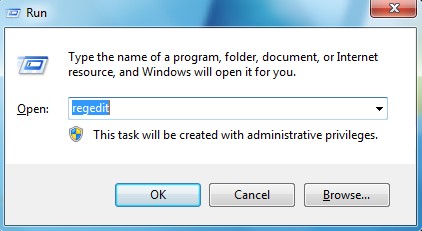
%AppData%\Protector\ [rnd].exe
%CommonStartMenu%\Programs\Users\[random]\.dll
HKEY_CURRENT_USER\Software\Microsoft\Windows\CurrentVersion\Policies\System “DisableRegedit” = 0
HKCU\SOFTWARE\Microsoft\Windows\CurrentVersion\Internet Settings\DisallowRun\{rnd.exe}
HKCU\SOFTWARE\Microsoft\Windows\CurrentVersion\Policies\Explorer\DisallowRun=”0”
Step D: On Firefox browser window, click Tools on the top and select Add-ons to Add-ons Manager window; go to Extensions and remove DealCabby Virus.
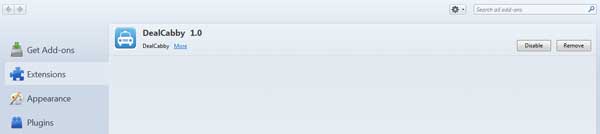
Step E: On Firefox browser window, click Tools on the top and select Options to Options window; on Startup, select Show my home page option on When Firefox starts; type homepage address in Home Page bar and click OK.
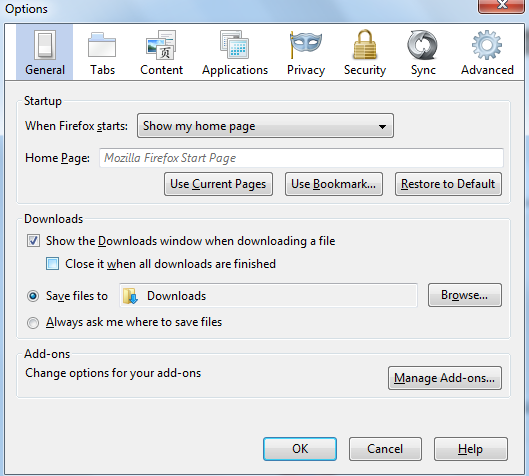
Video on How to Modify or Change Windows Registry
DealCabby Conclusion
Have you already tricked by DealCabby Virus? It is quite a common thing that many PC users have been infected by this browser hijacker. It takes advantage of people’s greediness and pretends to offer free deals online. With a simple click on Download and Install, you will be able to benefit from this DealCabby. Besides, it’s just an add-on toolbar. It won’t take up too much space. But is it real? Of course not. From the above we have been told the dangers of this DealCabby Virus and how nasty it is. It will only bring harm to your computer. It is a save of time if your antivirus software can catch this hijacker in the beginning. But under most circumstances, antivirus programs have failed to catch this specially created PC virus. With obnoxious purposes, DealCabby Virus will bypass most protection on the computer and break through the vulnerability. Once it’s in, it will not be easily removed until you have completely removed it. And in order to achieve that, manual removal is a way to guarantee it’s a complete process. Restore system, format hard drives or reinstall browser/browsers will not guarantee 100% that DealCabby Virus is all gone.
Not familiar with manual removal concepts? Struggled through all the steps and stuck often at some points? It is said that the manual removal of this DealCabby Virus requires expertise. Contact YooSecurity Online PC Expert now to help you maintain a clean and healthy browser.

Published by Tony Shepherd & last updated on June 5, 2013 3:16 am












Leave a Reply
You must be logged in to post a comment.