Is your browser redirected to canada.consumersresearch.com constantly and frequently? Are you confused about what is going on with your search engines? Do you feel annoyed by repeated pop ups of new pages that seem useless caused by canada.consumersresearch.com?If you are among those who are suffer such when surfing on the internet, then you can be sure that your computer is unfortunately infected with canada.consumers-research.com –a recently spread redirect virus all over the world. Please beware that you need to remove it as soon as possible!
Description of Canada.consumers-research.com?
Categorized as one of the family of browser hijacker virus, canada.consumers-research.com is acting very actively and does cause problems to computer users. Since it takes over all the functions of browser hijacker virus it is good at redirecting computer users to some unwanted websites when they are searching with different search engines. That also tells us that the virus has the capability to infected all search engines no matter how popular they are or well-known.
You may feel confused on how you were caught by this redirect virus. This canada.consumers-research.com virus can be attached to some programs and hides behind some links on unknown or unsafe websites. When you download some game applications or some other exe files you may get some small-sized messages asking if you want to install canada.consumersresearch.com or set it as your homepage. But because the messages are so uneasy to be noticed, most computer users would click on “yes” in a hurry to install the programs. That makes the exit of the virus reasonable.
Despite the oldest tricks in the book such as redirecting your browsers, causing pop-ups of advertisement pages, automatically opening new tabs and slowing down the performance of your computer, this virus was created with new ability that is able to select your privacy left by your searching activities or any other operations online. Even you clean the history of your actions on a computer, no luck that the virus is still able to find them out and distribute those sensitive information to the third party who created it. This not only poses risk to your security but can also be used later for marketing purposes. What is more, canada.consumers-research.com interrupts into your search results. It adds many sponsored websites trying to make you visit these pages. This is very time consuming and it doesn;t allow you to make any searches properly.

Ways the Virus Getting into Your PCs
The easiest way for a Browser Hijacker such as this redirect virus to infect your computer is to exploit certain ActiveX controls and other security holes in your Internet Explorer browser. By browsing insecure websites on the internet, users may encounter various pop-ups, which secretly install Browser Hijackers like canada.consumers-research.com on your computer once clicked upon.
Screen Shot of Canada.consumersresearch.com
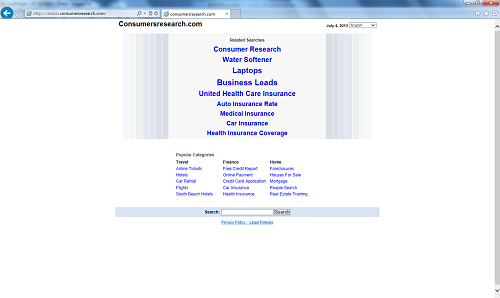
How to Remove This Redirect Virus Completely?
It does put more burden to our shoulders since the virus is updated and infected all the time. Human are able to create anti-virus to take care of our computers but they don’t work all their lifelong. It usually takes time for us to updated the anti-viruses. So up till now there is no efficient way to delete this virus completely easily but manual removal which needs quite a level of expertise can help.
Step A: Open Windows Task Manager to end process related to the redirect virus. To do that, press Ctrl+Alt+Del keys at the same time to pull up Window Task Manager; go to Processes tab on top and scroll down the list to find.
If it does not work, Click the Start button, click the run option, type taskmgr and press OK. The Windows Task Manager should open.

Step B: Open Control Panel from Start menu and search for Folder Options. Go to Folder Options window, under View tab, tick Show hidden files and folders and non-tick Hide protected operating system files (Recommended) and then click OK.

Step C: Press Windows+R keys to pull up Run box and type in regedit to open Registry Editor.
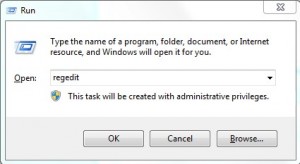
Step D: Delete all these associated files and registry entries with canada.consumers-research.com redirect in Registry Editor as below(they are randomly named ususally):
HKEY_CURRENT_USER\Software\Microsoft\Windows\CurrentVersion\Run
HKEY_CURRENT_USER\Software\Microsoft\Windows\CurrentVersion\Internet Settings “CertificateRevocation” = 0
HKEY_CURRENT_USER\Software\Microsoft\Windows\CurrentVersion\Policies\System “DisableTaskMgr” = 1
HKEY_LOCAL_MACHINE\SOFTWARE\Microsoft\Windows\CurrentVersion\policies\system “DisableTaskMgr” = 1
Step E: Change home pages back from the domain of this redirect virus.
Similar Video Guide On Removing Browser Redirect Virus:
Summary:
Once inside the computer, canada.consumers-research.com changes browser settings of the infected computer which enables it to take control over your searches, change your homepage and search provider, and make some redirects. You will be redirected to unknown websites which contain a lot of Trojan viruses or other dangerous links that can lead you to some illegal websites. The same pages will replace your homepage and default search engine. All these changes can be applied to Internet Explorer Mozilla Firefox and Google Chrome.
Note: If you cannot delete this stubbern virus with your own efforts, please contact YooSecurity Online Experts now to get help from professionals and to save the computer as soon as possible.

Published by Tony Shepherd & last updated on July 19, 2013 11:02 am












Leave a Reply
You must be logged in to post a comment.