Help! I have been accused by police, it tells me that I have violated the law, and it also asks me to pay the fine. In that way, I can get rid of being caught. Should I pay for that? I really didn’t do such illegal activity; I only use my computer for music and video. I swear I didn’t do something wrong. Now my computer has been locked by this police thing, I can’t do anything. Please help!
Brief Introduction to This Virus
Bundespolizei GVU Virus belongs to the family of ramsonware, being similar to FBI virus and Department of Justice virus; this virus can infect computers with Windows operating systems, also, computers with Mac operating system are not the exceptions. In a word, computer with Windows system, no matter Win7/8 or vista and XP, can all be infected by this malicious virus, so does the Mac machines. This fatal virus can spread from the Internet by the cankered cyber criminals. Once innocent people visit those web pages which contain this Bundespolizei GVU Virus accidentally, this virus can infiltrate into computer with user’s consent. This virus can take effect immediately once it enters into target computer. Also, this virus can hide itself in other programs or E-mail attachments. When those unwitting people encounter to those things, they get infected after they run those vicious items.
The Screenshot of This Scam

This Bundespolizei GVU Virus is a particular version in ramsonwares for a specific place. This virus mainly attacks computers which are in Germany. This virus can lock up target computer by displaying a webpage once it takes effect. On the virus page, it tells that the victim has violated the local law for some reasons; the reasons are listed in German. The victim is accused by watching illegal child pornography, publishing some copyright content online or some other reasons. In order to get rid of being caught by the police, this virus tells the victim to pay a specified number of money to avoid the prison punishment. Icons of local authorities are displaying at the top of the virus page, also there are some police guys. The money can be transmitted by Pay Safe Card. How to buy the code of Safe Card? This virus page also tells you where you can buy it. How can the police use this method to collect the fine? If a person can take a more time to think about it, its evil purpose can be easily found. Police will not fine a person from Internet, let alone ask you to pay through this kind of online payment.
Once this Bundespolizei GVU Virus is activated in target computer, the browser can be the first one to be blocked by it. With the process of the occupying, this virus can automatically update by itself which makes it be more difficult for anti-virus program to handle with. Also, there are some versions which are more harmful, they can directly lock the whole system after they infect computer. That means once the computer is booted up, the Bundespolizei GVU Virus page can capture the whole screen and won’t let you to do anything on it. In this way, cyber hackers can collect money from those people who are afraid to being caught and willing to pay the so-called fine to unlock their computer. Further more, this virus can also help other computer threat to harm the target computer deeper. The infected computer can suffer from many system errors, and the data in it can be messed up.
The properties of the Infection
-Can lock the browser or system won’t let you do anything on it
-Tells you that you must pay for the violation of law by using MoneyPak or some other ways.
-You are charged for doing something illegal, but actually you didn’t.
-Tells you that your activities in this computer have been recorded and your files have been encrypted.
-Your IP address and some basic information are listed on the page.
Finding all or some of these symptoms on your computer, sorry to say that your computer is infected by Bundespolizei GVU Virus. Please contact YooSecurity Online PC Experts for manual removal guide. Also, we will provide a short removal guide below for computer literate.
Manual Removal Guide to Unlock Your Browser or System from Fake Police Warning (For Computer Literate)
There is a removal guide provided here; however, expertise is required during the process of removal, please make sure you are capable to do it by yourself.
Step 1: Try to access the Safe mode with Networking.
In order to get into this mode, you should restart your infected computer and then press F8 key constantly before windows launches. Use your arrow keys to highlight “safe mode with networking” and then press Enter.
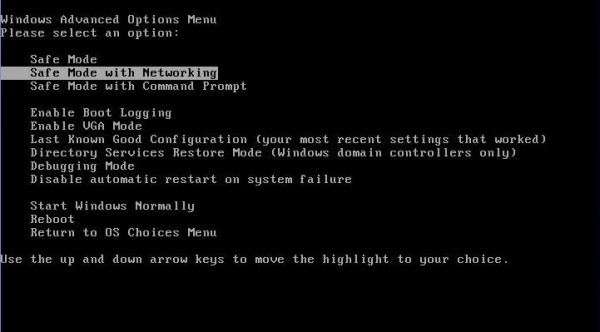
For those computer which are XP operating systems, you will need to you choose your XP system after you choose safe mode with networking, you can press Enter directly without choosing any thing.
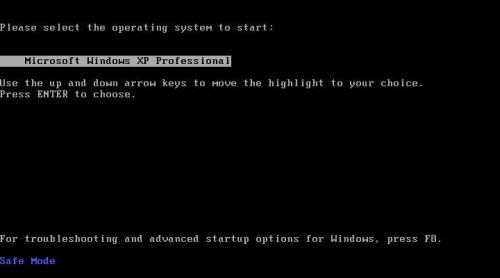
After loading files, you need to log in your account to get the safe mode with networking, for XP users, please choose Yes when you see the dialog.
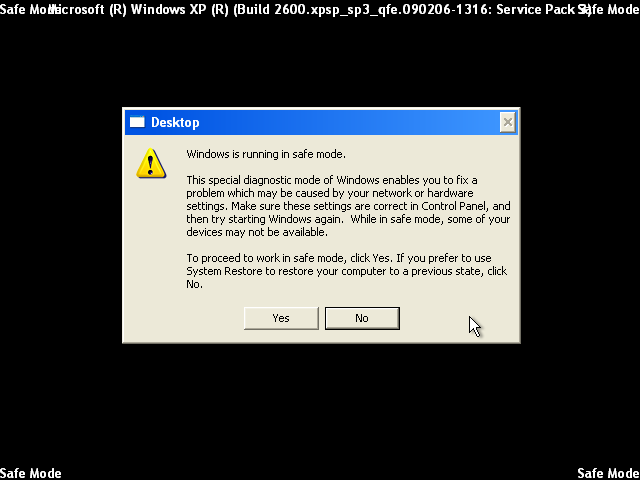
Step 2: Find Ctrl, Alt, and Delete these 3 keys and then press them together to open task manager to end the process related to Bundespolizei GVU Virus, the name of the process of it is random.

Step 3: Click on Start button or press Win+R, then type regedit in the box to open Registry Editor, after that, try to find
C:\Users\profile name here\AppData\
HKCU\Software\Microsoft\Windows\CurrentVersion\Run
Similar video guide to unlock browser or system from fake police warning malware:
Conclusion:
Do not pay for this Bundespolizei GVU Virus. It locks your computer and asks you to pay, or you will take the responsibility for your online activity which has broken the law. It is totally scam. All you need to deal with it is try to get rid of it as quickly as possible. Otherwise, it can lock up your entire system and make chaos in your computer. Also, if you don’t remove it soon, your personal information can be safe any more, and it can be used for steal more money from you by hackers.
Suggestion: To follow removal guide that mentioned above, a quite level of computer knowledge is needed. Still can’t get out of Bundespolizei GVU Virus? Contact online experts for help now!
Published by Tony Shepherd & last updated on January 17, 2014 9:20 am














Leave a Reply
You must be logged in to post a comment.