Have Malwarebytes detected the Backdoor.0Access infection on PC? Is the computer hacked by unknown third parties and the cursor jumping all over the screen? Can this virus be removed by the anti-virus? Will system restore help? What do I do to get rid of this popup infection?
Backdoor.0Access Virus – Remove Trojan Infection
Backdoor.0Access is a Trojan threat created by hackers to set up traps online for vast PC users. Generally, a Trojan is often bundled with unknown “free” ware, attachments or other executable applications online to bypass security protections on PCs. So the install of this Backdoor.0Access virus doesn’t need permissions from computer users but is somehow caused by the careless cyber activities of users themselves. Windows OS is believed to be the major target of this specific Trojan infection. And no matter how legit and authorized the anti-virus software is, it often fails when coming across this virus. Therefore, the virus removal can be much complicated and out of most PC users’ knowledge. But to prevent any possible risks from happening on the PCs, a complete Trojan removal is still needed ASAP!
This Backdoor.0Access virus is categorized as a cyber threat that is distributed by taking advantages of the Internet. Numbers of resources online that can be used to bundle with this infection are a lot including hacked or fishy sites and pages, malicious applications, spam ware and attachments, videos and music etc. So computers connected through different networks can be attacked by this same piece of infection. Once it’s installed successfully on a vulnerable system, Backdoor.0Access virus will first modify the default structure of the computer for its convenience then start bringing all kinds of chaos on to the machine to decrease users’ experience of using the computer. Besides from all the weird acts on the affected computer including constant stuck, missing icons and files and cursor jumping all over the screen, allowing the illegal entries of unauthorized online third parties and gathering private data can be the most concerns of all.
To stop all these consequences and restore the machine back to normal, remove Backdoor.0Access virus should be approached soon. Contact YooSecurity 24/7 online experts for help if you are not a computer savvy:

Consequences To Be Expected with Backdoor.0Access
1. The infection can automatically change the desktop background and hide all the icons and files;
2. Fake security alerts can be seen constantly on the screen to convince people that their PCs are in risks in order to help distribute malware;
3. Affected PCs run much slower than ever with high CPU usage;
4. Internet browsing can be affected as well as the connection;
5. Infected computers can be remotely controlled by hackers and unauthorized programs can be automatically launched.
Manual Removal Instructions Step By Step
Hints: To completely remove Backdoor.0Access virus, a manual removal process is believed to be the most efficient way since anti-virus cannot help you get rid of the unwanted popup. Steps will be given in the following to give you an overall concept. But certain files or entries may not be named exactly as below because of the changeable characters of the Trojan. Hence, expertise will be needed in order to achieve a successful removal.
Step 1: Open Windows Task Manager to end processed related to [Backdoor.0Access]. To do that, press Ctrl+Alt+Del keys at the same time or right click on bottom Task Bar and select Start Task Manager:

Step 2: Open Control Panel from Start menu. Go to Folder Options and under View tab, select Show hidden files and folders and non-select Hide protected operating system files (Recommended) then click OK:

Step 3: Go to Registry Editor. First press Windows+R keys and then type regedit in Run box to search. Delete registry entries associated with this Backdoor.0Access infection:
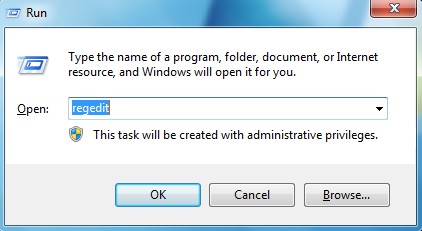
%Windows%\system32\[rnd].
C:\Windows\winsxs\amd64_microsoft-windows-none_2b54b2eo97b1\””
HKCU\SOFTWARE\Microsoft\Windows\CurrentVersion\RunRegedit\rnd
Video on How to Modify or Change Windows Registry
Conclusion
Backdoor.0Access virus is a Trojan infection specially created by hackers to again illegal accesses through to the affected computers. This infection carries the common characters with other Trojan members and can often get its process installed on computers without permissions. This can be done by it bundling with the programs users download from unauthorized resources on the Internet. With this virus inside the system, users won’t be able to use the machine properly as usual because of all the chaos it brings up. Apart from the possibility that the PC can be remotely controlled by hackers, constant stuck and incredible slowness can also be expected. While anti-virus software has failed on the virus removal, PC users may think of system restore or reformat. Manual removal, on the other hand, is an efficient way to get rid of this Backdoor.0Access virus without deleting any of your personal files. But to achieve that, certain level of computer skills will also be required.
Note: Have tried different online guides with no succeed in removing this Trojan popup? Contact Online PC Experts now to get further assistance from professionals ASAP:

Published by Tony Shepherd & last updated on September 12, 2013 9:14 am












Leave a Reply
You must be logged in to post a comment.