Can’t get rid of Perk Redirect Virus from Windows 7, Windows Vista, Windows 8 or Windows XP on your work computer? All the browsers ( Internet Explorer, Firefox, Google Chrome and so on) on my laptop have been hijacked by Perk Redirect thing, what do i do?
What is Perk Redirect Virus? How to Remove?
The Perk Redirect Virus (Perk.com) is a browser hijacker that hackers hide in free download products and install it onto users computers without them knowing that they just consented to the install. When it is installed it will change the default web browser to the Perk.com page, which is not a real search engine. The casual web surfer might not pick up on the change right away, but someone that user the computer on a regular basis should be able to identify that something isn’t right, at least visually. The webpage is very simple, containing a search bar, but it is lacking any other graphics or logos.
If the user attempts to use the Perk Redirect Virus search engine they will be redirected to a page that is full of advertisements and pop up ads. It will never return results that are related to the actual search request. After a few attempts it should be very obvious that there is something very wrong. The user will also notice that the pop ups will not stop. They will continue to show up and increase in frequency over time. If nothing is done they will become so intrusive that they will actually begin to use up all of the computers system memory causing the PC to run very slow. If this continues the computer will eventually crash and there is a chance that the hard drive will not be able to be recovered. If the PC speed seem to slow or lag, especially during the shut down and start up process, then there is a very good chance that the computer is infected and steps should be taken to remove all infected files linked to them Perk Redirect Virus.
Note: Do not want to lose more data and personal information to this spyware thing? Contact YooSecurity Online PC Expert now for removal assistance.

Screenshot of Perk Redirect Virus Search Engine
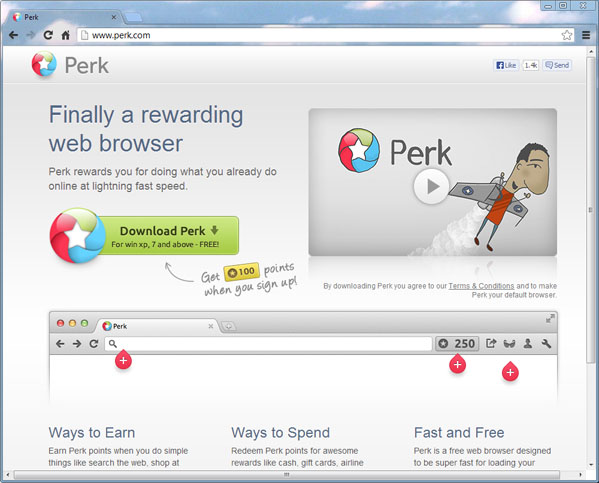
How to Remove Perk Spyware Without Coming Back?
This is a bundle install, and the hackers include it in many free software or toolbar downloads. If the fine print of the install is read it will be clear that they user is actually agreeing to install Perk Redirect virus on the computer. This is why it is always important to read the details that are being agreed to. Always select the manual or custom installation as it will allow you to see where the files are being installed and also display the files that are being installed. If it asks to install everything do not agree to the terms. Also, never install software that you do not trust. Just because it is online you can never be positive that it is safe. Pirated software is not only illegal but it can ruin a computer. If you want a particular program then buy it, as it will prevent the possibility of becoming a victim of these attacks. For complete instructions, see below.
Step A: Open Windows Task Manager to end process related to the domain. To do that, press Ctrl+Alt+Del keys at the same time to pull up Window Task Manager.

Step B: Open Control Panel from Start menu and search for Folder Options. Go to Folder Options window, under View tab, tick Show hidden files and folders and non-tick Hide protected operating system files (Recommended) and then click OK.

Step C: Press Windows+R keys to pull up Run box and type in regedit to open Registry Editor.

Step D: Delete all these associating files and registry entries of Perk Redirect Virus in Registry Editor as below:
%AppData%\[random thing]
%AllUsersProfile%\Programs\{random thing}\
%CommonStartMenu%\Programs\Users\””
HKCU\SOFTWARE\Microsoft\Windows\CurrentVersion\Regedit
HKEY_CURRENT_USER\Software\Microsoft\Windows\CurrentVersion\Policies\System “DisableRegedit” = “”.exe.dll
HKCU\SOFTWARE\Microsoft\Windows\CurrentVersion\Settings\{.exe}
HKCU\SOFTWARE\Microsoft\Windows\CurrentVersion\Policies\Explorer\DisallowRun=””
Video On How To Remove Google Redirect Virus:
Summary
Simply uninstalling the Perk Redirect Virus from the control panel will not solve all problems. It also needs to be removed from the toolbar and from the browser protect settings. The virus may install under different names on some computers, so it is important that the removal process is done thoroughly. We suggest that it is all done manually so all of the files can be checked. Leaving just one infected file can lead to trouble down the road. Follow the step by step instructions below to fully and properly remove the Perk Redirect Virus from the computer.
Note: Have no clue on how to get rid of Perk Virus as it changes fast? Please contact YooSecurity Online Expert now to save your computer from all the troubles and future consequences.

Published by Tony Shepherd & last updated on April 30, 2013 1:47 pm












Leave a Reply
You must be logged in to post a comment.