Don’t know how to remove PC Defender Plus virus on my computer, have tried to get rid of it for the past two days and I can’t. This Firewall Alert PC Defender Plus has blocked many programs from accessing the internet, I need to have a PC Defender virus removed from my computer, I don’t know why it happened again I don’t download illegally. What do you do when your computer is locked by the fake thing. Any suggestions?
Description:
PC Defender Plus is a fake virus detector that pretends to be a legitimate antivirus program. It is also a malware program that exposes the computer or laptop system to serious security and efficiency risks. This fake antispyware can affect a computer’s registry and cause several problems with efficiency and computer speed. An antivirus or antispyware program is supposed to be a program to help protect a computer from malicious programs or viruses. PC Defender Plus is a fake program that doesn’t protect your computer but instead exposes it to various risks. The rogue tool is also used by hackers to track the PC user’s keystrokes and browsing history so as to steal personal information.
PC Defender Plus is also a fraud antivirus that deceives the PC user into purchasing a useless licensed version. As soon as the rogue program gets on a person’s computer system, it would start to generate fake notifications of detected threats. These pop ups and notification of threats and viruses are meant to scare the PC user. As soon as the PC user tries to use the rogue application to clean or remove these fake threats, it prompts that they buy the licensed version of PC Defender Plus.
The threats and notifications are all falsely generated and so purchasing the licensed version is just waste of money. This scam application doesn’t have any virus or spyware database and so is totally useless and ineffective. There is really no licensed version and entering your financial details to pay for the licensed version means that your payment information has been stolen by the hackers.
To save your computer, Live Chat with YooSecurity Expert Now. You can follow the manual removal guide below to get your problem fixed. (For advanced computer users)

Screenshots of PC Defender Plus Virus:


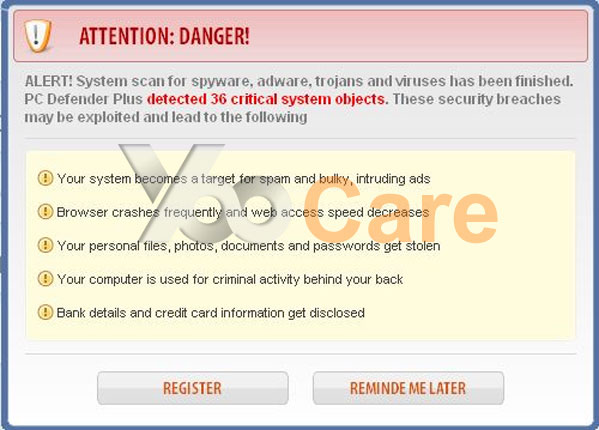
How a computer system can get infected with PC Defender virus
PC Defender Plus is not sold as a product but sneaks into the computer system along with malicious Trojan horse programs. These Trojans get bundled up with shareware, freeware and other content from affected websites. This means that downloading content such as free applications, software updates and video or audio codecs can expose a PC user to risk of getting infected with the rogue PC Defender Plus.
Once the Trojan succeeds in sneaking into the computer system, it begins to download other necessary files needed to run and creates several infected files. It would also alter and change some computer and settings and registry values. The changes made are to ensure that the rogue application begins to run as soon as the computer system gets rebooted. The changes are also to ensure that it is difficult to remove this bad application from the computer.
How to remove PC Defender Plus Virus?
Once the system gets rebooted, the program would begin to run and generate irritating pop ups and notifications of fake viruses and threats detected. This would scare the PC user to pay for a scam licensed version that doesn’t exits. As soon as these fake notifications are noticed, the PC user should ensure that all files and traces of PC Defender Plus are removed from their system to avoid further harm. However, no anti virus can delete it completely , so manual removal of PC Defender Plus Virus is necessary.
1. Restart your PC before windows launches, tap “F8” constantly. Choose“Safe Mode with Networking” option, and then press Enter key.

2. Press Ctrl+Alt+Del keys together and stop PC Defender Plus virus process in the Windows Task Manager.
3. Delete associated files from your PC completely as follows:
%AppData%\random-
%Temp%\random-
4. Search for all related registry entries infected by PC Defender Plus virus and wipe them out:
HKEY_CURRENT_USER\Software\Microsoft\Windows\CurrentVersion\Internet Settings “WarnOnHTTPSToHTTPRedirect” = 0
HKEY_CURRENT_USER\Software\Microsoft\Windows\CurrentVersion\Run\Random
HKEY_CURRENT_USER\Software\Microsoft\Windows\CurrentVersion\Policies\System “DisableRegistryTools” = 0
HKEY_CURRENT_USER\Software\Microsoft\Windows\CurrentVersion\Policies\System “DisableTaskMgr” = 0
HKEY_LOCAL_MACHINE\SOFTWARE\Clients\StartMenuInternet\IEXPLORE.EXE\shell\open\command “(Default)” = ‘”%LocalAppData%\random”‘
5. Reboot the computer to normal mode when the above steps are done.
Best and Easiest Video Guide to Remove PC Defender Plus Virus Scam
Up to Now, you should learn more about PC Defender Plus virus and you could remove the rogue security tool successfully after following the guides above. But as is known to all, the stupid virus changes fast in one’s PC. It is quite difficult to remove PC Defender Plus from an infected system if you don’t really know how to do it. You would need an effective tutorial to help you to completely remove the fake application. After this, the computer should be fully checked to ensure that all files and traces related to the fake security tool have been removed completely.
Note: If you have spent a couple of days to remove the virus but failed, to sort it out in time, please contact YooCare PC experts 24/7 online to help you remove PC Defender Plus Virus from your computer completely and safely.

Published by Tony Shepherd & last updated on December 10, 2012 2:31 pm












Leave a Reply
You must be logged in to post a comment.